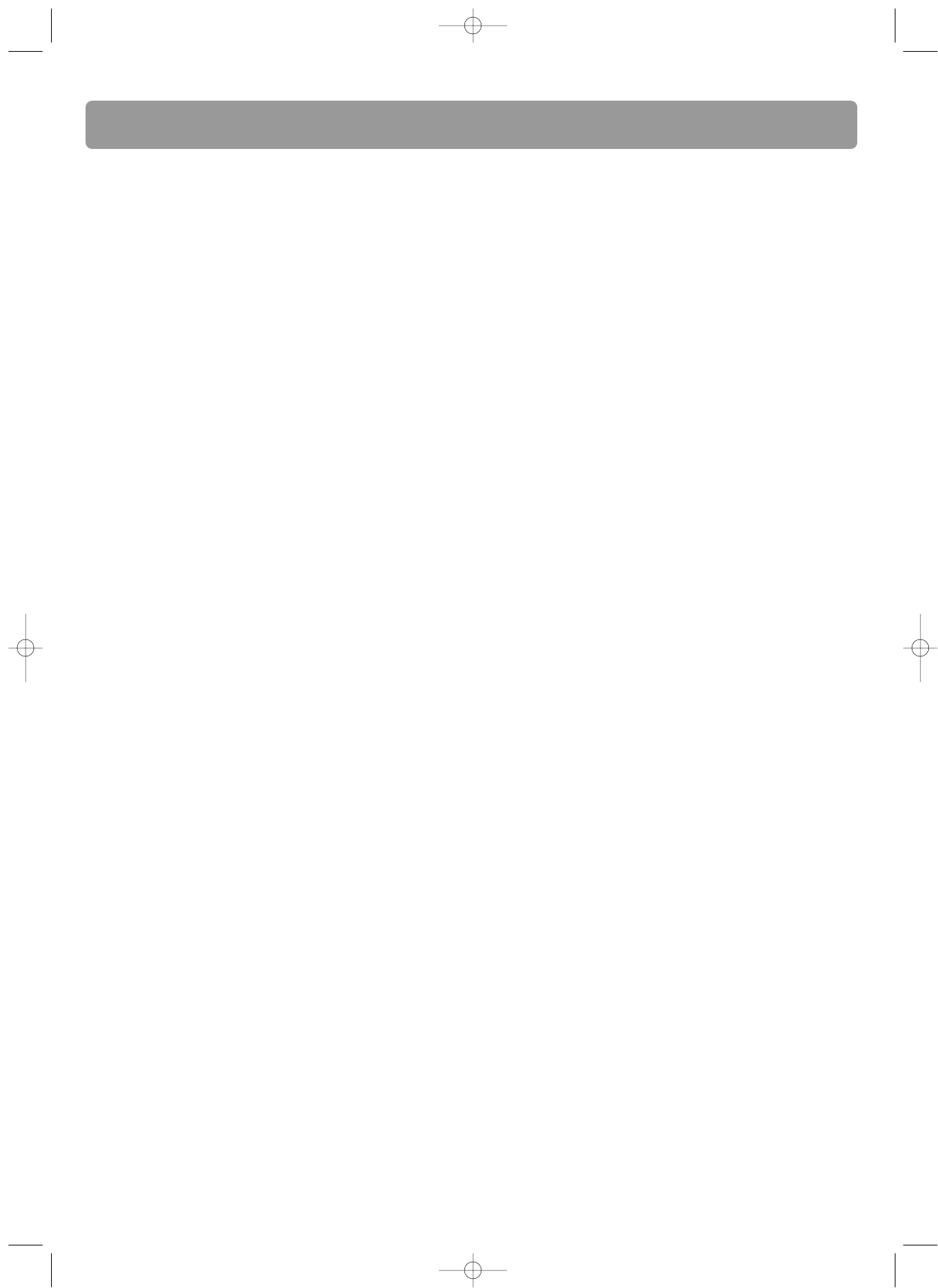
More information
Troubleshooting
Most problems you encounter with your product can be
corrected by consulting the following troubleshooting list.
If you still have problems or need additional help, visit
www.rcaaudiovideo.com.
General Problems
Unit will not work (locks up)
• Press and hold the ON/STANDBY button for about 10
seconds to reset the unit.
• Try unplugging the AC power cord and plugging it back
in.
No power
• Plug in the unit. Make sure both ends of the AC power
cord are securely plugged into the unit and into an AC
outlet.
• Make sure you have plugged it into a working outlet
and/or a power strip that is turned on.
• Do not plug the unit into an outlet that is operated by a
wall switch.
No picture (or TV displays “Unusable Signal” or
“Insufficient Video Signal”)
• Turn on the TV.
• Tune your TV to the Video Input Channel that
corresponds to the jacks you used to connect the TV to
the unit.
• The unit may be in progressive scan video mode. Press
the VIDEO OUT button to select the available choices. Try
playing the disc again. Some, but not all, High Definition
Televisions (HDTVs) and multimedia monitors use
progressive scan.
• Make sure your unit is connected properly.
• If you connected a satellite receiver or a cable box, make
sure it is turned on.
A screen saver appears on the TV
• The unit is equipped with a screen saver that appears on
the TV after it has been idle for several minutes. To make
it disappear, press any button on the remote control.
The menu is displayed in a foreign language
• The OSD menu is set to that language. Follow these steps
to change the language: 1) Highlight the fifth item from
the player menus and then press OK. 2) Highlight the
fourth item in the sub-menu and then press OK. 3)
Highlight the first item in the sub-menu and then press
OK. 4) The first item in the language menu could change
the OSD language.
I forgot my password
• Enter “9688” as your password, this is the default
password. Make sure to change it to a new one and lock
the unit again before you turn it off. Store your password
in a safe place.
DVD Problems
Disc will not eject
• When you put a disc into the player, the player may take
up to 15 seconds to read the disc and determine the disc
type. You will not be able to eject the disc during this
time. Wait 15 seconds and try again.
• Turn the unit off and on and try it again.
• Try unplugging the AC power cord and plugging it back
in.
Disc will not play
• Many problems encountered when playing (or recording)
a disc are related to the wide variation in disc quality due
to the large number of brands and manufacturers. We
highly recommend using discs from a reputable
manufacturer. If you encounter problems with one brand,
please try another brand.
• Insert a disc with the label side facing up.
• Check the type of disc you put into the player. This player
only plays DVD video discs, Video CDs (VCD and SVCD),
audio CDs, and CDs with true mp3, and/or JPEG files, or
WMA files. mp3 files that have been converted to MPX
files (or similar types of files) will not be recognized by
the unit. If you try to play an incompatible disc type, Bad
Disc appears on the front of the unit.
• Both the unit and pre-recorded DVD movie discs are
coded by region. If the regional codes do not match, the
disc cannot be played. This unit is Region No. 1 for North
America. Region coding is not applicable to discs you use
to record.
• If you are playing a Multisession CD, you might not have
closed the session before ejecting it from your computer.
Close the session and try the disc again.
• If you are trying to play a DVD±R/RW disc you recorded in
this unit in another DVD player, the DVD player may not
support DVD±R/RW discs. Also, if it is a DVD±R disc, make
sure you finalize it.
• DVD-RAM and CD-RAM discs cannot be played on this
unit.
• If the disc appears to be playing but you do not see a
picture (or Unusable Signal or Insufficient Video Signal
appears on the screen), make sure the TV is tuned to the
correct Video Input Channel for how you connected it to
the unit. Refer to page 12 for details.
• If you are trying to play a disc that was recorded on a PC,
it must have been recorded using a compatible video
format. This product plays DVD video (MPEG2), Video CDs
(MPEG1), audio CDs, or data discs (CD-R, CD-RW) with
jpeg pictures, mp3s, or WMA files.
Play starts, but then stops immediately
• The disc is dirty. Clean it.
• Condensation has formed in the unit. Allow it to dry out.
26
DRC8335_EN(verB) 7/23/07 3:37 PM Page 28


















