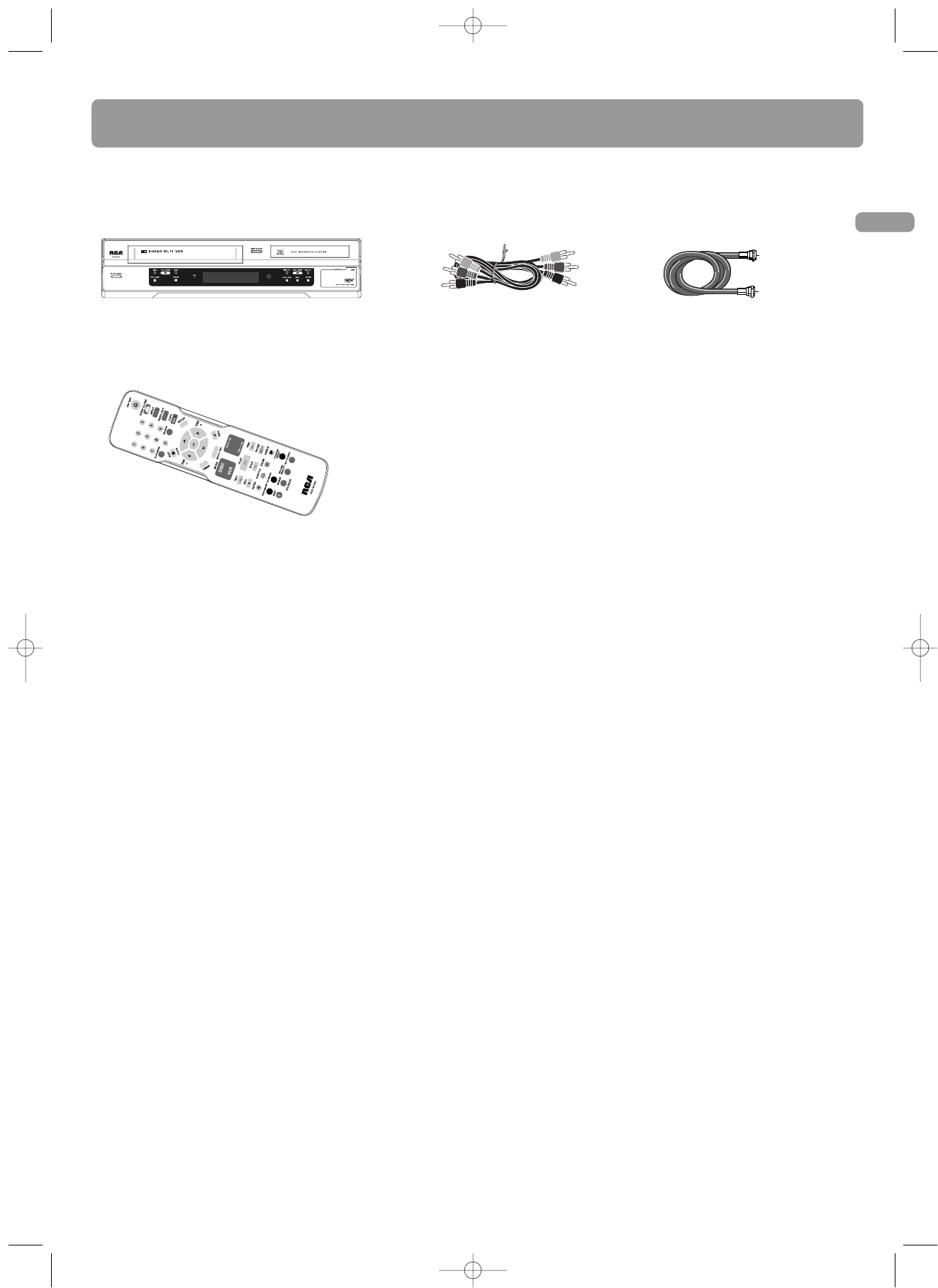
5
EN
Getting started
Things to consider before you connect
Protect components from overheating
• Do not block ventilation holes on any of the components.
Arrange the components so that air can circulate freely.
• Do not stack components.
•When you place components in a stand, make sure you
allow adequate ventilation.
• If you connect an audio receiver or amplifier, place the
unit on the top shelf.
Position cables properly to avoid audio interference
• Insert each cable firmly into the designated jack.
• If you place components above the TV, route all cables
down the side of the back of the TV instead of straight
down the middle of the back of the TV.
Discs you can use for recording
Refer to page 16 for details.
IMPORTANT: It is NOT possible to record content that is copy-
protected. This is usually true for most pre-recorded DVD
discs and most pre-recorded VHS tapes.
Discs you can play
Refer to page 19 for details.
Don’t infringe
This product should only be used for the purposes for which
it is sold, that is, entertainment, violating no copyright law.
Any attempts to use this product for which it is not intended
is unlawful and therefore not condoned by Thomson.
Box contents
DVD/VCR player and recorder
Remote control
(with batteries)
1 set of audio video
cables (RCA-type)
RF Coaxial cable
DRC8335_EN(verB) 7/23/07 3:36 PM Page 7


















