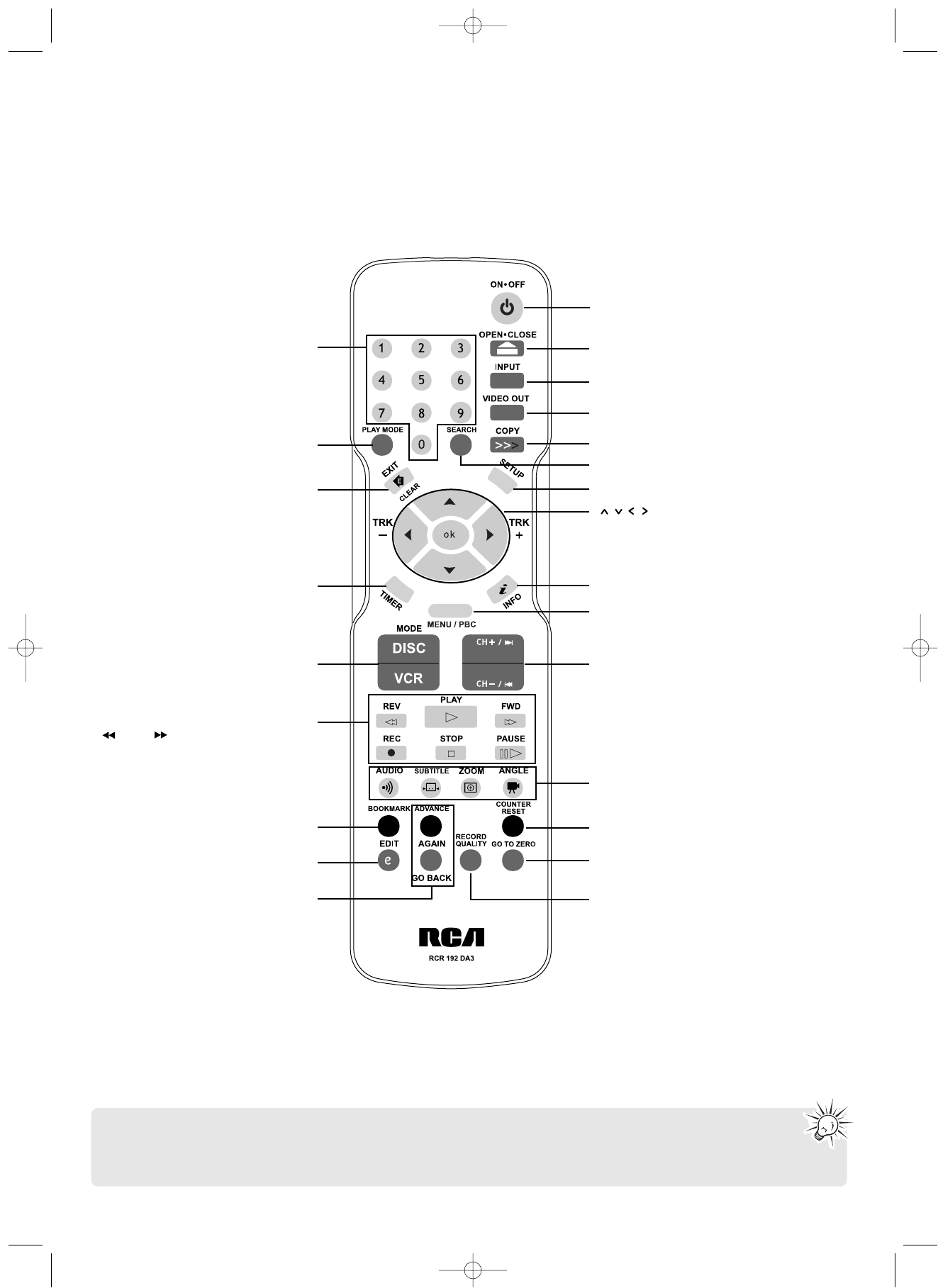
10
General controls
Remote control
To display the timer schedules and set up a new
timer recording (p.17)
To select using the disc or VCR player
(p.15-16, 18-20)
To access the setup menu (p.23)
To search for a specific point on a disc (p.20)
To show the on-screen info banners (p.11, 18, 20)
To access the DVD menu or PBC menu of VCD
For channel selection, numeric value inputs
–
Navigation keys in menus
TRK–/TRK+ – To adjust the tracking for the tape (p.18)
OK – To confirm selections in menus
• Insert 2 batteries (AAA, LR03) at the back of the remote control prior to use.
• Point the remote control at the unit, not the TV, to operate. Make sure there is a clear path between the remote
control and the unit, so the signal is not blocked.
• Refer to the relevant pages in the user manual for operation details as indicated in the parentheses.
To turn the unit on or off (standby mode) (p.12)
To open or close the disc tray
To select the audio visual sources (p.14)
To select the video output modes (p.8)
To start recording from disc to tape or tape to disc (p.16)
To select the repeat mode (p.20)
To exit menus or clear inputs
To select the next or previous TV channel (p. 13, 14)
To skip to the previous or next recording on tape (p.18) or
to skip to the previous or next title, chapter or track for
disc (p. 20)
(p.15-16, 18-20)
REV
/FWD
– To play in fast or slow motion
PLAY – To start playback
REC – To start recording
STOP – To stop playback or recording
PAUSE – To pause, to advance by frame
AUDIO – To select audio setting (p.18, 20)
SUBTITLE – To select the subtitle setting (p. 20)
ZOOM – To enlarge image (p. 20)
ANGLE – To select the camera angle (p. 20)
To rest the tape counter (p. 18)
To cue the tape to counter zero (p. 18)
To select the recording quality (p. 15-16)
To create bookmarks (p. 20)
To access the edit menu (p. 21)
ADVANCE – To skip forward by 30 seconds
during disc playback (p. 20);
AGAIN/GO BACK – To skip backward by 10
seconds during DVD playback (p. 20); to switch
between the current and last tuned channels
when watching TV (p. 14)
DRC8335_EN(verB) 7/23/07 3:36 PM Page 12


















