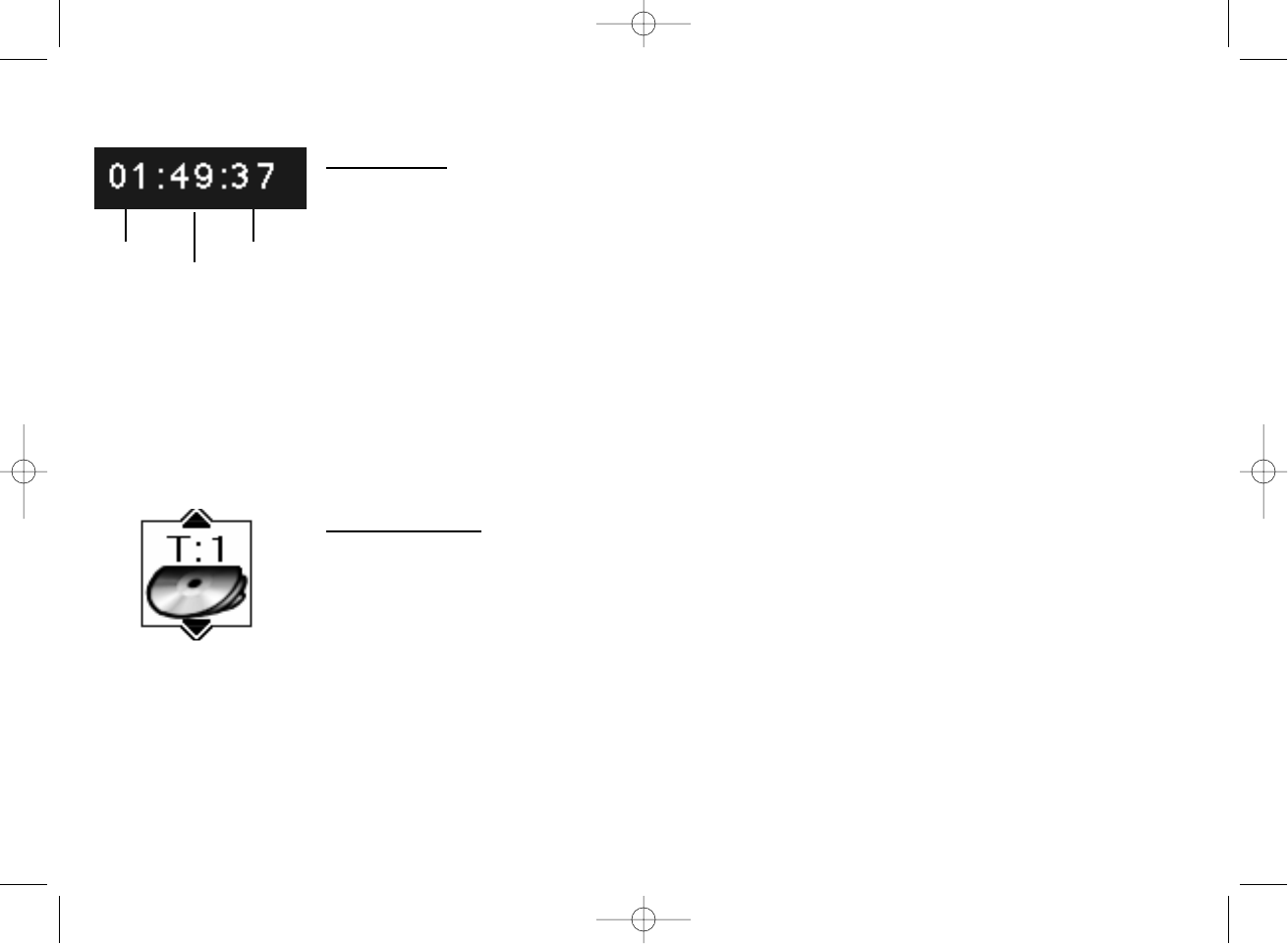
18
Chapter 3: Playing Discs (DVDs)
Time Display
This feature displays the time that has elapsed during playback. For DVD discs, the time displayed
refers to the current title and acts as a Time Search feature. For example, if you like a particular scene
in a movie, you can enter the elapsed time the scene plays and skip right to it. To use Time Search:
1. Press INFO on the remote (the Info Display appears).
2. If the time box isn’t already highlighted, use the left/right arrow buttons on the remote control to
highlight it.
3. Use the number buttons on the remote to enter the elapsed time you want to go to in that title. You
must use two digits for each field. For example, if you enter 01:35:12, playback will start one hour,
35 minutes, and 12 seconds into the title.
Note: For Audio CDs, the time displayed refers to the track that’s playing.
Selecting a Title
Some discs contain more than one title. For example, there might be four movies on one disc (each
movie might be considered a title). Each title is divided into chapters. To select a title:
1. While the disc is playing, press INFO on the remote (the Info Display appears).
2. If the Title icon on the Info Display isn’t highlighted, press the right/left arrow buttons to
highlight it.
3. Use the number button(s) on the remote to enter the title number or press the up/down arrow
buttons to go to the next or previous title.
Note: Some discs only have one title.
Hour Seconds
Minutes
1590940A 3/7/02 9:22 AM Page 18


















