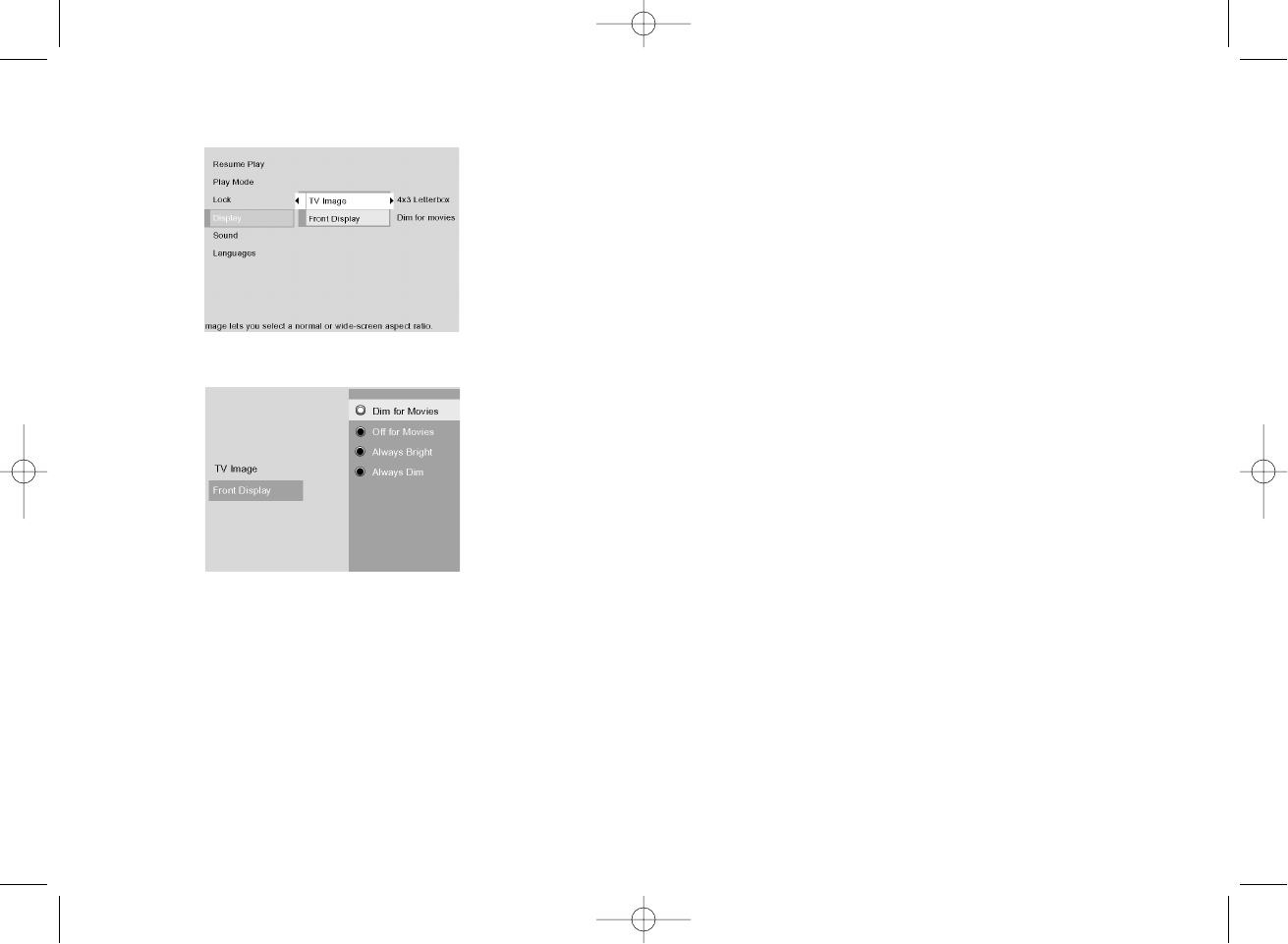
42
Chapter 4: DVD Menu System
Front Display
This feature lets you choose how the display on the front of your DVD
Player appears.
1. From the Main Menu, (player on, no disc playing), highlight Display
and press OK. (the Display options appear).
2. Highlight Front Display and press OK (the choices appear):
• Dim for Movies (dims when disc is playing)
• Off for Movies (no display when disc is playing)
• Always Bright
• Always Dim
3. Highlight the setting you want to use, and press OK (the Display menu
appears with your choice listed next to the Front Display menu).
1590940A 3/7/02 9:22 AM Page 42


















