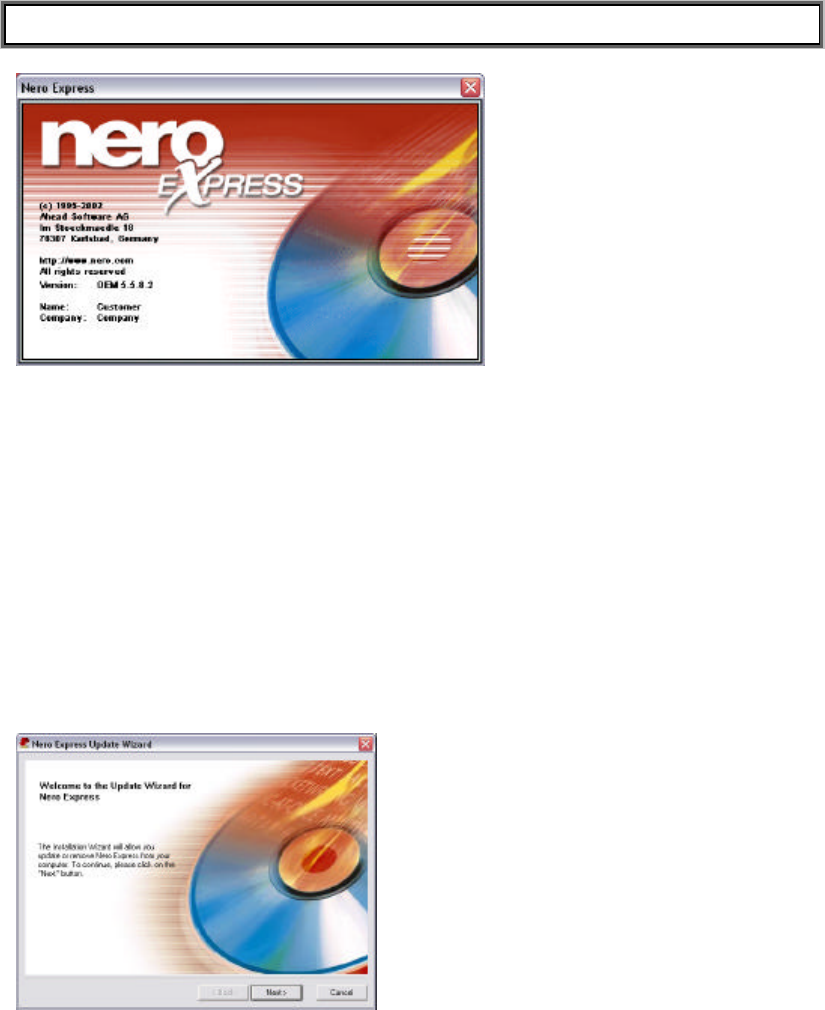
DVD+RW/+R ReWritable Drive
User’s Guide
- 16 -
Nero Express
The bundled Mastering
Software gives you a
complete solution for making
CDs right from your desktop.
Nero Express provides a
simple to use wizard interface
that allows you to copy files
from your computer to a
recordable compact disc. You
can also created Audio CDs
that can be played in your
home or car CD player. You
can even burn to DVD+RW/+R media for extended storage capacity:
• Burn Data CD, Audio CD, or DVD discs.
• Archive data.
• Back up a hard drive.
• Make CD boot discs.
• Create DOS/MAC hybrid discs (great for cross platform software
developers)
• Create UDF or UDF/ISO file system discs.
• Mixed Mode CDs and many other features.
Nero Express Installation
Follow the installation instructions carefully. If you encounter a problem, refer
to the troubleshooting section on this manual.
1. Insert your Nero Express
Installation disc into your CD-ROM
drive, and double click on
“Setup.exe” to begin the
installation. Select “Next” to begin
the installation process


















