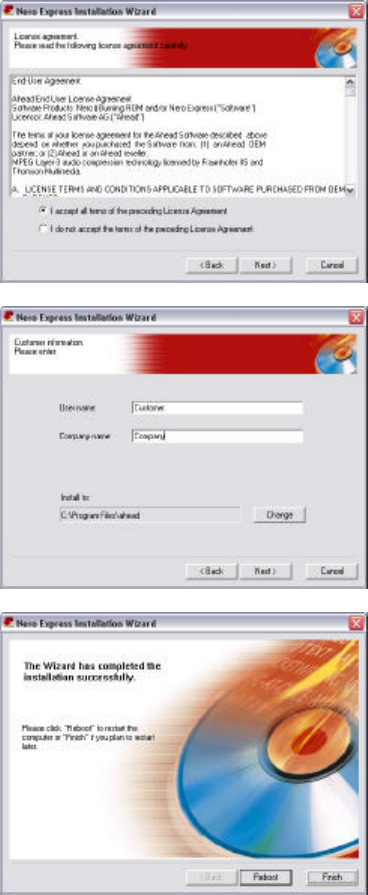
DVD+RW/+R ReWritable Drive
User’s Guide
- 17 -
2. Scroll down and read the “License
Agreement”. Select “I Accept All
Terms..” and click “Next” after you
have read the agreement to
continue with the installation.
3. Enter your “Name, and Company”
information into the appropriate
boxes. If you choose to install to a
different location, you may do so by
clicking on the “Change” button.
Click “Next” to continue.
4. After the installation program is
finished copying files to your
computer, Click “Reboot” to restart
your computer. You may also click
on “Finish” if you wish to reboot at
a later time.
Note: It is recommended that you
restart your computer before using
Nero Express.


















