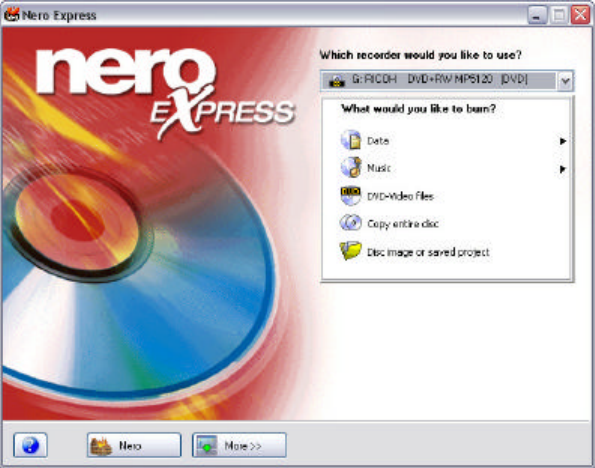
DVD+RW/+R ReWritable Drive
User’s Guide
- 18 -
Software Description
Nero Express is a professional package that gives you many features not
found in other recording software packages. In the following paragraphs,
you’ll be introduced to the Nero Express interface as well as step by step
instructions on how to record CD-R / CD-RW and even DVD+RW/+R media.
The software has extensive on-line help on all of its features and other
general information. If you are looking for information, click on “Help” within
the Nero Express program and you will find a wide variety of topics, including
how to guides.
Nero Express Interface
This is the screen that you’ll get when you first start Nero Express.
From here, you’ll be able to do the following:
• Burn Data and Bootable CDs
• Burn Audio CDs including MP3 and Audio Mixed Mode CD’s
• Burn VCD and SVCD
• Copy CDs
• Created Disc Images
• Burn DVD Movies


















