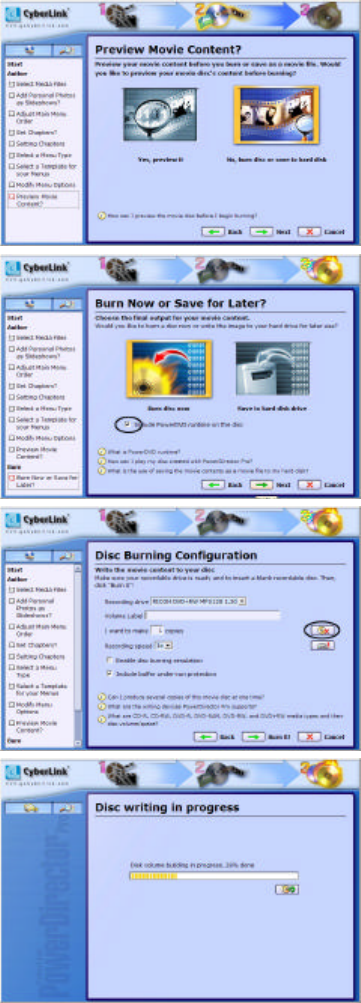
DVD+RW/+R ReWritable Drive
User’s Guide
- 47 -
12. Before you begin burning your
DVD movie, you can preview all
the options you have set in the
previous screens. This will give
you an indication of how your
movie will look. When you are
done previewing, click “Next” to
continue.
13. From here, you have the option
of burning the DVD as a pure
DVD movie, or with PowerDVD
fully integrated with the disc.
Note: Select “include
PowerDVD” if you intend to
play this disc on a computer
system that does not have DVD
player software installed.
14. Now we are ready to burn.
Double check your settings and
make sure your DVD+RW/+R
burner is selected. You can also
erase your DVD+RW media prior
to burning by clicking on the
“erase media” button. Click
“burn It” to begin burning.
15. A progress bar will appear to
indicate elapsed time and gauge
your burn process.


















