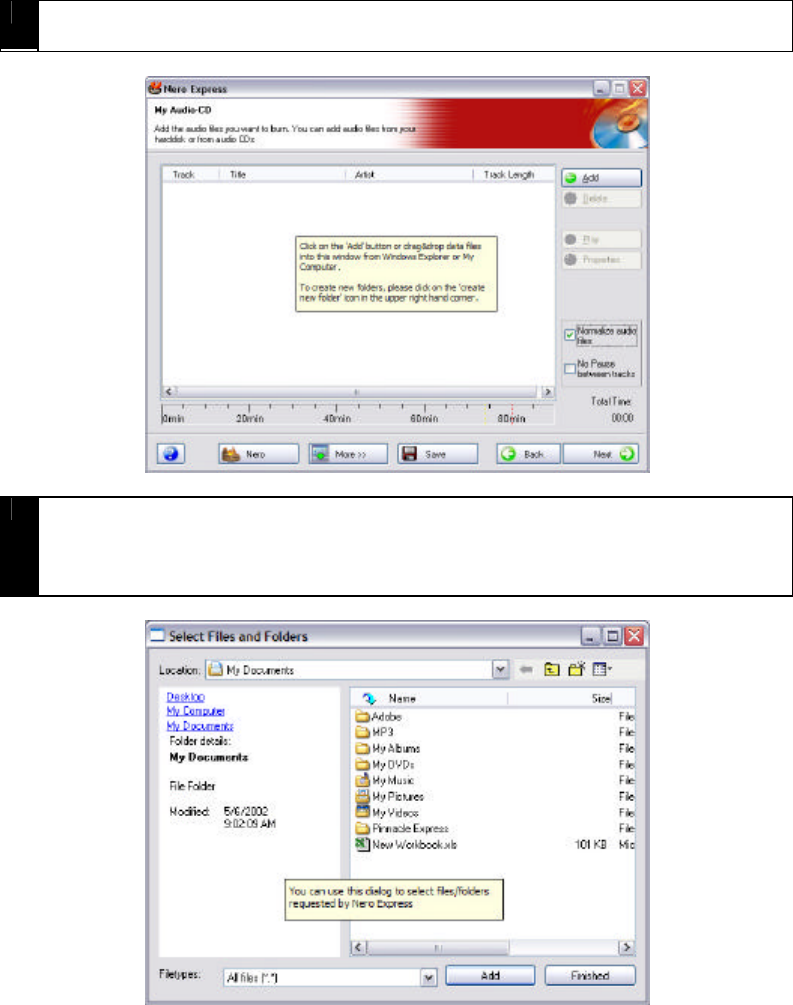
DVD+RW/+R ReWritable Drive
User’s Guide
- 24 -
3
Now click on the “Add” button at the right to add the audio tracks you
wish to burn.
4
Select the audio tracks you wish to burn by browsing to their location.
Click “Add” to add those files to your list. You can add additional files or
folders by repeating the process until you are satisfied with your
selection. Click “Next” to continue.


















