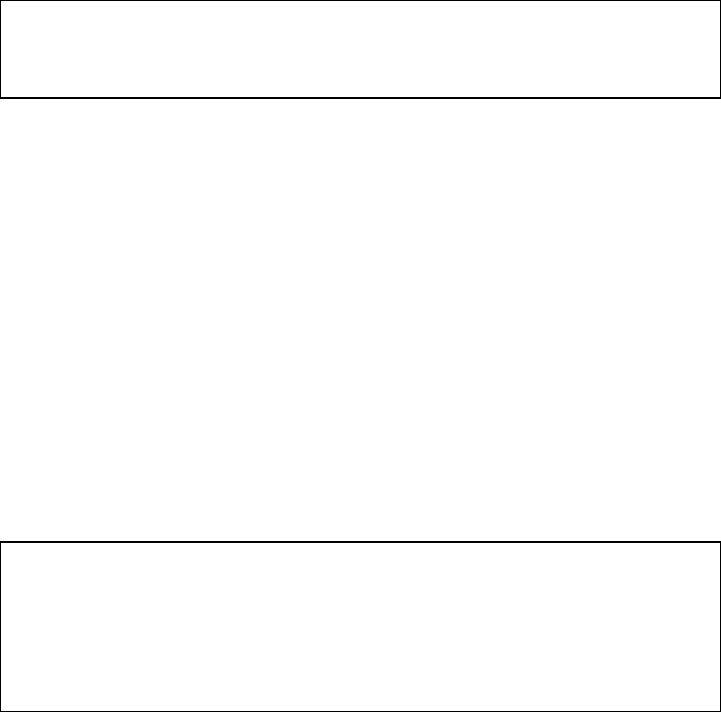
DVD+RW/+R ReWritable Drive
User’s Guide
- 39 -
Region Code Settings
Most of the DVD titles in today's markets are governed by a regional code
that divides the world into six separate regions. This ensures maximization of
revenues for motion picture studios' theatrical and home releases, which
times and dates vary from region to region.
1. Upon inserting your DVD, note the dialog box.
2. Click “OK” after the region has been set, this dialog box will no longer
prompt you unless an encoded DVD title from another region is
inserted.
Caution: PowerDVD will only allow you to set the regional settings
five times until the regional code is fixed. Subsequently, playback of
DVD titles will be specific to one region. Some DVD titles may not be
region-specific.
Playing DVDs
Now you are ready to play DVD Video titles:
1. Insert your DVD disc. Click “Play”. Be sure that the source is correct.
If not, click “Select Source” and choose the right drive.
2. A warning message or copyright information will appear depending on
the DVD title. Usually, this content cannot be skipped over.
3. After the promotional content, you will be presented with the main
menu. With your mouse, select “Play” by clicking once.
4. To use the “Menu Pad”, click the outer right arrow button to the
farthest right of the user interface and a pad will appear (located to
the right of the Control Wheel).
5. Click the directional arrows. Click the center button after you are
finished to “Enter”.
6. The DVD will begin playing.
7. To “Stop” or “Pause”, click the appropriate icons accordingly.
Tips: If you click “Stop” or “Exit” during playback, and even play
other files or DVDs immediately afterwards, the next time you click
“Play” for that specific DVD title, users may resume from the last
scene depending on their DVD Auto-Resume setting found in the
general configuration. This Auto-Resume feature remembers exactly
where you left off and allows users great leeway when playing
multiple discs at a time or if prematurely exiting PowerDVD.


















