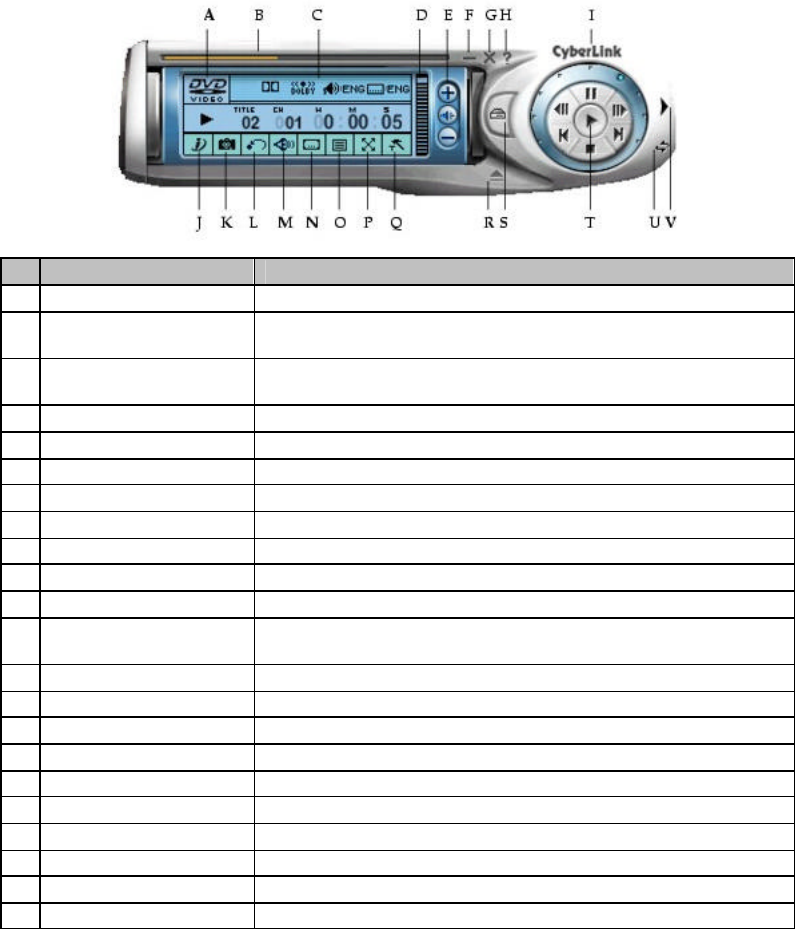
DVD+RW/+R ReWritable Drive
User’s Guide
- 37 -
PowerDVD Interface
PowerDVD presents you with a User Interface design as simple and friendly as
your home VCR. Along with it’s detailed yet clear design of the status display
panel, it is very easy for users to comprehend and use each button.
Button/Icon Description
A Current Media Type Displays the current media type
B Navigational Slider
Visually displays elapsed time. Click along slider to jump
to other locations
C Display Area
Displays current settings such as audio coding, audio
mode, language, and subtitles
D Volume Level Displays volume level
E Volume Controls Increase, mute or decrease volume
F Minimize Minimizes user interface to taskbar
G Power Off Exits PowerDVD
H Help Accesses online help
I About Displays information about PowerDVD
J i-Power i-Power takes you to the Internet directly
K Capture Frame Captures video content as bitmap image files
L Go Up
Goes up to previous section when navigating DVD title
menu selections
M Audio Stream Switches among available audio streams
N Subtitles Switches among available subtitles during playback
O Menu Accesses all available menus
P Full Screen Switches to full screen and back to windows mode
Q Configuration Configuration settings are all located here
R Eject Ejects discs from CD/DVD-ROM drive
S Select Source Selects media source for playback
T Control Wheel Refer to Control Wheel
U Skin Toggle Toggles between maximized and minimized skin
V Menu/Number Pad Activates/inactivates Menu/Number Pad


















