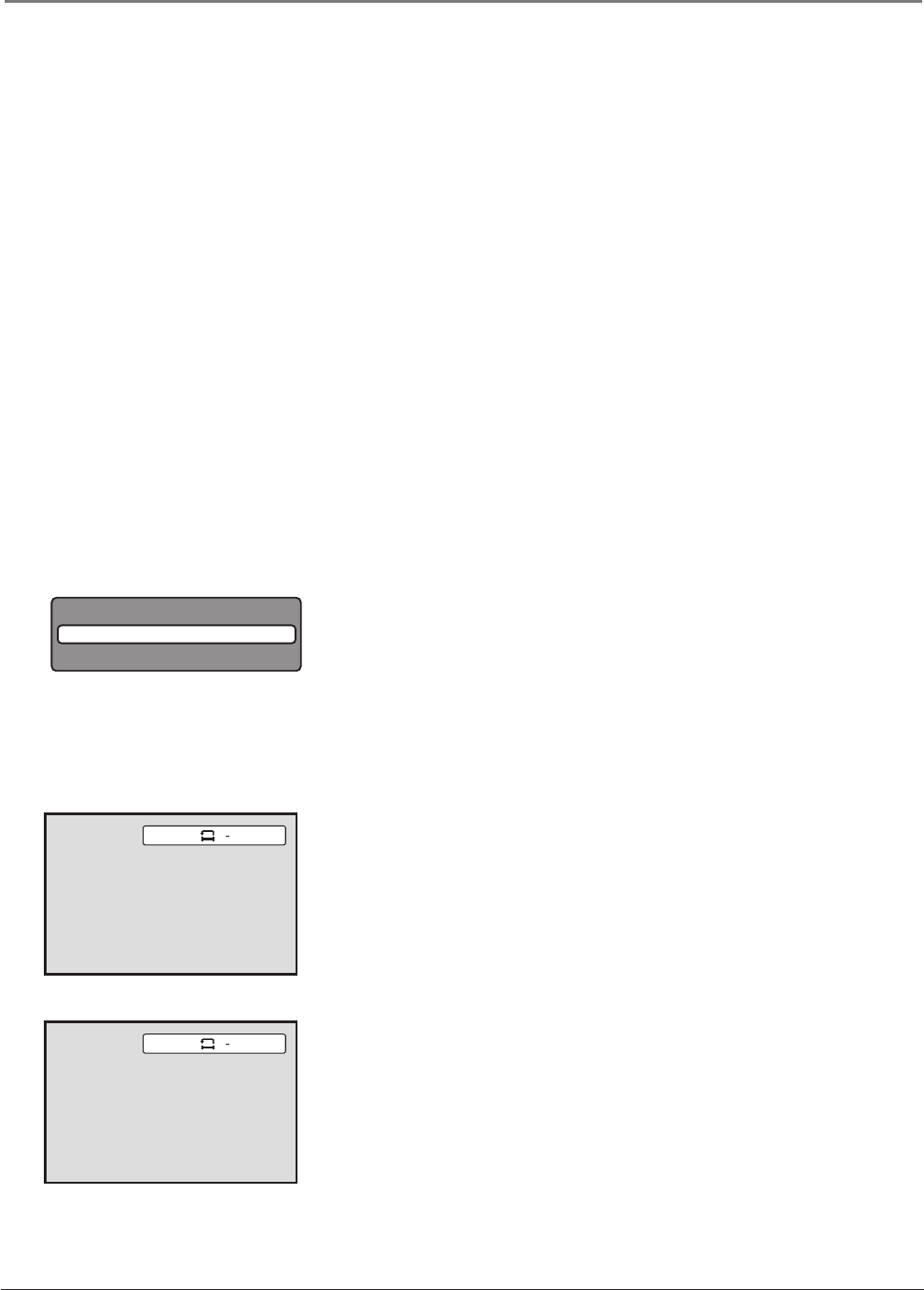
Playing Discs
22 Chapter 2
Changing the Audio Language
If the disc was created with different language tracks (recorded in different languages), you can
temporarily change the DVD’s Audio Language setting.
1. While a disc is playing, press the AUDIO button on the remote.
2. Repeatedly press the AUDIO button to scroll through the languages that are available on
the disc. The language you selected plays after a few moments.
Notes: The language feature only works if the disc was created with multiple audio
tracks.
The audio language can also be changed through the DVD’s main menu during DVD
playback.
You only override the audio language setting in the DVD’s main menu temporarily
when you change the language by using the remote.
Using the Repeat Feature
The default mode for the Repeat feature is Off. There are three Repeat options:
• Chapter – repeats the chapter that is playing.
• Title – repeats the title that is playing.
• A•B – Set the beginning (point A) and the end (point B) to make a part of the movie play
repeatedly.
Play Mode
Repeat : Off
To Select a Repeat Option:
1. While a disc is playing, press the PLAY MODE button on the
remote.
2. Repeatedly press the ENTER button to select Chapter or Title. Press
PLAY to make the screen disappear.
3. The selected repeat option will loop repeatedly until you turn
Repeat off. Repeat is turned off by completing the steps above,
and selecting the Off option.
A•B Repeat
A•B Repeat lets you defi ne a specifi c segment on the disc that you
want to repeat. For example, you might like to watch a particular
scene in your favorite movie. To watch this scene over and over:
1. Find the spot on the disc that is a few seconds before the
beginning of the scene you want to repeat (this gives you time to
press the button).
2. Press the REPEAT A•B button on the remote to set the beginning
point (or Point A) of the scene you want to watch.
3. When you get to the part of the disc that you want to be the end
of the repeated segment (the B point), press REPEAT A•B. The
segment will repeat until you turn Repeat off by pressing REPEAT
A•B again.
A
AB


















