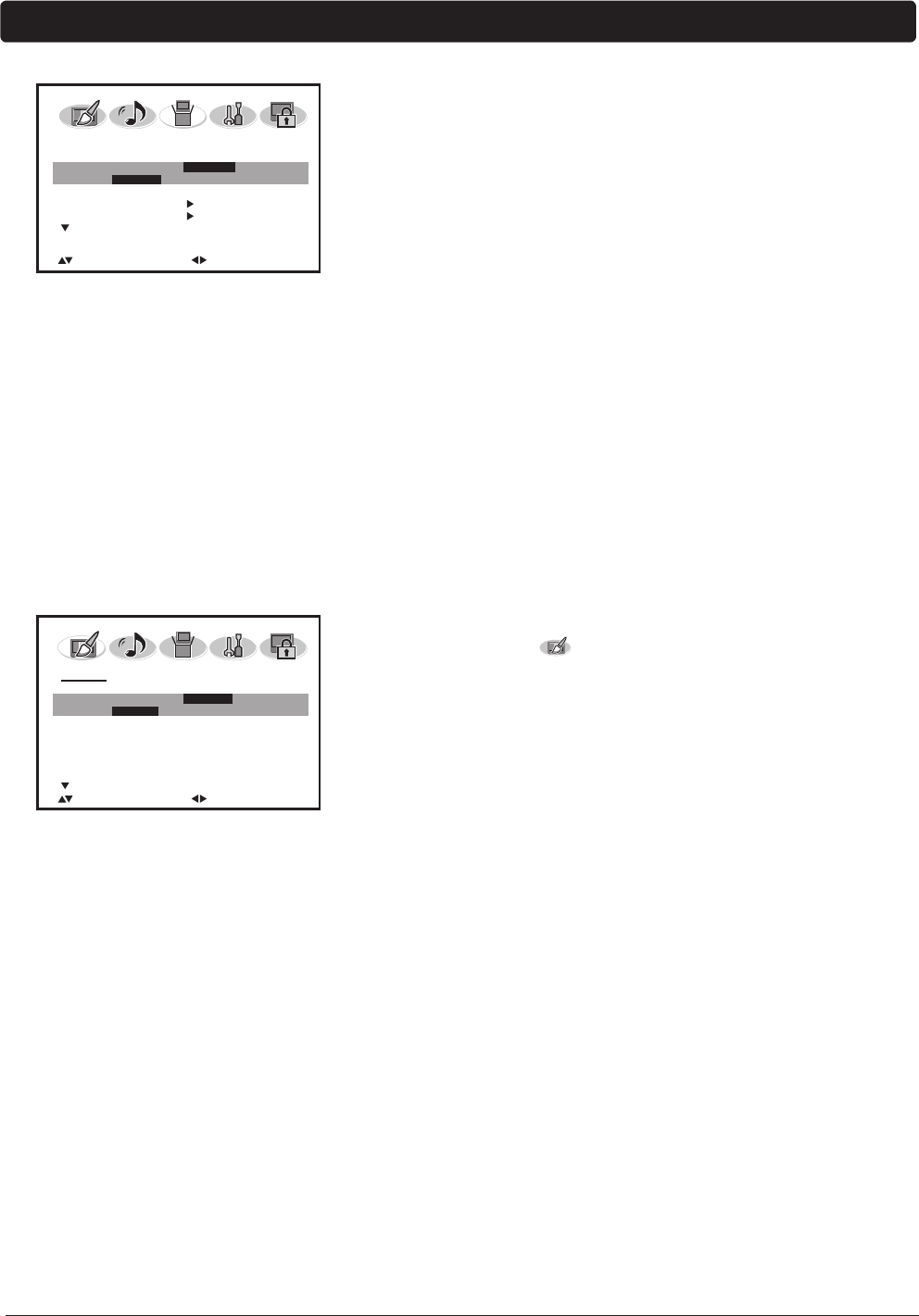
Chapter 4 29
Graphics contained within this publication are for representation only.
Chapter 4: Using the TV's Menu System
Using the Menu System
This section explores the menus of your TV. Each menu is outlined and
detailed to help you get the most from your TV. The Parental control
menu is discussed in the Features chapter.
To access the menu system:
1. Press the SETUP/TV MENU button.
2. Use the left and right arrow buttons to highlight an option. The
menu options are displayed under the icons.
3. Press the up and down arrow buttons to move to a different option
within the menu. If necessary, press the left or right arrow button
to display the choices of the option you’ve highlighted. If available,
use the information at the bottom of each screen for help.
4. To return to the Main Menu, press the MENU button until it's
displayed.
Note: Options in the menus that are grayed-out and can't be
highlighted are unavailable or in progress.
To exit a menu, press the EXIT/CANCEL button.
Descriptions of each menu are discussed in the order they appear.
Picture Menu
The PICTURE menu ( ) contains menus and controls to confi gure
how the picture looks. The Picture menu options apply to the video for
the main TV and video input selections. All picture options can be
applied to each input- VIDEO1, VIDEO2, COMPONENT, HDMI,
HDMI 2 (only available for model L32WD26D) and PC.
Picture Preference (not available on PC input) Displays a
choice list that lets you select one of the preset picture settings: Sports,
Standard, Movie, or Memory. Choose the setting that is best for your
viewing environment.
Brightness Adjusts the brightness of the picture.
Contrast Adjusts the difference between the light and dark areas of
the picture.
Color (not available on PC input) Adjusts the richness of the color.
Tint (not available on PC input) Adjusts the balance between the
red and green levels.
Sharpness (not available on PC input) Adjusts the crispness of the
edges in the picture.
Color Temperature (not available on PC input) Displays a choice
list that lets you set one of three automatic color adjustments: Cool for
a more blue palette of picture colors; Medium; or Warm for a more red
palette of picture colors. The warm setting corresponds to the NTSC
standard of 6500 K.
Back Lighting Adjusts the level of light, depending on your room
setting.
Reset Restores Picture Menu to the default settings, except the
Memory Picture Preset option.
When you change any of these picture settings, the Picture Preset
changes to Memory.
PICTURE
PICTURE PREFERENCE SPORTS
SPORTS
/
STANDARD/MOVIE/MEMORY
BRIGHTNESS 25
CONTRAST 50
COLOR 25
TINT 0
SHARPNESS 25
:SELECT
:ADJUST
SETUP
LANGUAGE ENGLISH
ENGLISH/FRANÇAIS/ESPAÑOL
TV/CABLE CABLE
AUTO CH MEMORY
ADD/DELETE
:SELECT
:ADJUST


















