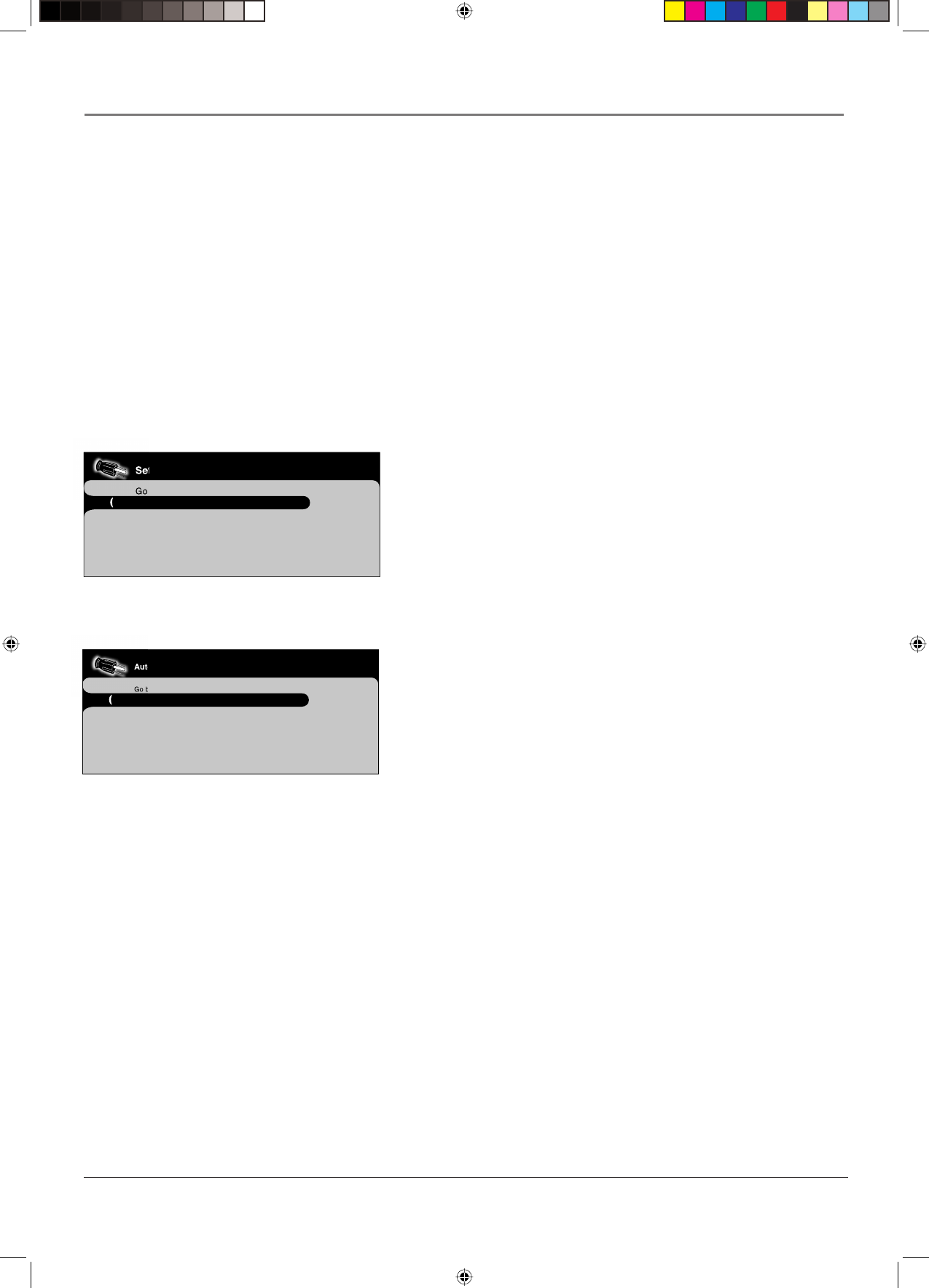
Chapter 4 41
Other Information
Autotuning
Note: Autotuning is not available with your remote. You must purchase a compatible
RCA universal remote to use the autotuning feature.
The autotuning feature automatically tunes the TV to the correct video input channel for
different devices you have connected to your TV. When you set up autotuning in the menu
system you don’t have to remember to change your TV to the VID input, for example, when
you want to watch a tape on the VCR.
How to Set Up the Autotuning Feature
The way you set up the autotuning feature in the TV’s menu corresponds to the device
buttons on the remote and the way you have each device connected to your TV. When you
set up autotuning, you’re telling the TV what channel/input to tune to when you press the
corresponding button on the remote control.
Setup
Go back
Channel setup ...
List and Labels ...
Autotuning ...
Closed caption ...
Preferences ...
Message ...
Autotuning
Go back
Set VCR channel VID1...
Set DVD channel CMP1...
1. Press MENU (the MAIN MENU appears).
2. Highlight Channel setup and press OK on your remote control.
3. Highlight Autotuning and press OK.
4. Choose which device button you would like to set:
Set VCR Channel Lets you set up the channel the TV tunes to
when you press the VCR button.
Set DVD Channel Lets you set up the channel the TV tunes to
when you press the DVD button.
5. Press the right arrow button to select the choice that matches the
way you have the device connected to this TV, and press OK.
You can select from the following inputs or channels:
N/A Choose this if you don’t have this particular device connected
to the TV, or if you don’t want the TV to automatically tune to the
correct channel/input when you’re using this device.
Channel 3 or 4 Device is connected to the ANTENNA/CABLE
ANALOG or DIGITAL INPUT jack on the back of the TV, and
you want the TV to tune to channel 3 when you press the
corresponding button on the remote. Reminder: make sure the
device’s Channel 3/4 switch is set to channel 3.
VID or SVID (Video or S-Video Input) Device is connected to
a VIDEO or S-Video jack on the side of the TV and you want the
TV to tune to the front VIDEO or S-VIDEO input channel when
you press the corresponding device button.
CMP1 or CMP2 (Component Video Input) Compatible
component video source, such as an HDTV tuner or satellite
receiver, is connected to the three COMPONENT VIDEO INPUT
jacks (Y Pb Pr) on the back of the TV and you want the TV to tune
to the component video input channel (CMP1 or CMP2) when you
press the corresponding device button.
HDMI Device is connected to the HDMI/DVI jack on the back
of the TV and you want the TV to tune to the HDMI input channel
when you press the corresponding device button.
1665105B.indb 411665105B.indb 41 2/17/06 6:32:00 PM2/17/06 6:32:00 PM


















