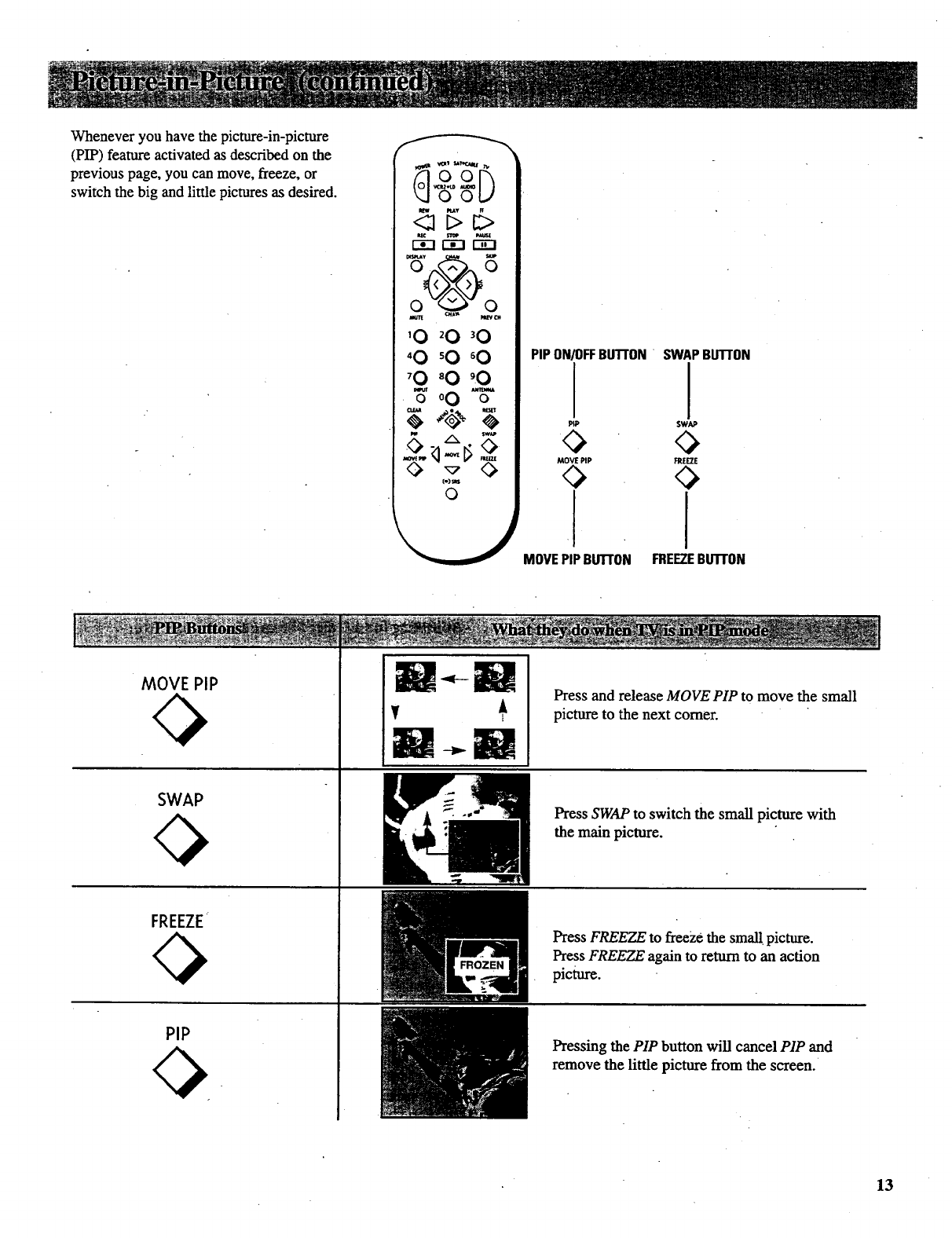
Wheneveryouhavethepicture-in-picture
(PIP)featureactivatedasdescribedonthe
previouspage,youcanmove,freeze,or
switchthebigandlittlepicturesasdesired.
r--_l r-rrl
0 0
0 0
'0 20 30
'0 sO 60
70 80 ,0
'B'°0 %"
{I)_
o
PIPON/OFFBUTFON"
PiP
MOVE PIP
SWAPBUTTON
SWAP
<>
FREEZE
0
MOVEPIPBu'n'ON FREEZEBUTrON
MOVE PiP
SWAP
FREEZE
PIP
J----m
Press and release MOVE PIP to move the small
picture to the next comer.
Press SWAP to switch the small picture with
the main picture.
Press FREEZE to freeze the small picture.
Press FREEZE again to return to an action
picture.
Pressing the PIP button will cancel PIP and
remove the little picture from the screen.
13


















