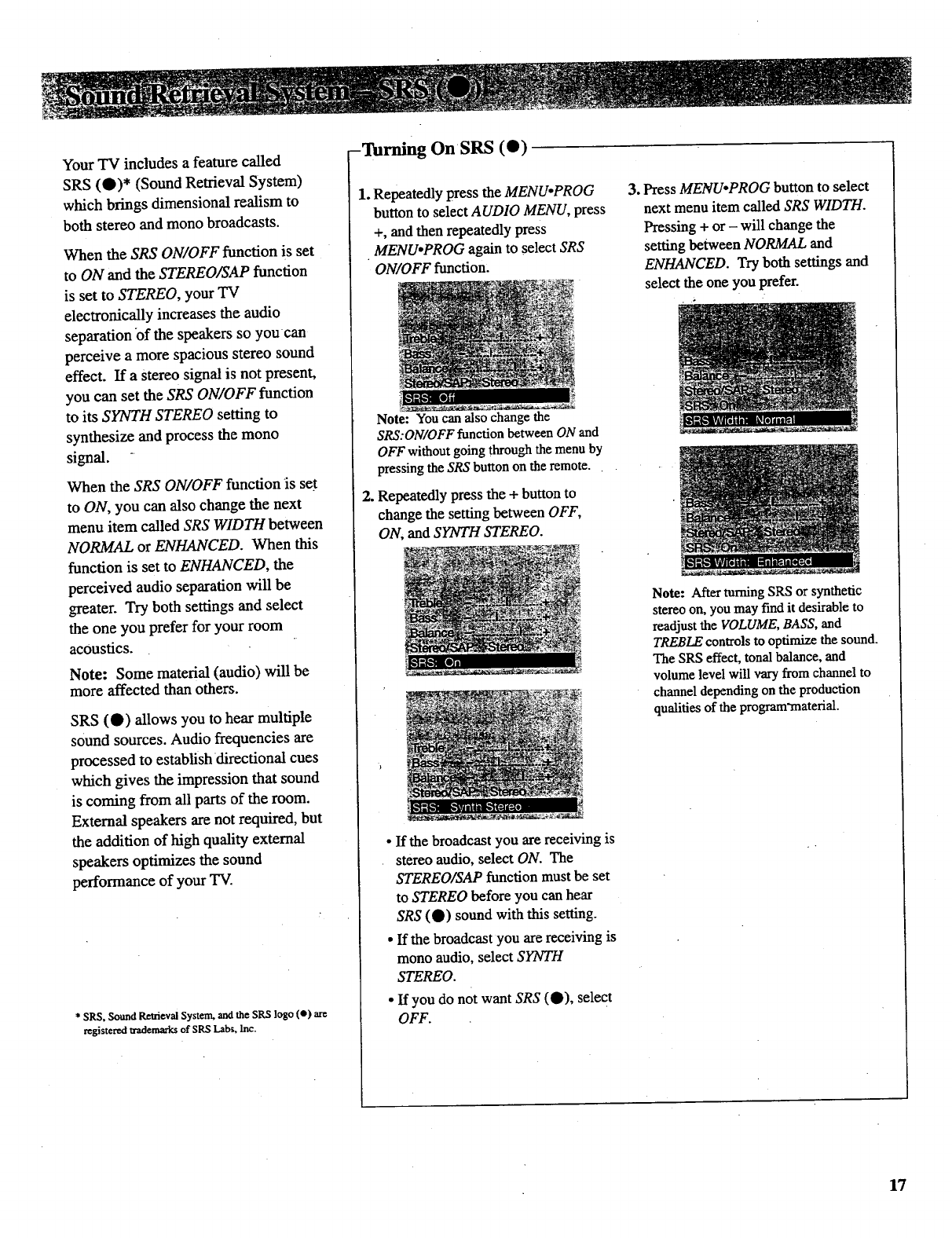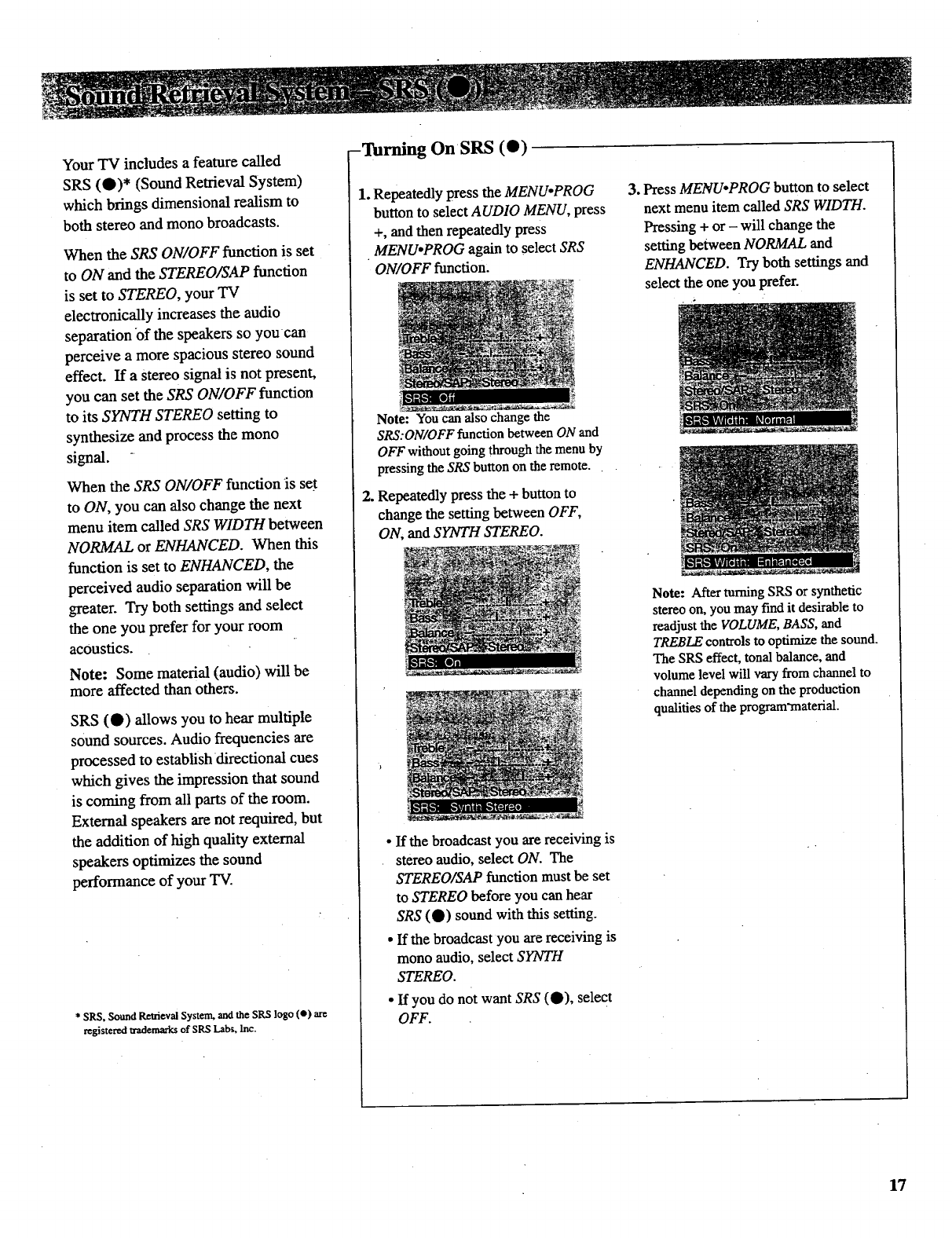
Your TV includes a feature called
SRS (O)* (Sound Retrieval System)
which brings dimensional realism to
both stereo and mono broadcasts.
When the SRS ON/OFF function is set
to ON and the STEREO/SAP function
is set to STEREO, your TV
electronically increases the audio
separation of the speakers so you can
perceive a more spacious stereo sound
effect. If a Stereo signal is not present,
you can set the SRS ON/OFF function
to its SYNTH STEREO setting to
synthesize and process the mono
signal.
When the SRS ON/OFF function is set
to ON, you can also change the next
menu item called SRS WIDTH between
NORMAL or ENHANCED. When this
function is set to ENHANCED, the
perceived audio separation will be
greater. Try both settings and select
the one you prefer for your room
acoustics.
Note: Some material (audio) will be
more affected than others.
SRS (0) allows you to hear multiple
sound sources. Audio frequencies are
processed to establish directional cues
which gives the impression that sound
is coming from all parts of the room.
External speakers are not required, but
the addition of high quality external
speakers optimizes the sound
performance of your 'IV.
*SRS, Sound Retrieval System, and the SRS logo (e,) are
registered wademazks of SRS Labs, Inc.
-Turning OnSRS (0)
1. Repeatedly press the MENUopROG
button to select AUDIO MENU, press
+, and then repeatedly press
MENU°PROG again to select SRS
•ON/OFF function.
Note: You can also change the
SRS:ON/OFF function between ON and
OFF without going through the menu by
pressing the SRS button on the remote.
2. Repeatedly press the + button to
change the setting between OFF,
ON, and SYNTH STEREO.
• If the broadcast you are receiving is
stereo audio, select ON. The
STEREO/SAP function must be set
to STEREO before you can hear
SRS (0) sound with this setting.
° If the broadcast you are receiving is
mono audio, select SYNTH
STEREO.
• If you do not want SRS (O), select
OFF.
3. Press MENUopROG button to select
next menu item called SRS WIDTH.
Pressing + or - will change the
setting between NORMAL and
ENHANCED. Try both settings and
select the one you prefer.
Note: After turning SRS or synthetic
stereo on, you may find it desirable to
readjust the VOLUME, BASS, and
TREBLE controls to optimize the sound.
The SRS effect, tonal balance, and
volume level will waryfrom channel to
channel depending on the production
qualities of the program'material.
17