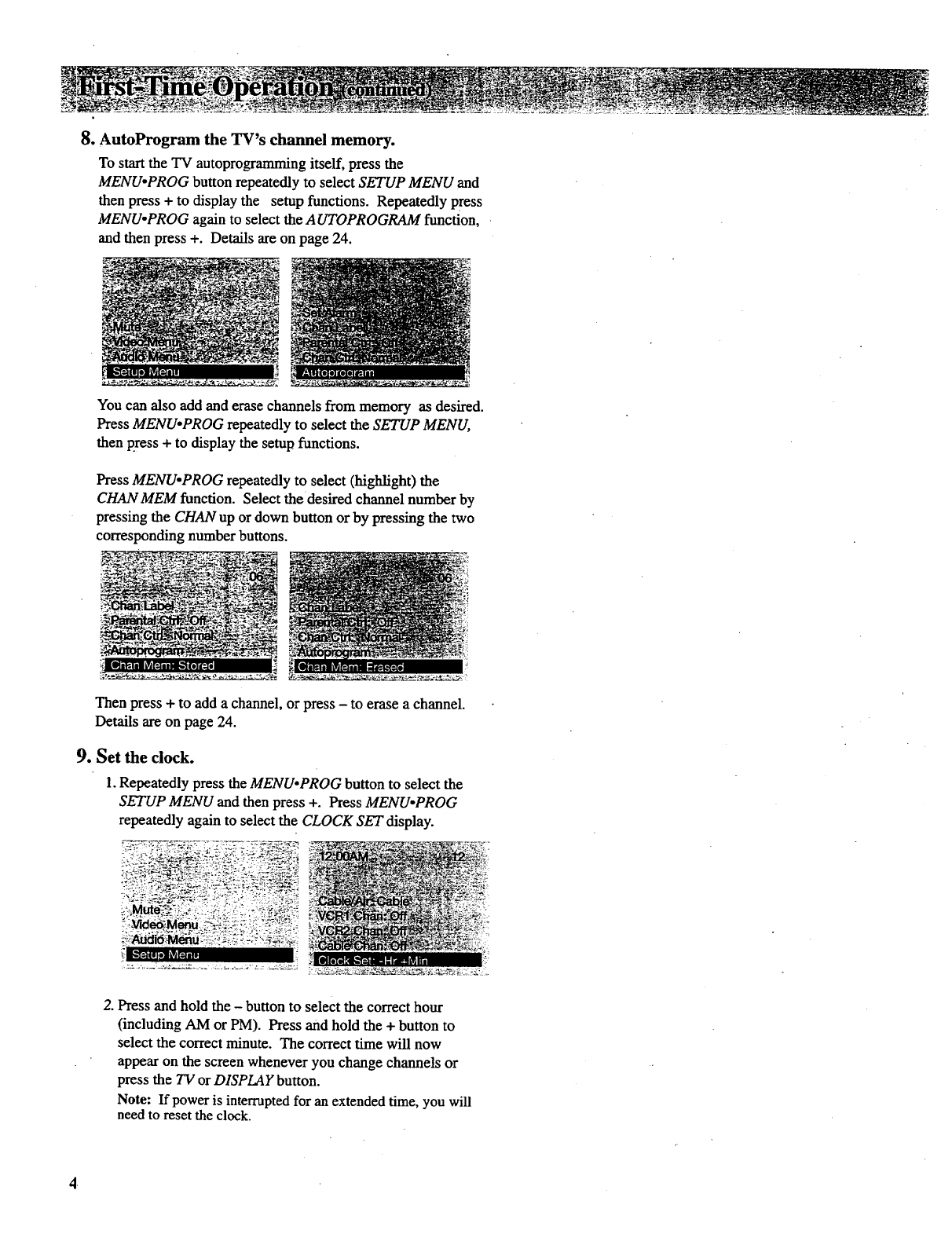
8. AutoProgram the TV's channel memory.
To start the TV autoprogramming itself, press the
MENU.PROG button repeatedly to select SETUP MENU and
then press + to display the setup functions. Repeatedly press
MENU.PROG again to select the A UTOPROGRAM function,
and then press +. Details areon page 24.
You can also add and erase channels from memory as desired.
Press MENUopROG repeatedly to select the SETUP MENU,
then press + to display the setup functions.
Press MENU.PROG repeatedly to select (highlight) the
CHANMEM function. Select thedesired channel number by
pressing the CHAN up or down button or by pressing the two
corresponding number buttons.
Then press + to add a channel, or press - to erase a channel.
Details are on page 24.
9. Set the clock.
1.Repeatedly press the MENUopROG button to select the
SETUP MENU and then press +. Press MENUopROG
repeatedly again to select the CLOCK SET display.
2. Press and hold the - button to select the correct hour
(including AM or PM). Press and hold the + button to
select the correct minute. The correct time will now
appear on the screen whenever you change channels or
press the TV or DISPLAY button.
Note: If power is interrupted for an extended time, you will
need to reset the clock.


















