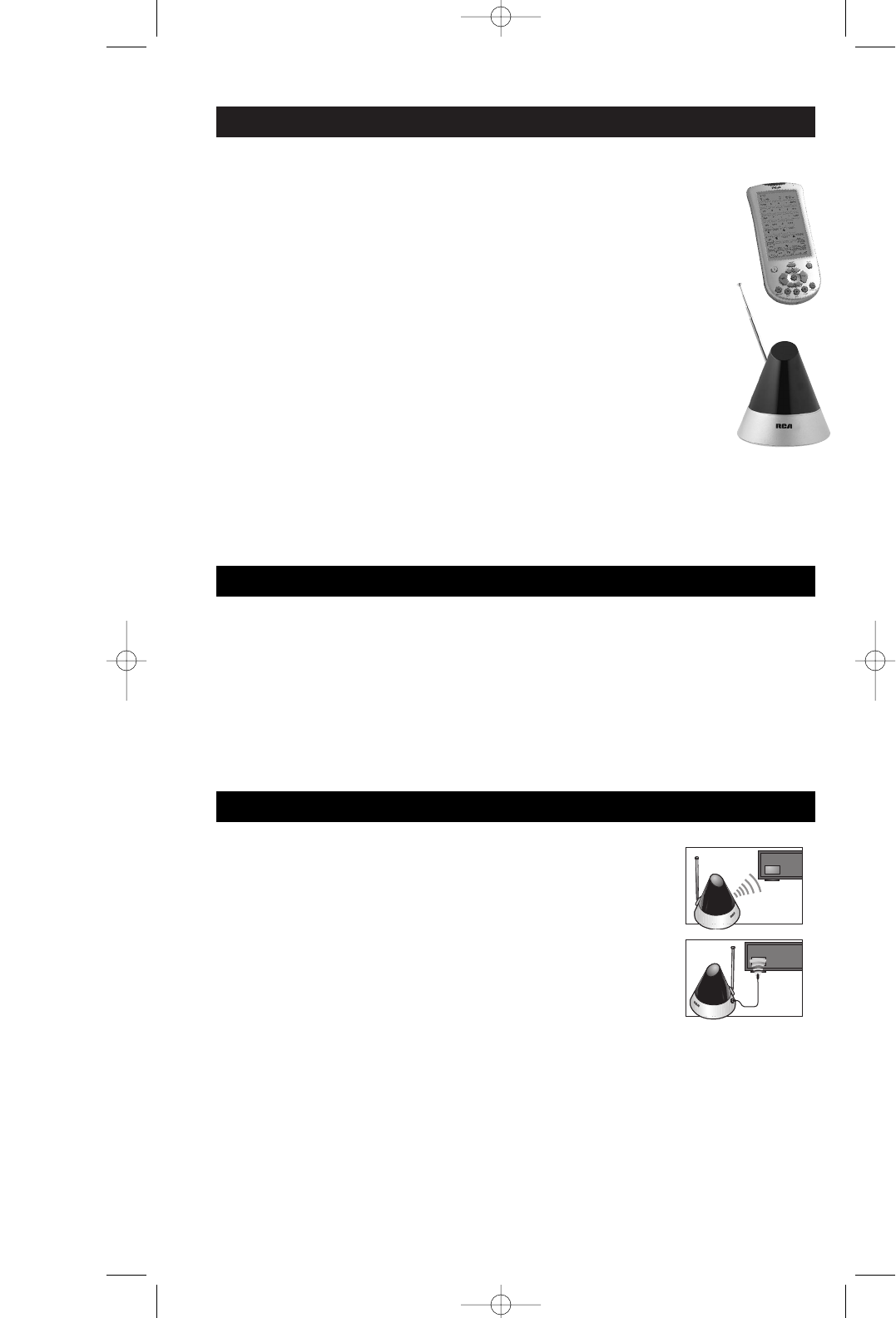
5
System Contents
The RCU1010RF is comprised of three elements: the RCU1010RF remote control unit,
the Remote Sender Cone and the IR Extender.
RCU1010RF
The RCU1010RF is one of the most advanced remote controls in the market today. It
controls up to nine components, including the most popular brands of TV, VCR, DVD, SAT,
PVR/DVR, CBL/AUX, CD and AUDIO equipment. Transmitting both Infrared (IR) and
Radio Frequency (RF) signals, the RCU1010RF offers unsurpassed flexibility and control.
The touchscreen allows you to program and use your remote with many components.
The LCD touchscreen displays a different screen for each component mode (up to nine
components), and each screen has a maximum of 40 keys.
REMOTE SENDER CONE
The Remote Sender Cone includes an antenna, power cord and a jack for the IR
Extender. The Remote Sender Cone captures radio frequency transmissions from the
remote control unit. A light indicates that a signal is being received. The Remote
Sender Cone then converts the RF transmissions into IR signals used to control your
components. The Remote Sender Cone operates up to 100* feet away from the remote
control unit.
IR EXTENDER
In most cases, you will not need to use the IR Extender at all. When you cannot place the Remote Sender
Cone in front of all of the component(s) to be controlled, the IR Extender can be utilized. This device
consists of an IR Diode connected to a four-foot extension wire and plug. The IR Extender is plugged into
the Remote Sender Cone and the diode is placed in front of the component(s).
Remote Sender Cone Setup
Follow these few simple steps to set up the Remote Sender Cone.
1. Place the Remote Sender Cone in the room where the components to be controlled are located.
2. Plug the Remote Sender Cone into a standard electrical outlet.
3. Point the front of the unit (logo side) facing the component(s) you wish to operate.
4. Extend the antenna for best performance.
5. Be sure that the Remote Sender Cone is positioned within 20 feet (6.096 meters) of the components
you wish to control. The remote control unit will operate within 100 feet (30.48 meters)* of the
Remote Sender Cone.
Note: The Remote Sender Cone must be placed within line of sight of components to be controlled.
IR Extender Setup
When trying to control multiple components behind a closed door (entertainment
center), experiment with the placement of the Remote Sender Cone. In most cases,
you will be able to find the correct position of the Remote Sender Cone so that
you will not need to use the IR Extender (see figure A). When the Remote Sender
Cone cannot be easily placed in front of all of the components to be controlled,
use the IR Extender to help clearly direct the path of the IR signal to your
components (see Figure B). The IR Extender is best used to direct the IR signal
to a single component. Follow these simple steps to set up the IR Extender.
1. Plug the IR Extender into the back of the Remote Sender Cone.
2. Place the IR Diode (located on the opposite end of the extension cord)
in clear view of your component’s IR sensor to enable signal transmission.
Now you can use your remote control as you normally would—only you don’t
have to worry about the components receiving the signal. Get the picture?
* Range may vary based on home construction.
A.
B.
RCU_1010_RF_IB_RevA.qxd 9/24/03 10:30 AM Page 5


















