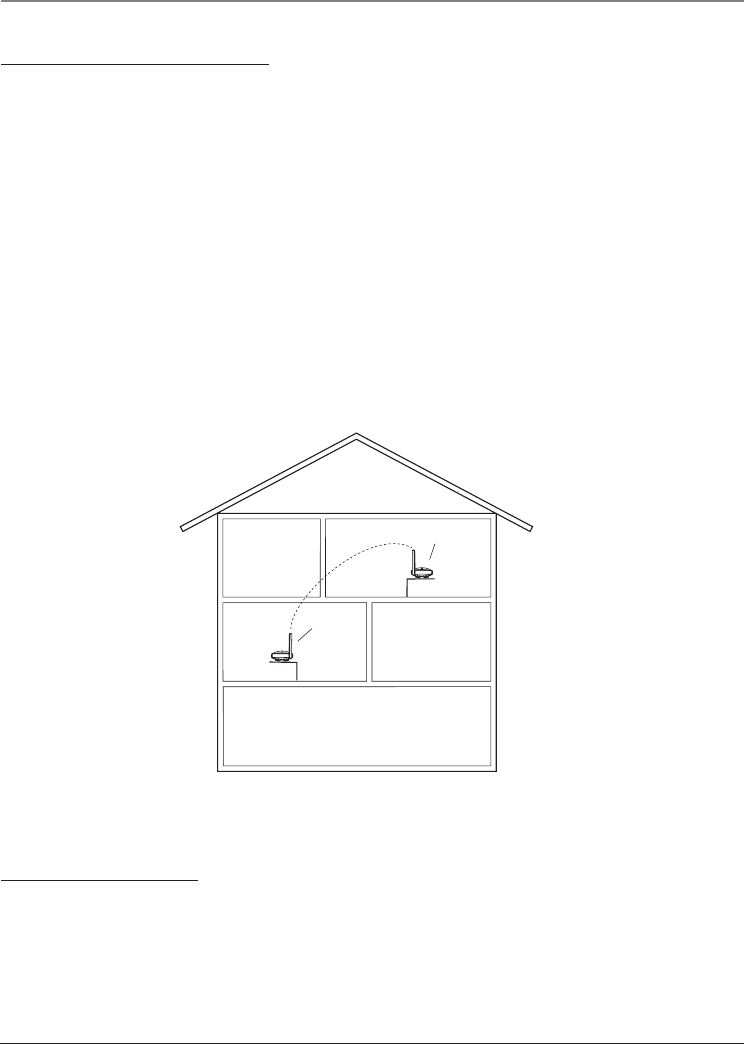
Chapter 1: Connections and Setup
10 Chapter 1
Fine Tuning the Lyra Wireless
To get the best signal reception, the Lyra Wireless units should face each other using an imaginary “line
of sight.” You can place the transmitter and receiver in separate rooms, or even separate floors of your
house, so you don’t have to worry about the units being close to each other. Other barriers in your
house may affect the signal, so you may need to adjust the positions of the transmitter and receiver
somewhat.
If the transmitter is sending the signal to the receiver properly, you should see some of the receiver’s
signal strength meter indicators light up.
If there is no signal at all
Make sure the CHANNEL switch on the back of both units is set to the same number.
If the signal is weak or there is interference
Try changing the channel on both units. Make sure the CHANNEL switch is set to the same channel on
both units.
Lyra Wireless Receiver
Lyra Wireless
Transmitter
Table or
high shelf
Table or
high shelf
The Lyra Wireless system can transmit
through walls and floors (up to 100 ft.).
Avoiding Interference
Cordless Phone and Baby Monitor Interference
The transmitter and receiver have 4 RF channels, but if you have a 900Mhz cordless phone or baby
monitor, pick a channel that doesn’t interfere with the phone or monitor. Channel 4 is typically the
channel with the least interference with telephones and baby monitors. If you have interference, leave
your cordless phone or monitor on, then switch to a channel on both Lyra Wireless units that is clear.


















