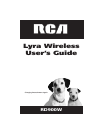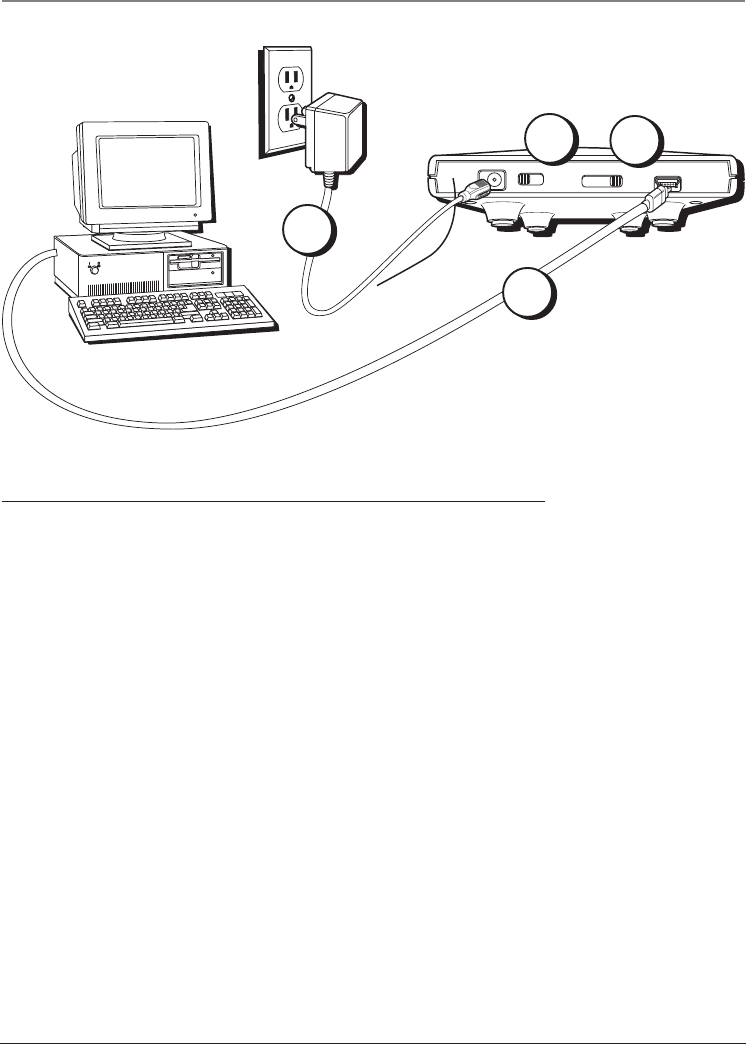
Chapter 1: Connections and Setup
Chapter 1 7
Connecting the Lyra Wireless Transmitter to your Computer
1. Connect the small end of the USB cable to the USB jack on the back of the Lyra Wireless
transmitter and the other end to the USB jack on your computer.
2. Connect the small end of the large power supply to the power jack on the back of the Lyra Wireless
transmitter and the other end into an AC outlet.
3. Make sure the ON switch is set to ON (the power indicator comes on).
4. Make sure the CHANNEL switch is set to the same channel as the CHANNEL switch on the Lyra
Wireless receiver.
5. Raise the antenna on the front of the unit so it is straight up.
6. Position the transmitter so that it is facing in the general direction of the receiver.
7. Follow the steps on the next page to connect the Lyra Wireless receiver to your audio receiver.
CHANNEL
USB
9V
ON OFF
1 2 3 4
POWER
POWER
1
2
3
4