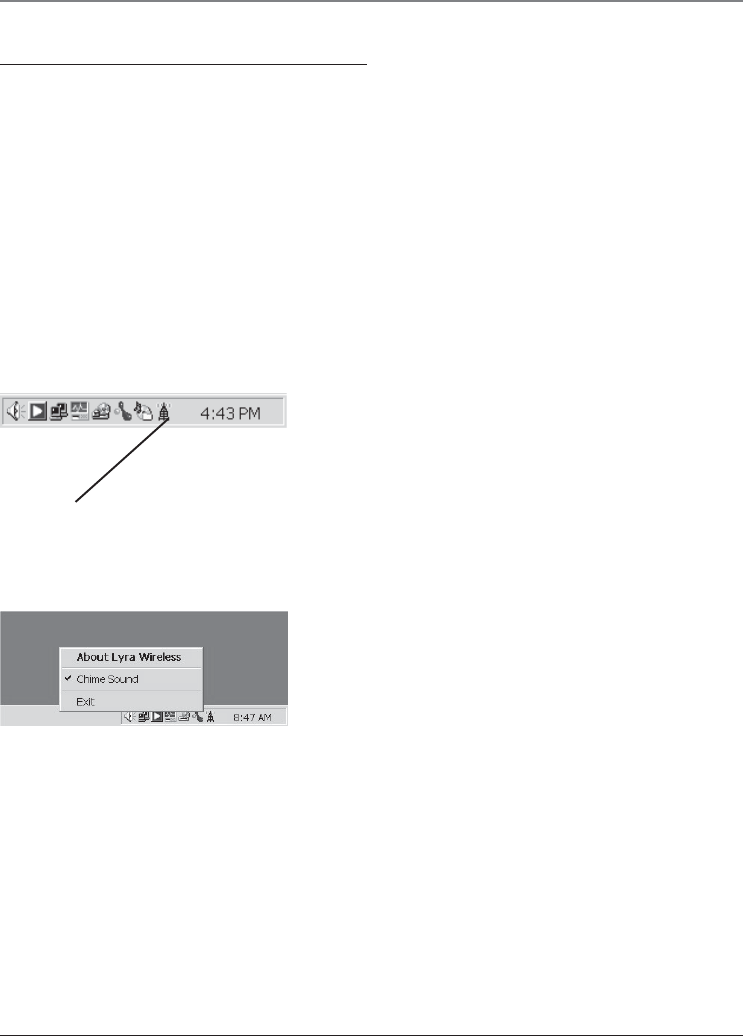
Chapter 2: MUSICMATCH and the Lyra Wireless
14 Chapter 2
Launching the Remote Control Software
The remote control software is automatically launched every time you start your computer, but if you
need to launch it manually, follow these steps:
If you have Windows 98SE, 2000, or Me
1. Click on the Start icon in the lower left-hand corner of your screen.
2. Select Programs, followed by RCA Lyra Wireless.
If you have Windows XP
1. Click on the Start icon in the lower left-hand corner of your screen.
2. Select All Programs, followed by RCA Lyra Wireless.
The Lyra Wireless Remote Control
icon found in your computer’s system
tray.
Turning off the Chime
You may want to turn off the chime sound the computer
makes each time you press a valid button on the remote. To
do this, right click on the transmitter tower icon in your
computer’s system tray (the software menu appears). Click
Chime Sound.
Closing the Remote Control Software
To close the remote control software, right click on the
transmitter tower icon in your computer’s system tray (the
software menu appears). Click Exit.
The Lyra Wireless software menu.
When the Lyra Wireless remote control software is launched,
you’ll see a TV transmitter tower icon in your computer’s
system tray.


















