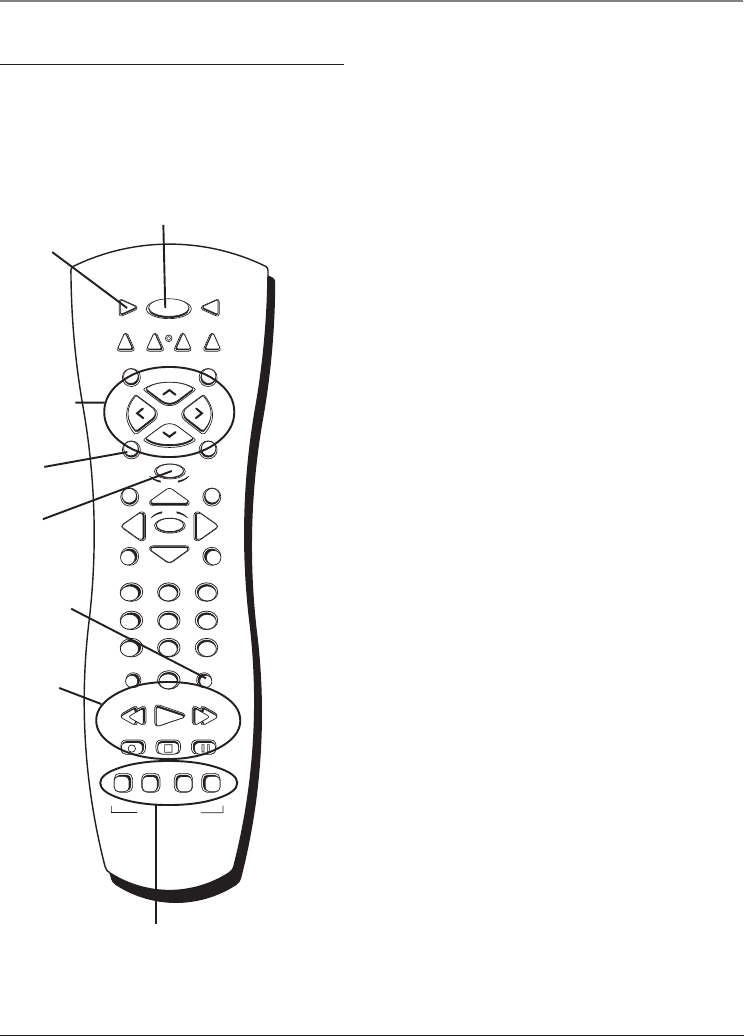
Chapter 2: MUSICMATCH and the Lyra Wireless
Chapter 2 21
Using the Remote with MUSICMATCH
You can use the remote to control several of the functions of MUSICMATCH, including launching the
MUSICMATCH software; changing play modes (radio, music files, CDs); adjusting the volume; and
changing tracks, playlists, and internet radio stations.
Launching MUSICMATCH
You can start MUSICMATCH by pressing the LYRA WIRELESS
button on the remote. When you are ready to close the
application, just make sure the remote is in Lyra Wireless
mode and press ON•OFF.
Music Sources
The music source buttons (FILE, RADIO, and CD) let you select
what music source your want to hear. Press FILE for files on
your computer, RADIO for internet radio, and CD for an
audio CD.
Playing Music
You can play music from any selected source by pressing the
PLAY button. To pause music, press PAUSE. To stop playing,
press STOP.
Changing Tracks and Scanning Within a Track
To skip to the next track, press the FORWARD button. To
return the previous track, press REVERSE. To scan within a
track, use the left and right arrow buttons.
Adjusting the Volume
While the music is playing, use the VOL up and down buttons
to adjust the volume. You can also adjust the volume on
your audio receiver for even more volume. To mute the song
that’s playing, press MUTE.
Changing Playlists and Internet Radio Stations
To change playlists or radio stations, use the PRESET +/CH+
or PRESET -/CH- buttons.
Repeating a Playlist
To repeat the current playlist, press SHUF•REPEAT.
Buying Music
To display the screen to buy music online, press SHOP.
LY R A
WIRELESS
ON • OFF TV
DVD
VCR AM•FM SAT•CABLE
PRESET + / CH +
TAPECD
PRESET - / CH -
INFO
GUIDE•RDM
OK
CLEARMENU
1 2 3
4 5 6
7 8 9
0
WHO•INPUT SHUF•REPEAT
REVERSE FORWARD PLAY
RECORD PAUSE STOP
GO BACK• DISCMUTE
SHOP
FILE RADIO
LYRA WIRELESS
CD FAV
VOL
VOL
LYRA
WIRELESS
button
ON•OFF
button
Music source buttons
Play and
record
buttons
VOL and
PRESET/CH
buttons
MUTE
button
SHOP
button
SHUF•REPEAT
button


















