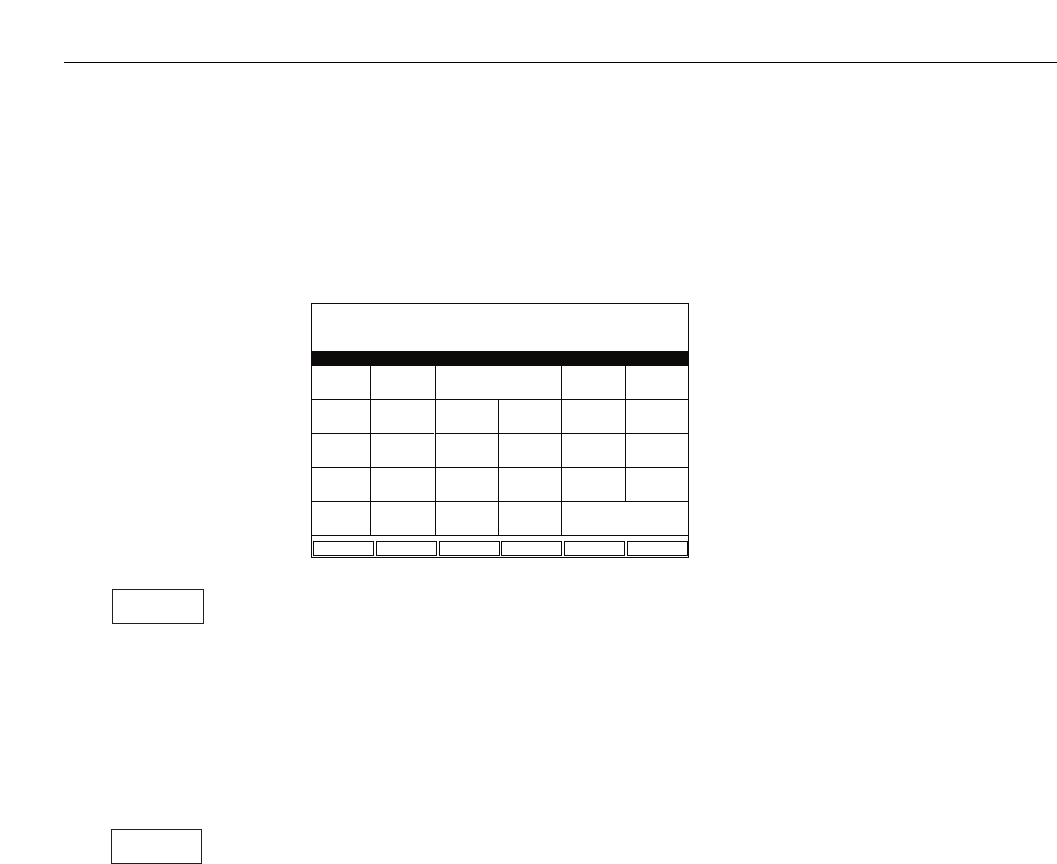
8
Using the Program Guide
Sorting the Program Guide
There are six on-screen choices—called “buttons”— at the bottom of the
Program Guide: ▼ (down arrow), Movies, Sports, Other, All, and Exit.
The down arrow and the Exit button allow you to see other parts of the
guide or remove the guide from the screen.
▼ Button
The ▼ button allows you to scroll down through other channels in the
Program Guide. Once you point to the ▼ button, the Program Guide
scrolls down one channel at a time each time you press SELECT.
Note: You can also scroll down the Program Guide by continuing to press the down arrow
on the remote control or front panel.
Exit Button
The Exit button allows you to leave the Program Guide and return to
regular TV viewing.
Using the Sorting Buttons
The remaining buttons at the bottom of the Program Guide are called
“sorting buttons.” These buttons allow you to simplify the Program
Guide to show specific types of information only, such as movies, or
sports.
Channel 8:00PM
Program Guide
8:30PM 9:00PM7:30PM
7:35PM
9:30PM
122
123
124
125
126
Exit
All
OtherSportsMovies
▼
Exit
▼


















