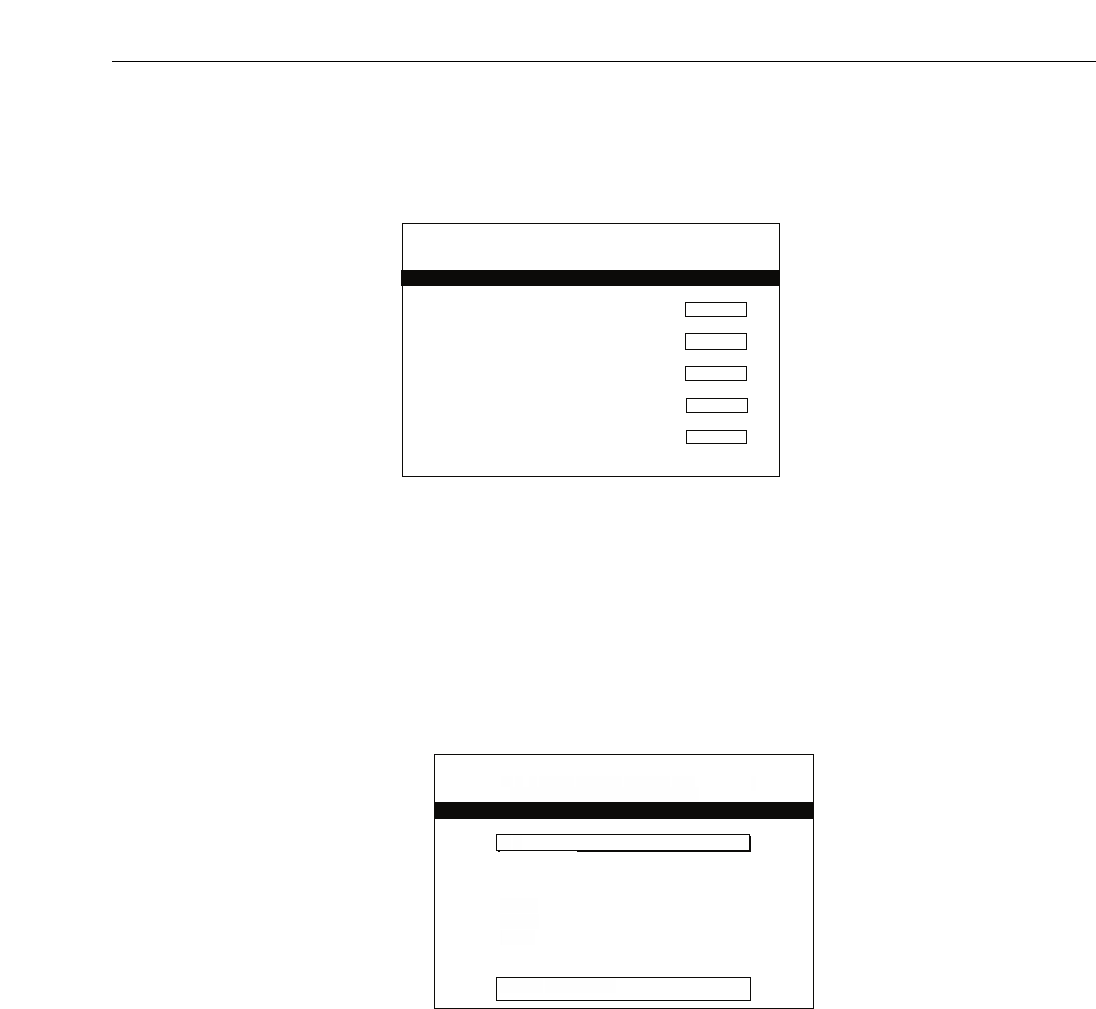
17
Major Features
Using the Program Guide for PPV Programs
The Program Details screen comes up if you point to a PPV program in
the Program Guide and press SELECT.
Using the Attractions Menu for PPV Programs
Your program providers may offer future programming events not
currently listed in your Program Guide. These events are called “coming
attractions,” and can be previewed and purchased through the
Attractions menu.
1. Press MENU to bring up the Main menu.
2. Point to Attractions and press SELECT.
3. Point to the type of attraction you want to preview and press
SELECT.
4. Press SELECT during the preview to bring up the Program
Details display screen.
5. Point and select to buy or find out more about the coming
attraction. Purchase the event in the same manner as a PPV
program.
Status
Program Details
To purchase this program, point to BUY and press SELECT.
Then, point to EXIT and press SELECT.
Exit
Buy
Times
Info
Help
Dogzilla Returns
Start time: 10:00 pm
Stop time: 12:00 am
Cost to view: $ 6.00


















