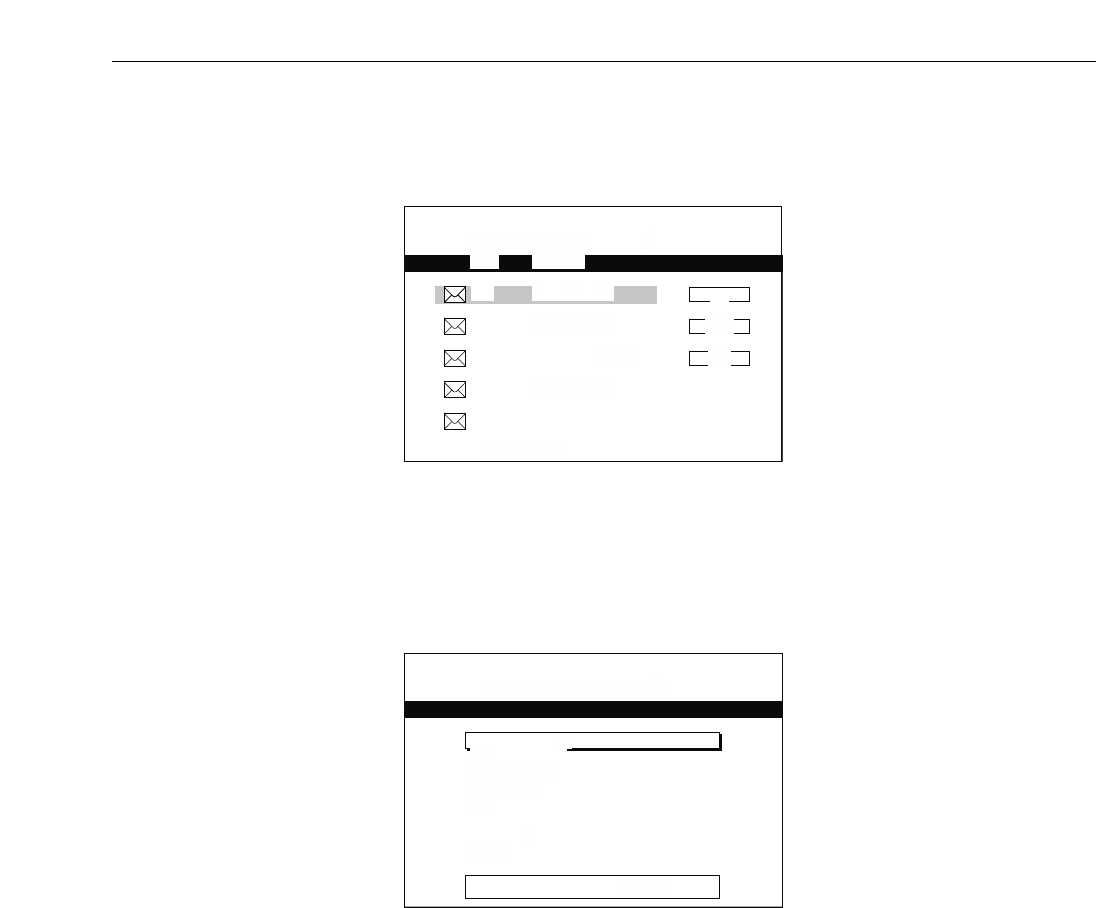
Using the Menu System
Example 2: To choose Help from the Main menu using number keys:
1. Press MENU on the remote to bring up the Main menu.
2. Press 6 on the remote. The Help menu screen comes up.
Display Screens
As you can see from the previous examples, some menu choices bring
up other menus. The rest of the choices bring up display screens. A
display screen is the place you do the actual work in the menu system.
Each display screen has a work area, as well as a number of on-screen
push buttons.
Example: To use a display screen to set up your channel lists:
1. Press MENU to bring up the Main menu.
2. Point to Options and press SELECT.
3. Point to Locks, Limits, and Channel Lists and press SELECT.
Status
Status
11


















