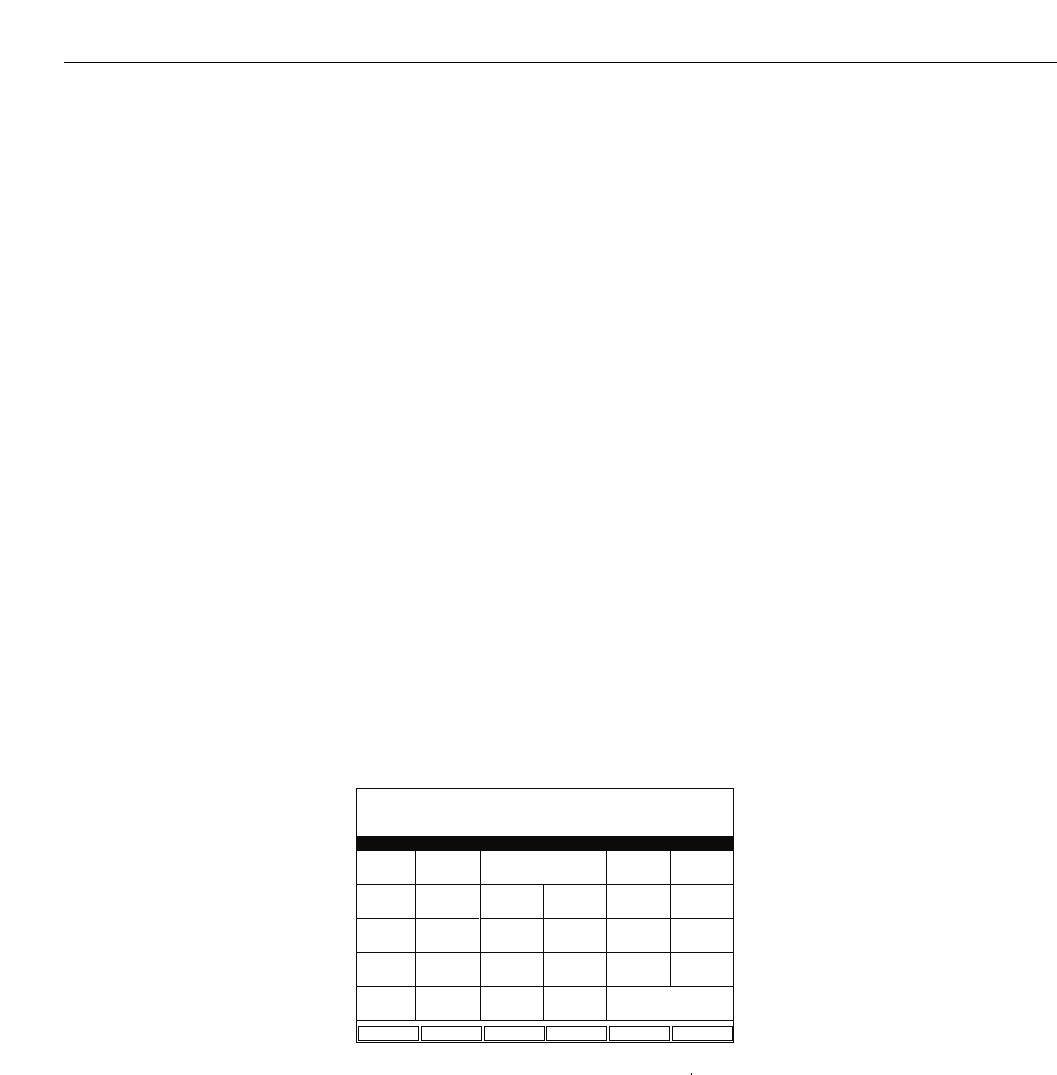
6
Using the Program Guide
Using the Program Guide
The Program Guide is designed to help you select regular programs and
pay-per-view events by listing all the programs and program times that
are available to you. (The content of the Program Guide is dependent
on your program providers, and may not look exactly like the Program
Guide menu, below.)
Using the Program Guide is easy as long as you remember the simple
point-and-select method. Point to items on the screen by pressing the
arrow keys on the remote or front panel. Then, press SELECT to tune to
that program.
Bringing Up the Program Guide
There are two ways to bring up the Program Guide
1. Press the GUIDE button on the remote.
or
2. Press MENU to bring up the Main menu. Then, select Program
Guide from the Main menu.
If you select a future program, you are given program details. If you
choose a pay-per-view event, a second screen allows you to buy the
program, find out more information, or return to the Guide.
Note: Any time you want to remove the Program Guide or a menu from the screen, press
CLEAR on the remote.
Channel 8:00PM
Program Guide
8:30PM 9:00PM7:30PM
7:35PM
9:30PM
122
123
124
125
126
Exit
All
OtherSportsMovies
▼


















