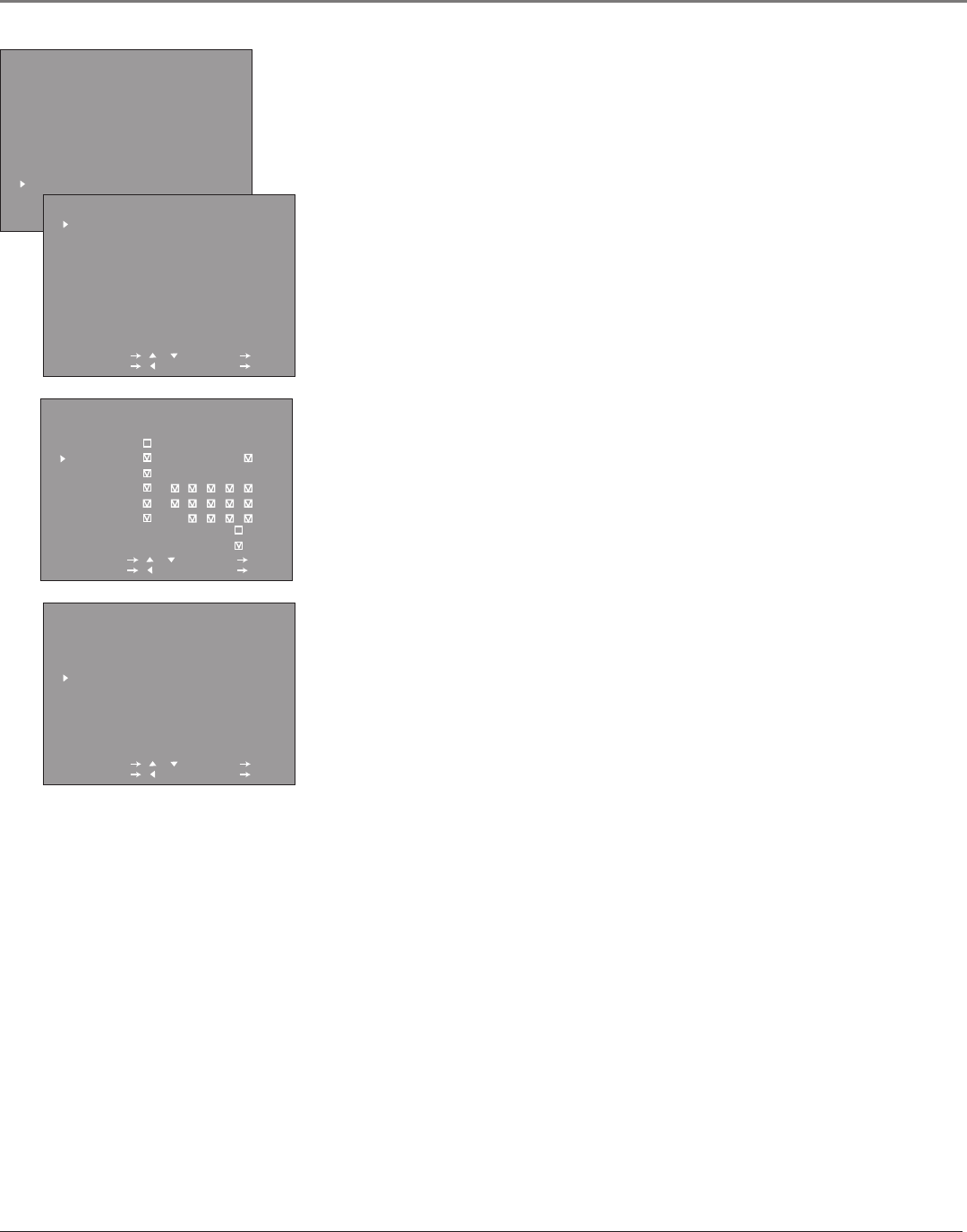
Using the TV/VCR’s Features
22 Chapter 3
Parental Controls and V-Chip
The V-CHIP BLOCK feature allows you to program your TV/VCR so that
children can’t see certain programs or channels.
• TV GUIDELINES menu allows you to block TV programs based on age,
violence, sex, or other content you don’t want your children to view.
• MPAA menu allows you to block movies and TV programs according to the
MPAA (Motion Pictures Association of America) ratings system.
You block and unblock programs by turning the V-Chip feature on or off in the
V-CHIP BLOCK menu, and using password you create. Be sure to remember
your password.
By default, the software inside your TV is turned off, so if you don’t want to use
this feature, you don’t need to do anything.
How V-Chip Works
When the V-Chip software is activated (or turned on), it reads a code that most
broadcasters send with programs. That code tells the software the program’s
age-based rating (TV-MA, TV-14, etc.) and content themes [(Violence (V), Adult
Language (L), etc.)]. If you have blocked the rating and/or content themes that
the program contains, a message will appear and the channel won’t be available
for viewing.
Broadcasters aren’t required to provide content themes, so programs that aren’t
tagged with a content theme can only be blocked if you block their age-based
rating.
The TV age-based ratings and content themes and MPAA ratings are listed on
the following pages.
New Rating Systems
The TV/VCR allows you to download additional new rating systems. If you
watch a program with the new system, you can download the new V-Chip data
for that program.
MENU
TIME
VIDEO ADJUST
AUDIO ADJUST
CLOSED CAPTION
TIMER RECORDINGS
LANGUAGE
SETTING
V-CHIP BLOCK
SELECT / : SET OK
PREVIOUS : QUIT MENU
MPAA
G --
PG --
PG-13 --
R BLOCK
NC-17 BLOCK
X BLOCK
SELECT / : SET OK
PREVIOUS : QUIT MENU
V-CHIP BLOCK
MPAA
TV GUIDELINES
DOWNLOAD OFF
STATUS OFF
SELECT / : SET OK
PREVIOUS : QUIT MENU
TV GUIDELINES
AGE D L S V FV
TV-Y - - - - -
TV-Y7 - - - -
TV-G - - - - -
TV-PG
TV-14
TV-MA -
SELECT / : SET OK
PREVIOUS : QUIT MENU
:VIEW
:BLOCK


















