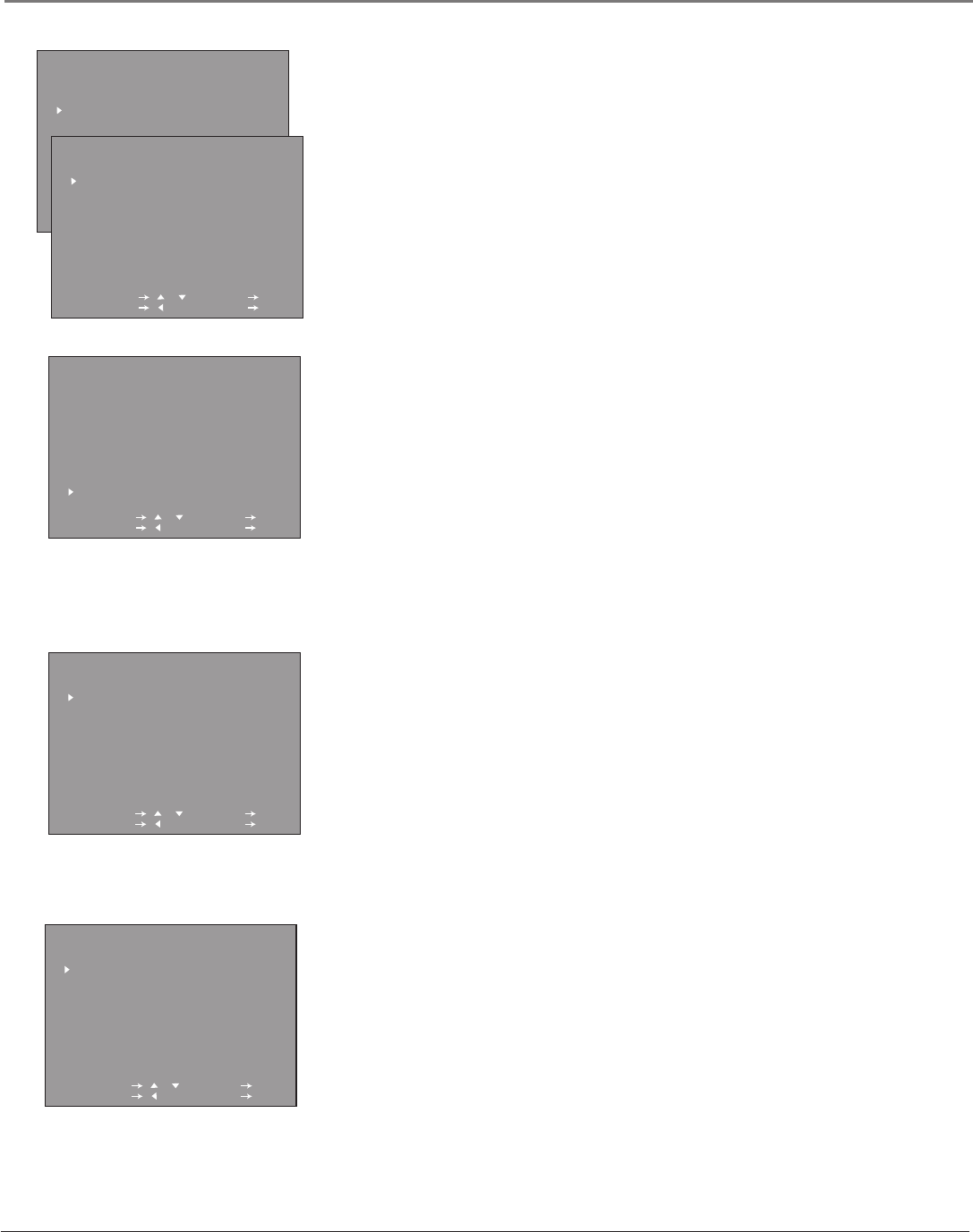
Chapter 4 35
Using the TV/VCR’s Menu System
• Automatic Clock Set Press the up or down ar row to select AUTO CLOCK
ON and pr ess OK.
The indicator moves to EDS CH. If you know the EDS channel in your ar ea,
use the up and down ar rows to enter the number or select AUTO and pr ess
OK.
Turn off the power . The clock is set automatically using the EDS signal. It
may take a few hours to set the clock.
• Manual Clock Set Press the up or down ar row to select AUTO CLOCK
OFF and pr ess OK.
The indicator moves to MONTH. Press the up or down ar row to select the
MONTH and pr ess OK.
Continue using the up and down ar rows and OK button to enter the DAY,
YEAR, TIME (hour, minutes).
Note: To correct an entry, press the left arrow to return to the entry you
want to correct. Press the up or down arrow to enter the correct data,
and press OK.
3. Press MENU when you ar e finished. If the clock is pr operly set, the cor rect
time and date will appear on the scr een when you tur n on the power .
To set the ON TIMER or SLEEP TIMER.
1. Display the TIME menu, use the up or down ar row button on the r emote to
select TIMER and pr ess the OK button (the TIMER menu appears).
2. Use the up or down ar row button to select ON TIMER or SLEEP TIMER and
press the OK button.
• ON TIMER Press the up or down ar row and use OK to select the time
(hour including AM or PM and minutes) you want the ON TIMER to tur n
the TV/VCR on.
The indicator moves to OFF. Use the up or down ar row to tur n the ON
TIMER on and select whether you want the TV or a tape in the VCR to tur n
on. If you want the VCR to tur n on instead of the TV , select VIDEO ON and
press OK.
Note: If there is no videotape loaded, the TV will turn on.
To tur n off the ON TIMER, select OFF and pr ess OK.
If ther e is no other operation, the TV/VCR will tur n off automatically after
two hours.
• SLEEP TIMER Press the up or down ar row to select SLEEP TIMER and
press OK.
Press the up or down ar row to select the number of minutes ( 30M, 60M,
90M, or 120M) you want the TV/VCR to r emain on, and pr ess OK. The
TV/VCR will automatically tur n off after the amount of time you have
selected.
To cancel the SLEEP TIMER, select OFF and pr ess OK. You can also cancel
the sleep timer by tur ning the TV/VCR of f manually .
3. Press MENU when you’r e finished.
TIME
TIMER
CLOCK SET
SELECT / : SET OK
PREVIOUS : QUIT MENU
CLOCK SET
AUTO CLOCK ON
EDS CH AUTO
MONTH ---
DAY ---
YEAR ----
TIME --:----
SELECT / : SET OK
PREVIOUS : QUIT MENU
CLOCK SET
AUTO CLOCK OFF
EDS CH AUTO
MONTH OCT
DAY 15
YEAR 2001
TIME 10:20AM
SELECT / : SET OK
PREVIOUS : QUIT MENU
TIMER
ON TIMER 12:00AM
OFF
SLEEP TIMER 120M REMAIN
10:00AM SEP.15(FRI)
SELECT / : SET OK
PREVIOUS : QUIT MENU
TIMER
ON TIMER 12:00AM
OFF
SLEEP TIMER 120M REMAIN
10:00AM SEP.15(FRI)
SELECT / : SET OK
PREVIOUS : QUIT MENU


















