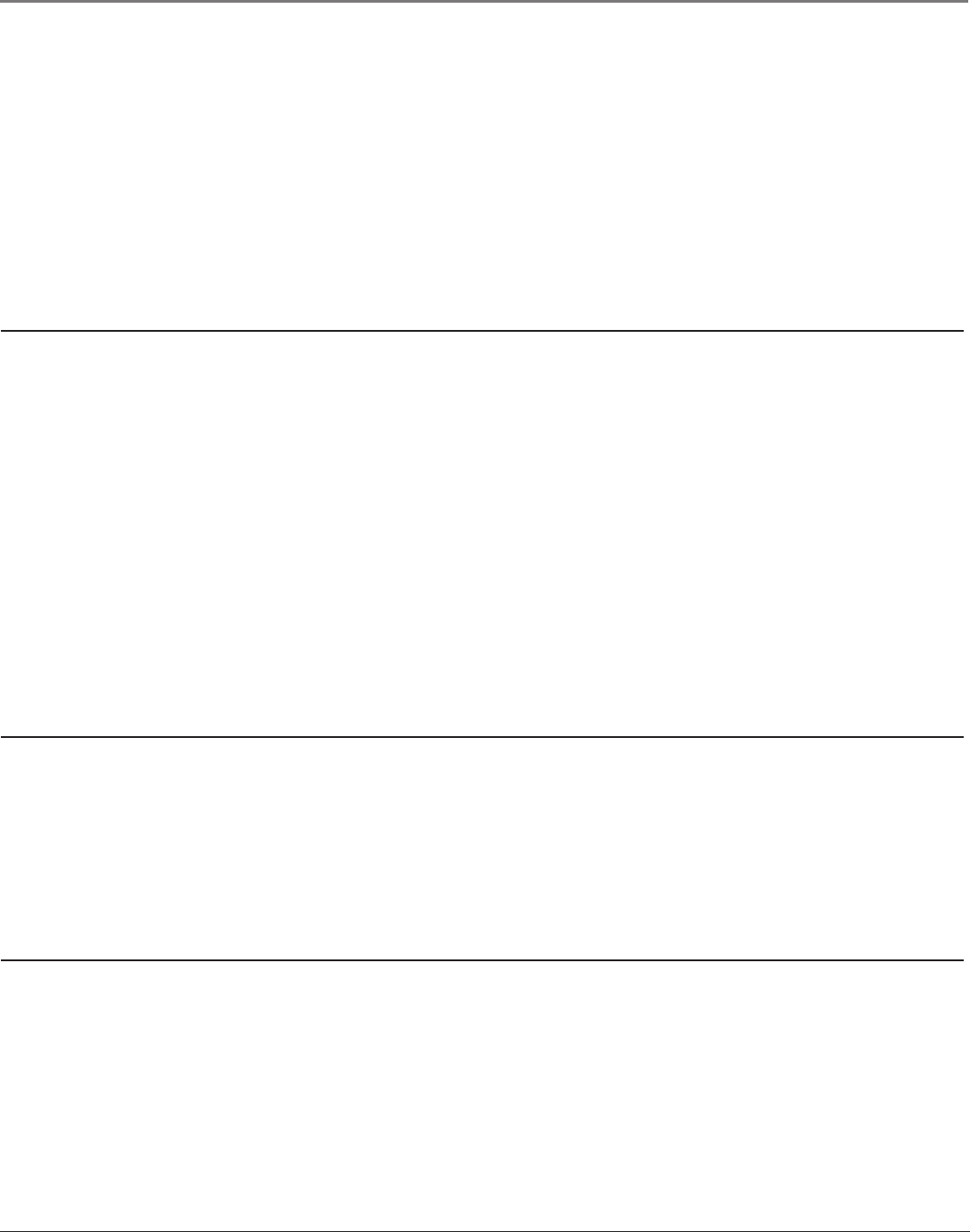
Other Information
42 Chapter 5
Troubleshooting (continued)
Snow or streaks in picture or no picture during tape playback
• Some snow/ streaks are normal during search, pause, frame advance, and slow-motion playback.
• Check tape- it may be worn out or of poor quality.
• Might need to adjust the tracking. Go to page 31 for instructions.
TV/VCR makes noise when stopped
• TV/VCR is removing tape from heads, which is normal. The head cylinder inside the TV/VCR will continue to rotate for a few
minutes after you put the VCR in stop mode.
VCR Recording Problems
PROGRAM EVENT indicator on front of TV/VCR is flashing
• A timer program has been set and you turned off the TV/VCR, but you haven’t inserted a tape into the VCR or the tape you inserted
has had its safety tab removed. Go to page 27 for instructions.
Cannot record one program while watching a different program
• The TV/VCR only has one tuner. Only one program can be watched and recorded at the same time.
Timer recording didn’t work
• Program entered incorrectly. Go to page 27 for instructions.
• If the TV/VCR is connected to a cable box or satellite receiver, the cable box or receiver was not turned on and tuned to correct
channel at time recording was to begin.
• Check to see if the TV/VCR’s time and date was set correctly. Go to 34 for more information.
• Program exceeded tape’s length or tape was not rewound beforehand.
• No tape in TV/VCR or tape inserted without a safety tab.
The Remote Control Doesn’t Work
• You have to make sure the remote control is in the right mode — if you’re using VCR features, you need to press the VCR button on
the remote to put it in VCR mode. If you’re using TV functions, you need to press the TV button to put the remote in TV mode.
• Something might be between the remote and the remote sensor on the component. Make sure there is a clear path.
• Maybe the remote isn’t aimed directly at the TV/VCR.
• Maybe batteries in remote are weak, dead or installed incorrectly. Put new batteries in the remote.
• You might need to drain the remote’s microprocessor: remove batteries and press the number 1 button for at least 60 seconds.
Release the 1 button, replace the batteries, and (if necessary) program the remote again.
Problems with V-Chip/Parental Controls
The rating limits don’t work
• You must turn V-Chip on. Go to the main MENU (press MENU on your remote), select V-CHIP BLOCK, and set STATUS to ON. Go to
page 22 for instructions.
I don’t remember my password and I want to unlock the TV/VCR
• If you forget your password, unplug the TV/VCR, simultaneously press and hold VOL up and STOP/EJECT buttons on the front of
the TV/VCR while you plug the TV/VCR in. Hold for two seconds and release. This resets the password so you can enter a new one.


















