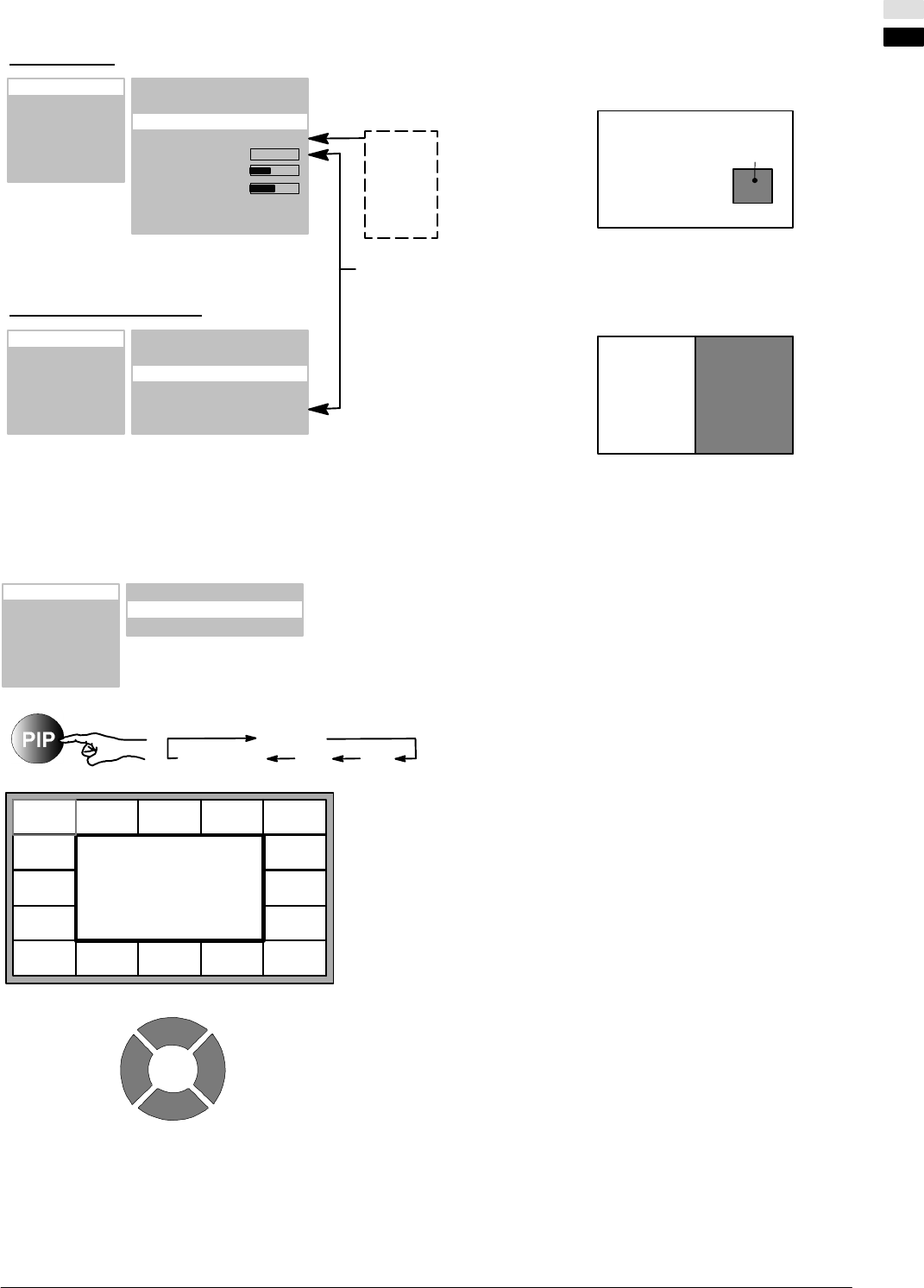
General operation
21ENGLISH
. To change PIP mode you can also use the [PIP] button on the remote control.
These options are not available for the settings <IN-
PUTS / PIP ⇒ MAIN INPUT> ”PC (RGB)”
or ”PC (DVI)”.
PIP Size:
PIP Horiz.Pos.:
PIP Vert. Pos.:
Main input: TUNER
Main inputsettings >
Inputs / PIP >
Picture >
Display >
Sound >
Set Up >
Info >
PIP Mode: PIP
←
Quick swap (F2) "
Secondary input: SCART1
Main input: TUNER
Main inputsettings >
PIP Mode: Split Screen
Secondary input: SCART1
←
Quick swap (F2) "
Inputs / PIP >
Picture >
Display >
Sound >
Set Up >
Info >
SETTING - PIP
SETTING - SPLIT
SCREEN
Main
picture
Main picture PIP
PIP
SCART1
SCART2
CVBS
TUNER
YC
YUV
Multi-PIP function
The multi-PIP function allows the simultaneous dis -
play of 16 television channels, 15 of which are in the
form of a still picture (snapshot) and a continually up-
dated picture, the current television channel being
shown as a live picture (the main picture).
To start the multi-PIP function you can select via the
OSD menu <INPUTS / PIP ⇒ PIP Mode> “Multi-PIP”
or press the[PIP]buttonon theremote controlseveral
times.
Afterstarting themulti-PIP functionthecurrentlytelevi-
sionchannel settingis adoptedas theactive mainpic -
ture (witha blue border)andthen snapshotsaregene-
rated of the first 16 stored television channels. The
multi-PIP groups of programmes are selected via the
numeric buttons [1]to[6]: [1] = programme location 1
to 16; [2]=programmelocation17to32;....
The picture with the grey border marks the momenta -
rily selected inactive television channel (snapshot or
main picture). The snapshots are displayed clockwise
starting from the top left. A snapshot is updated every
second so that each snapshot is updated once every
16 seconds.
When the main picture is active you can switch over
the televisionchannel thatappears in the main picture
bymeansoftheprogrammebuttons[
Y]and[B]onthe
remote control.
To change the active picture from the main picture to
multi-PIP snapshots and vice versa, press the blue
button on the remote control.
When multi-PIP snapshots is active you can selected
your desired television channel in the snapshots by
pressing buttons [
A] and ["].To adoptthis channel in
theactivemainpictureyoumustpressthebluebutton
again.
To change the television channel for an active snaps-
hot (blue border), press the button [
Y]or[B].
Onceyouhaveselectedtheprogrammegroup1 to16,
all changes to the snapshot settings are stored as fa-
vourites. You can set the favourites with the button
[0].
ENGLISH
Main input: TUNER
PIP Mode: Multi--PIP
←
Inputs / PIP >
Picture >
Display >
Sound >
Set Up >
Info >
1
2
3
45
6
8
7
91011
12
13
14
15
16
MAIN PICTURE
P
YY
P
B
B
VOL+
Y
Y
VOL-
YY
Multi-PIP
Split Screen PIP Off


















