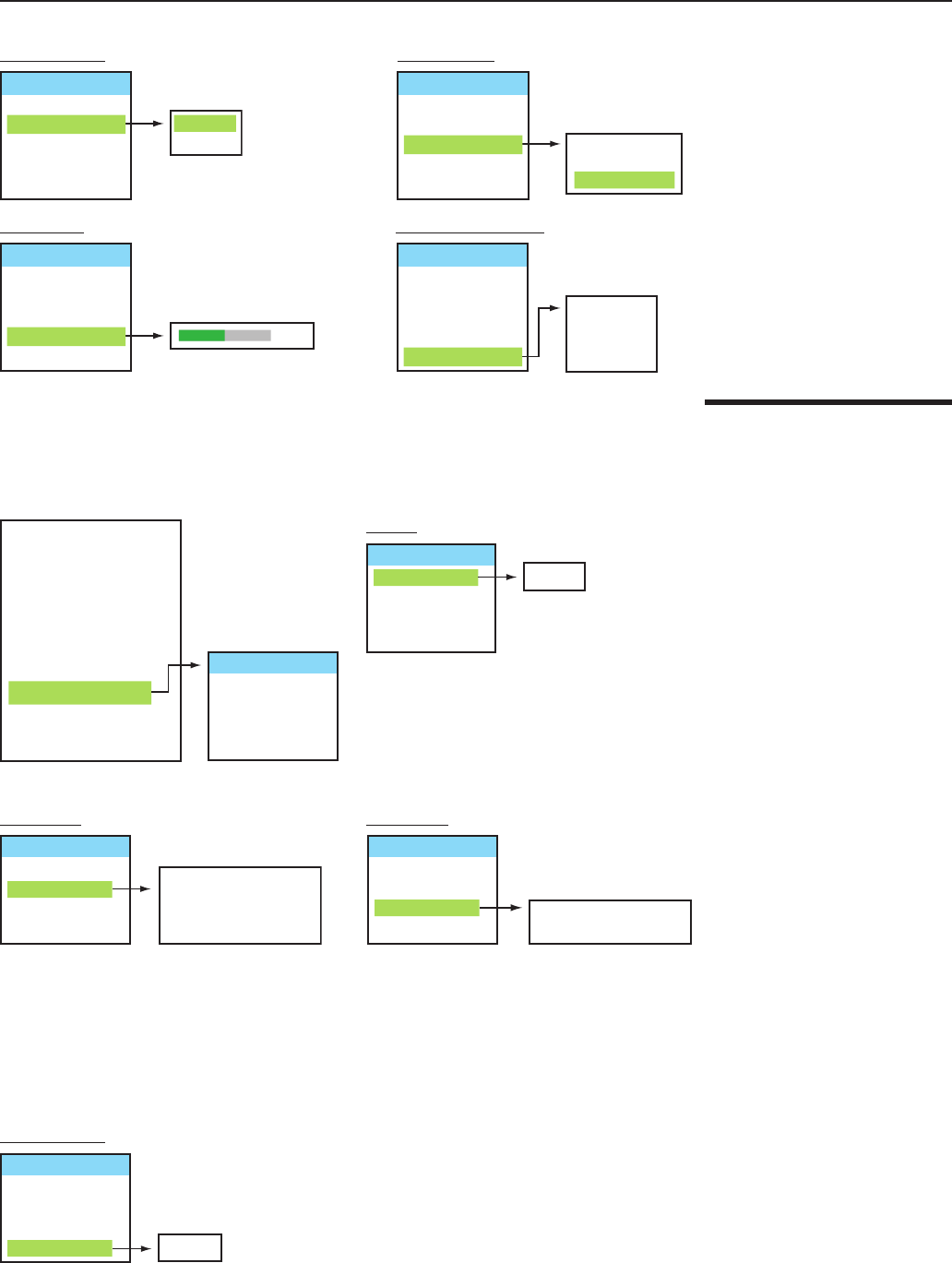
21
Selecting Timer
1. Press the MENU button on the remote control.
2. Press the ▲▼ buttons to select Timer and then press the ENTER or ► button.
3. Press the ▲▼ buttons to select Timer, On Timer, Off Timer or Sleep Timer.
4. Press the MENU button to return to the previous menu.
Timer
On Timer
Off Timer
Auto Tuning
Fine Tune
Add /Erase
Favorite Channel
Basic Operations
1. Press the ▲▼ buttons to select the
hour or minutes.
2. Press the ◄ ► buttons to adjust the
hour and minutes.
3. Press the Menu button to exit.
1. Press the ▲▼ buttons to highlight
On Timer and press the Enter button.
2. Press the ▲▼ buttons to make the
selection.
3. Press the ◄ ► buttons to make the
adjustments.
1. Press the ▲▼ buttons to highlight
Off Timer and press the Enter button.
2. Press the ▲▼ buttons to make the
selection.
3. Press the ◄ ► buttons to make the
adjustments.
Sleep Timer
1. Press the ▲▼ buttons to highlight Sleep Timer and
press the Enter button.
2. Press the ◄ ► buttons to select the desired minutes.
(Maximum Sleep Timer is 3 hours.)
Start
Return
Channel
TV / CATV
Auto Tuning
Add / Erase
Fine Tune
Favorite Channel
Channel
TV / CATV
Auto Tuning
Add / Erase
Fine Tune
Favorite Channel
CATV 42
not in memory
Add
0
Channel
TV / CATV
Auto Tuning
Add / Erase
Fine Tune
Favorite Channel
Channel
TV / CATV
Auto Tuning
Add / Erase
Fine Tune
Favorite Channel
1: CATV 20
2: CATV 88
3: AIR 8
4: - - -
Runco CR-32HD
Source
Aspect Ratio
Picture Adjust
Audio
Channel
Ti
mer
Setup
ISF Calibration
Timer
Time
On Timer
Off Timer
Sleep Timer
Timer
Time
On Timer
Off Timer
Sleep Timer
- - : - -
Active No
Time AM 12:00
Channel AIR 2
Volume 20
Timer
Time
On Timer
Off Timer
Sleep Timer
Active No
Time AM 12:00
Timer
Time
On Timer
Off Timer
Sleep Timer
Off
Timer
Time
On Timer
Off Timer
Sleep Timer


















