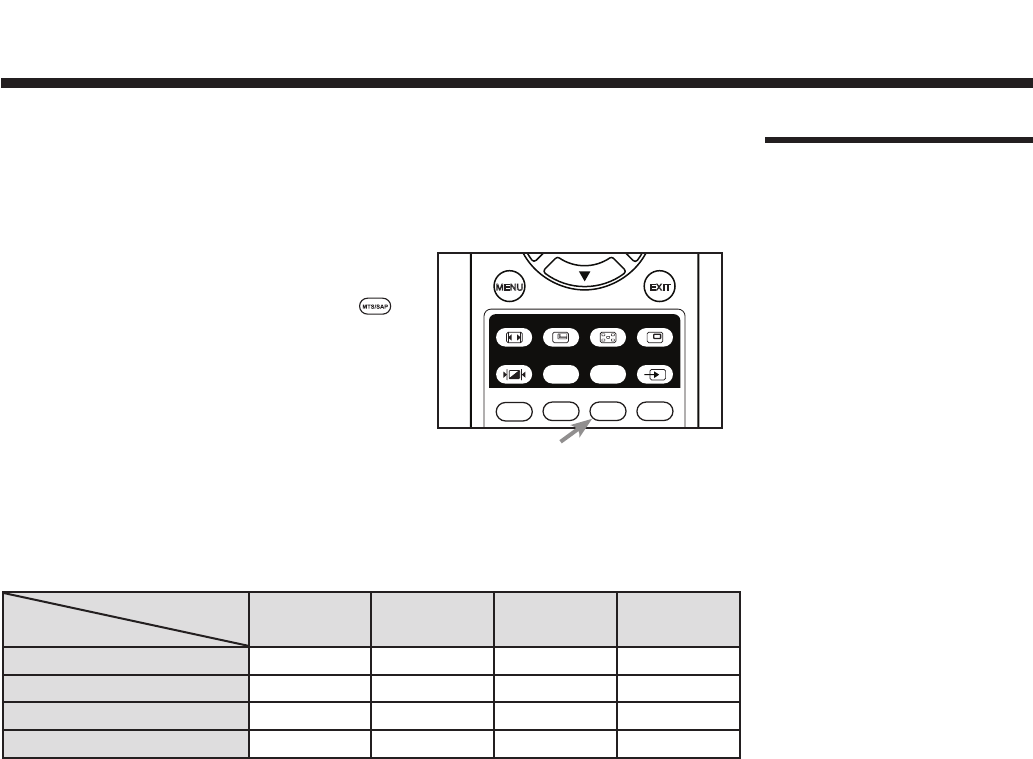
31
Listening to Stereo
Sound / SAP
Depending on the particular program being broadcast, you can listen to stereo, mono,
or a Secondary Audio Program. (SAP audio usually a foreign-language translation.
Sometimes SAP has unrelated information like news or weather.)
1. You can select sound options (Mono,
Stereo, SAP, Mono+ SAP) depending on
the broadcast signal by pressing the ( )
button on the remote control.
• Choose Stereo for channels that are
broadcasting in stereo.
• Choose
Mono for channels that are
broadcasting in mono, or if you are having
difficulty receiving a stereo signal.
• Choose
SAP to listen to the Secondary
Audio Program, which is usually a foreign-
language translation.
Option
M S SAP M+SAP
Broadcasting
M
M M M M
S
M S M S
M+SAP
M M SAP M+SAP
S+SAP
M S SAP M+SAP
S : Stereo
M : Mono
SAP : Secondary Audio Program
M + SAP : Mono + SAP
S + SAP : Stereo + SAP
MENU EXIT
ASPECT SIZE POSITION PIP
P.MODE
SWAP TV/AVS.SWAP
CHANNEL DOWN
S.MODE SURRND
MTS/SAP MUTE
Stereo Sound / SAP


















