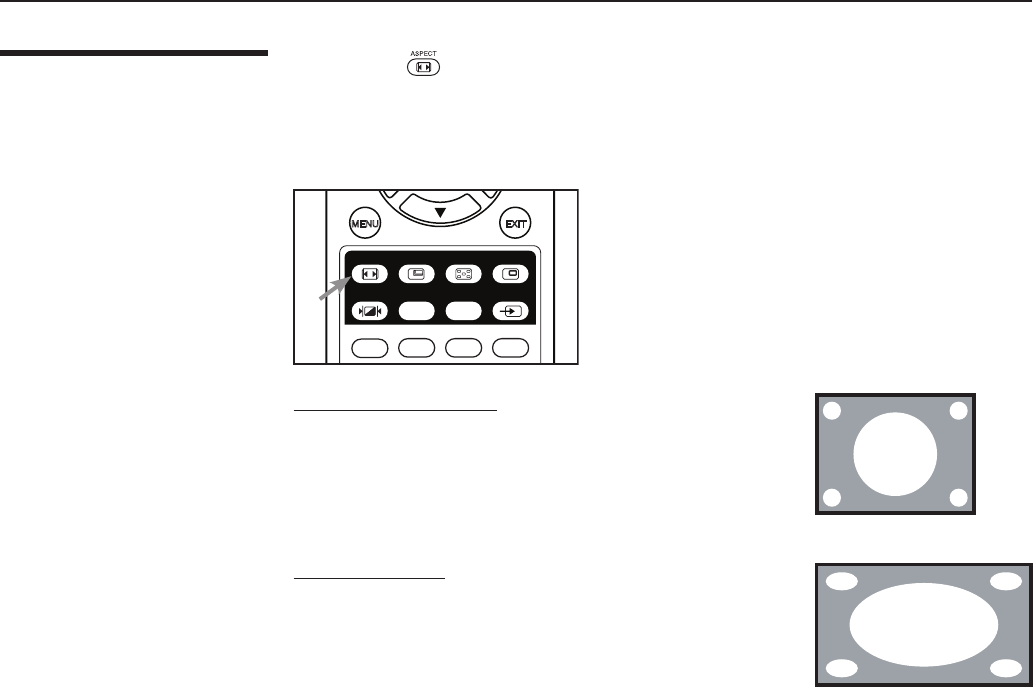
30
Changing the PIP Aspect
Ratio
Picture in Picture (PIP)
1. Press the ( ) button on the remote control.
• When you are viewing the Main image:
The image will change as shown below whenever you press this button.
Standard 4:3 ➞ Wide 16:9
MENU EXIT
ASPECT SIZE POSITION PIP
P.MODE
SWAP TV/AVS.SWAP
CHANNEL DOWN
S.MODE SURRND
MTS/SAP MUTE
STANDARD 4:3 mode
The image is displayed at a Standard 4:3 aspect ratio. The
input signal will be scaled to fit in the center of the 16:9
screen.
Wide 16:9 mode
The Wide 16:9 mode expands the image in the horizontal
direction. The image is compressed vertically, but with
anamorphic software the image will appear properly
proportioned. This is best suited for use with 16:9 DVD’s
and HDTV.
Active Image Area
Active
Image
Area


















