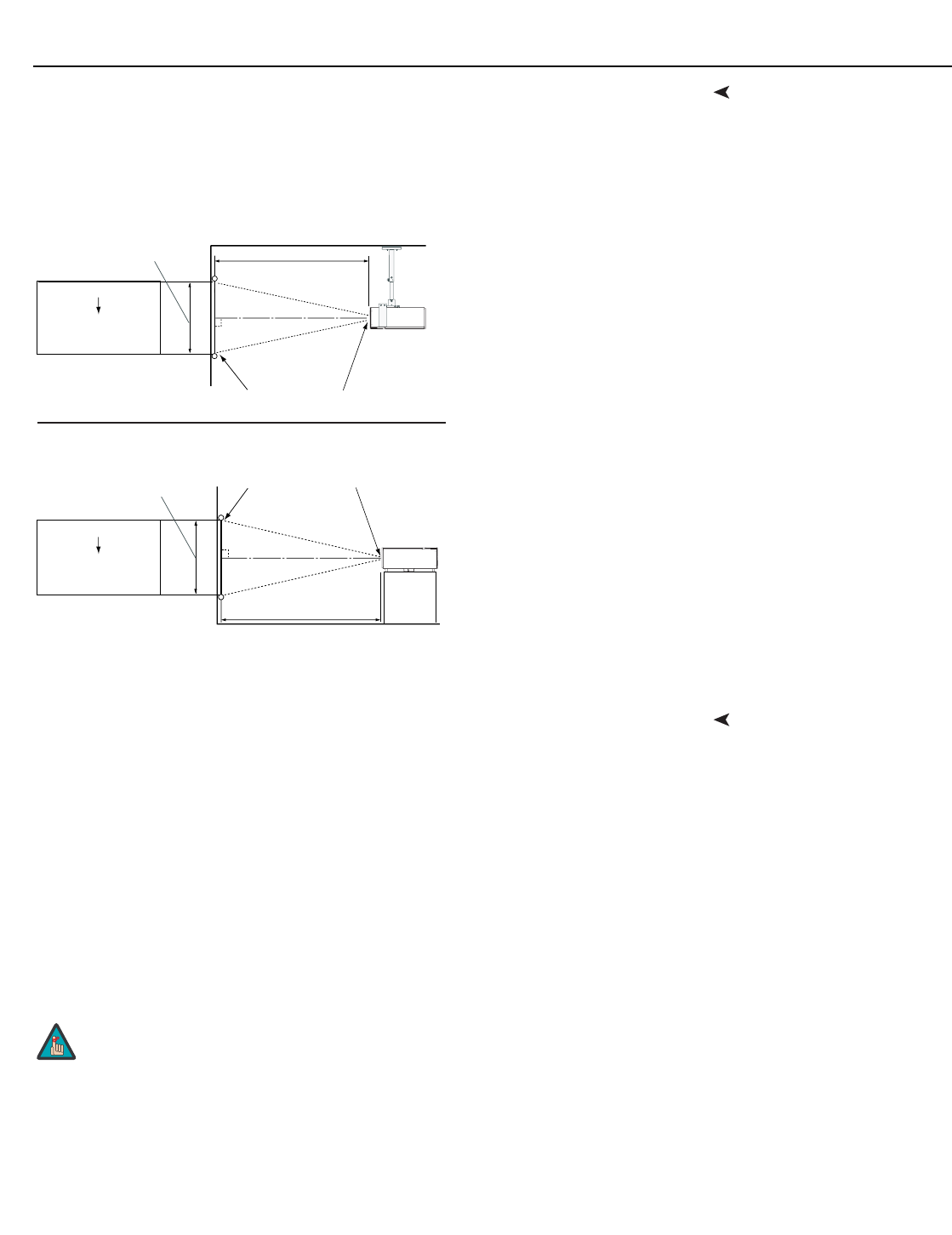
Installation
Runco VX-2ix Owner’s Operating Manual 17
Vertical and Horizontal
Position
Proper placement of the projector relative to the screen will yield a rectangular,
perfectly-centered image that completely fills the screen.
Ideally, the projector should be positioned perpendicular to the screen and in such a way
that the lens center and screen center are aligned with each other, as shown in
Figure 3-2.
Figure 3-2. Projector Placement
Vertical and Horizontal
Lens Shift
If it is not possible to align the projector and screen as shown in Figure 3-2, you can use
the lens shift controls to center the image on the screen. Lens shift is generally expressed
as a percentage of the screen height or width, as shown in
Figure 3-3 and Figure 3-4.
Vertical Lens Shift: The VX-2ix zoom lenses (Proteus B through F) provide up to 80% of
downward vertical lens shift. For example, with a 96 x 54-inch (16:9) screen, you can shift
the image up to 43.20 inches (1.10
meters) below the screen center. (Upward vertical lens
shift is not possible. Vertical lens shift is not possible in either direction with the Proteus A
lens.)
Horizontal Lens Shift: The VX-2ix zoom lenses (Proteus B through F) allow up to 10% of
horizontal lens shift in either direction (left or right). For example, with a 96 x 54-inch (16:9)
screen, you can shift the image up to 9.60 inches (24.38 cm) left or right of the screen
center. (Horizontal lens shift is not possible with the Proteus A lens.)
Height
Projection Distance
Ceiling
Ceiling Installation
Screen
Height
Floor
Lens Center
Projection Distance
Floor Installation
Lens Center
x
Lens Center
x
Screen Lens Center
1. With no vertical or horizontal lens shift, the lens center and
screen center are aligned with each other.
2. Vertical shift limits are percentages of the screen height.
Horizontal shift limits are percentages of the screen width.
3. Vertical lens shift figures apply to ceiling mount
configurations. For floor installations (where the projector is
upright), reverse the up/down vertical offset percentages.
Note


















