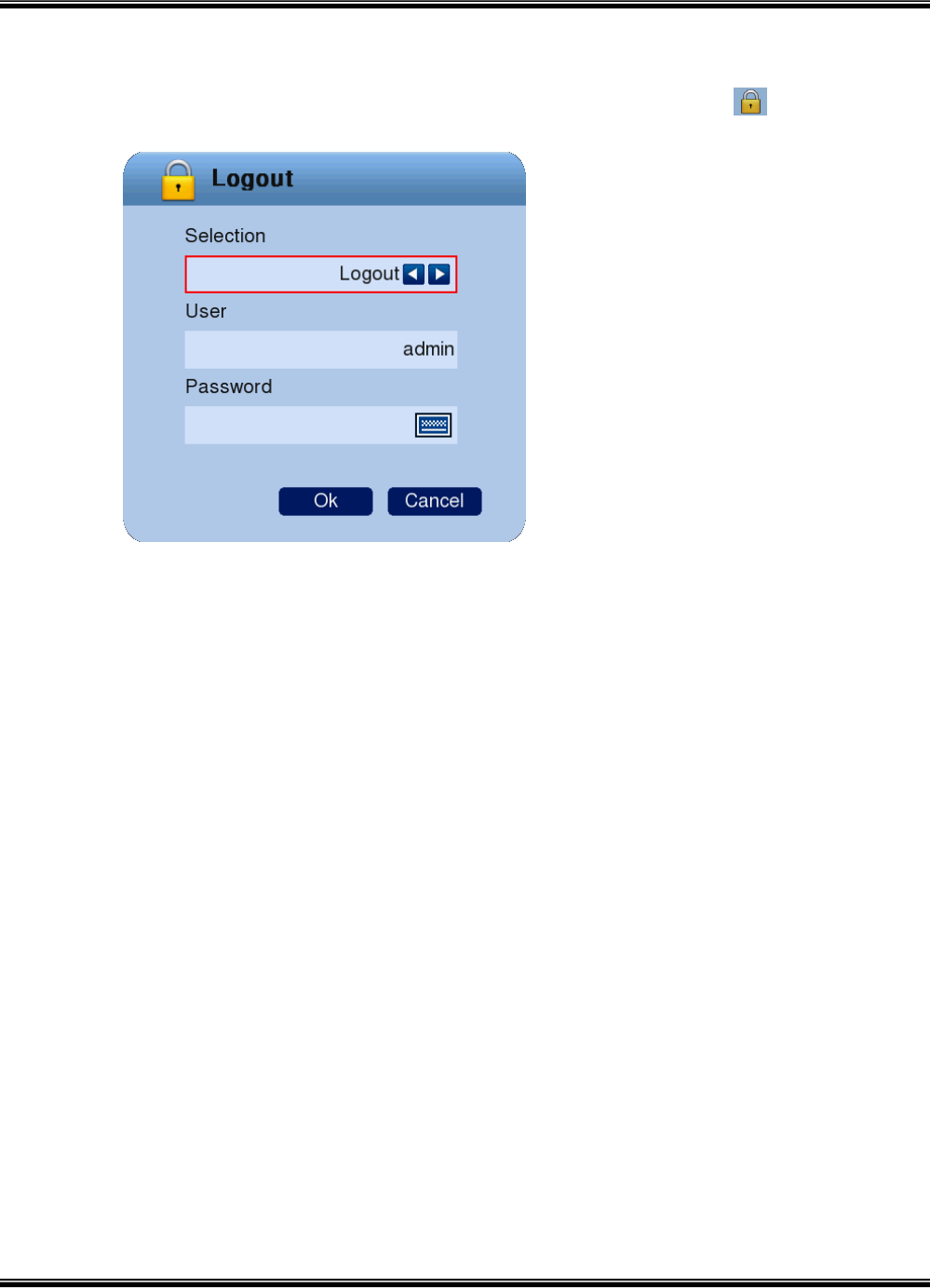
USER’S MANUAL
H.264 REAL TIME DVR
19
2) Shutdown
1. Whilt you are logged in as a user with sufficient rights, press the
button and the
logout window will be displayed, as shown below.
A. SELECTION: Select Logout or EXIT.
B. USER: Display current user has logged.(admin /user1/user2/user3)
C. PASSWORD: Where you input your password.
2. Click “OK” button to “Log Out” (locks the DVR) or “DVR Shutdown” (shuts down the DVR
completely – it will not record anything whilst in shutdown).


















