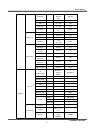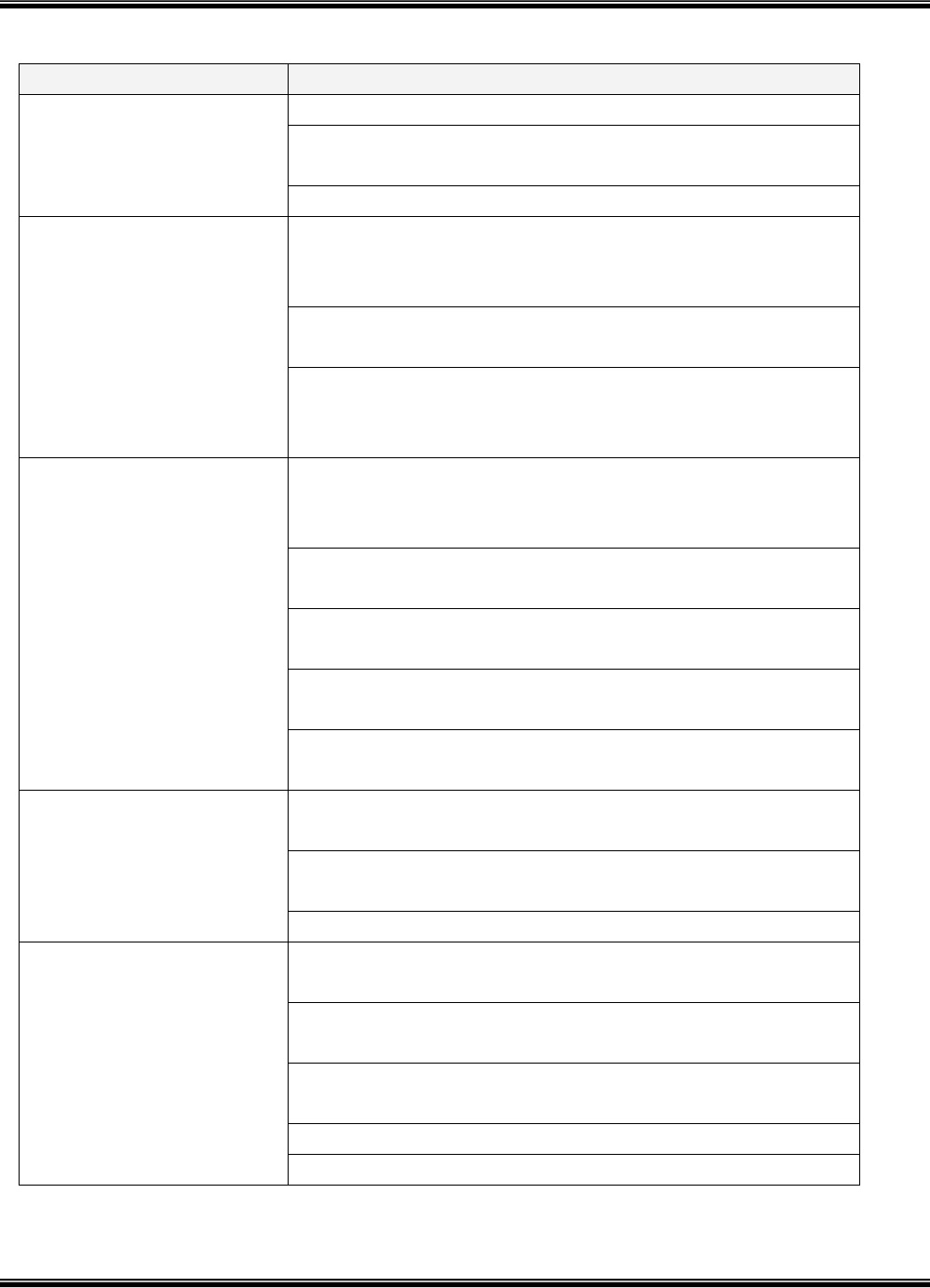
USER’S MANUAL
H.264 REAL TIME DVR
64
Symptom Checkpoint and resolution
I cannot hear the audio recorded
with the video.
Check whether the recording audio channel is correctly set up.
Check whether the connecter on the rear side of the device is connected
with external device (Line input) correctly.
Check whether the connected external device is operating correctly.
Screen colors of some cameras
are incorrect or the video is
displayed in abnormal way.
If there is an object in the camera connected to the system, connect the
camera to the video input port to check the video and check if there is
any issue with the existing cameras connected to the system.
Check whether the video format of the device is the same as that of the
camera.
The video format can differ by the region into PAL or NTSC format. IF
the video format of the device is not the same as that of the camera,
the video may not be recognized.
There is noise in the video.
If there is an issue with the camera connected to the system, connect a
different camera to the video input port to check whether the existing
camera connected to the system has an issue.
Check whether the video cable connecting the device and the camera is
damaged.
Check whether there is a cable with high voltage near the video cable. It
can cause noise in the video or cause deterioration in the video quality.
Check whether the video cable connected between the device and the
camera is the cable for correct usage.
If the power cable is used for the usage of video cable, it can cause
noises in the video.
The sensor connected to the
device is not working.
Check whether the sensor type set in the sensor setting menu is the
same as that of the sensor.
From the schedule management item of the recording setting menu,
check whether the recording using the sensor is set up.
Check whether the sensor is correctly connected to the ALARM-IN port.
PTZ camera connected to the
device is not working.
Check whether the PTZ camera is correctly set up from the camera
setting menu.
Check whether the power cord of the PTZ camera connected to the
system is correctly connected.
Check whether the signal cord connected to the PTZ camera connected
to the system is correctly connected.
Check the channel the PTZ camera connected to the system controls.
Check the user type. General user cannot use the PTZ function.