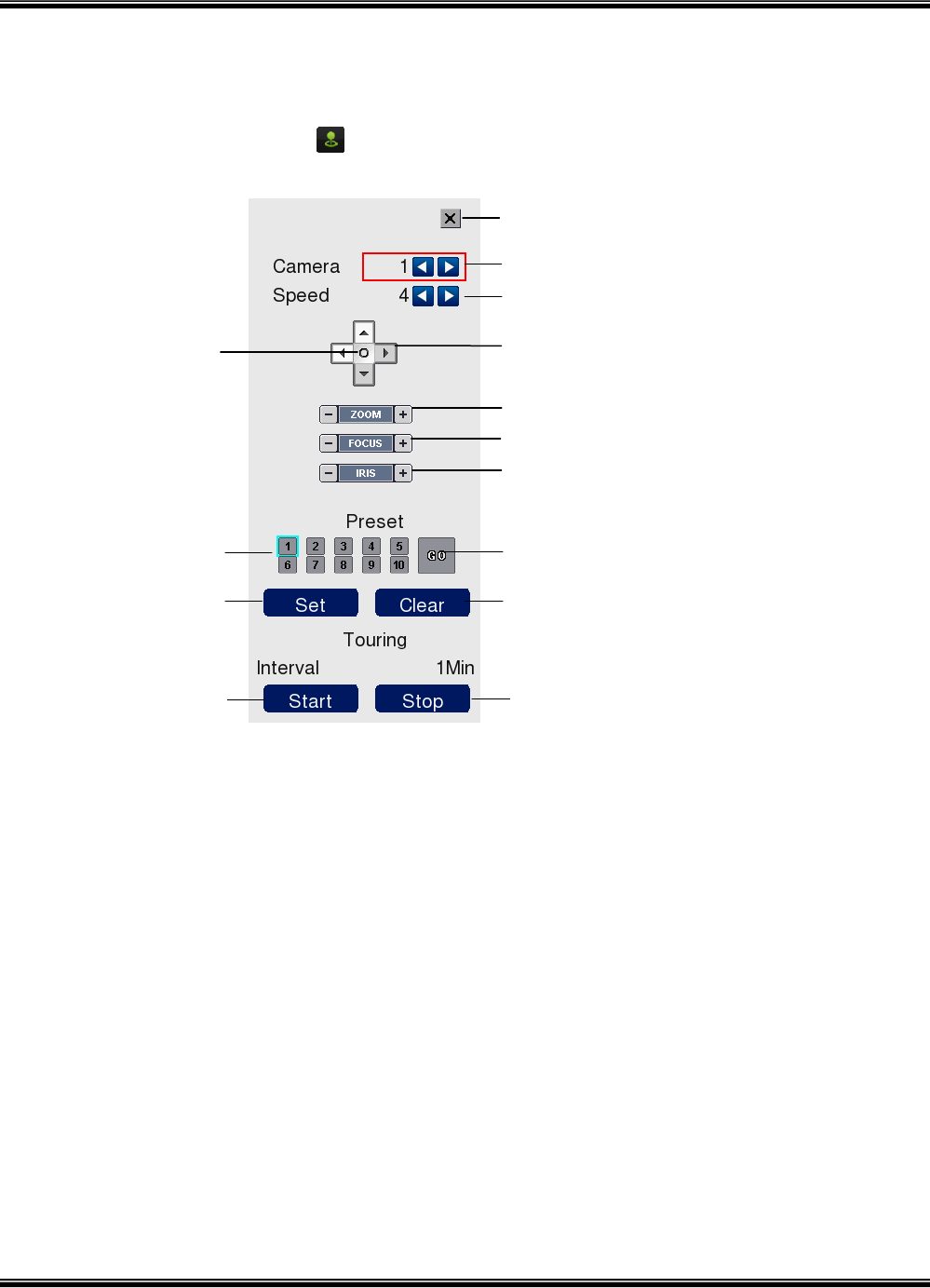
USER’S MANUAL
H.264 REAL TIME DVR
45
2-4. PTZ control
It is used to control PTZ camera which is connected at RS-485 port. The DVR must be
properly configured. Not all controls are compatible with all PTZ cameras.
1. Click the icon
to control PTZ.
2. Control the PTZ camera using each item below.
(1) Closes the PTZ control window.
(2) Chooses a camera to control. (1~16)
(3) Controls the speed at which a PTZ camera moves (1~6).
(4) Shows the OSD (on-screen display) menu of camera.
(5) Movement controls – click an arrow to move the camera in that direction.
(6) Zooms in or out.
(7) Controls the focus of the camera (makes things sharper or fuzzy).
(8) Controls the iris of the camera manually (lets more or less light in).
(9) Selects a preset position number to edit.
(10) Click to move to selected preset position.
(11) Click to set current position as a new preset position.
(12) Click to delete specified preset number.
(13) Click to start Touring. Whilst touring, the PTZ device will automatically sequence
through all preset positions, stopping in each one for the duration of the Interval.
(14) Stops touring.
⑩
⑪
⑨
⑧
⑦
⑥
⑤
④
③
②
①
⑫
⑬
⑭


















