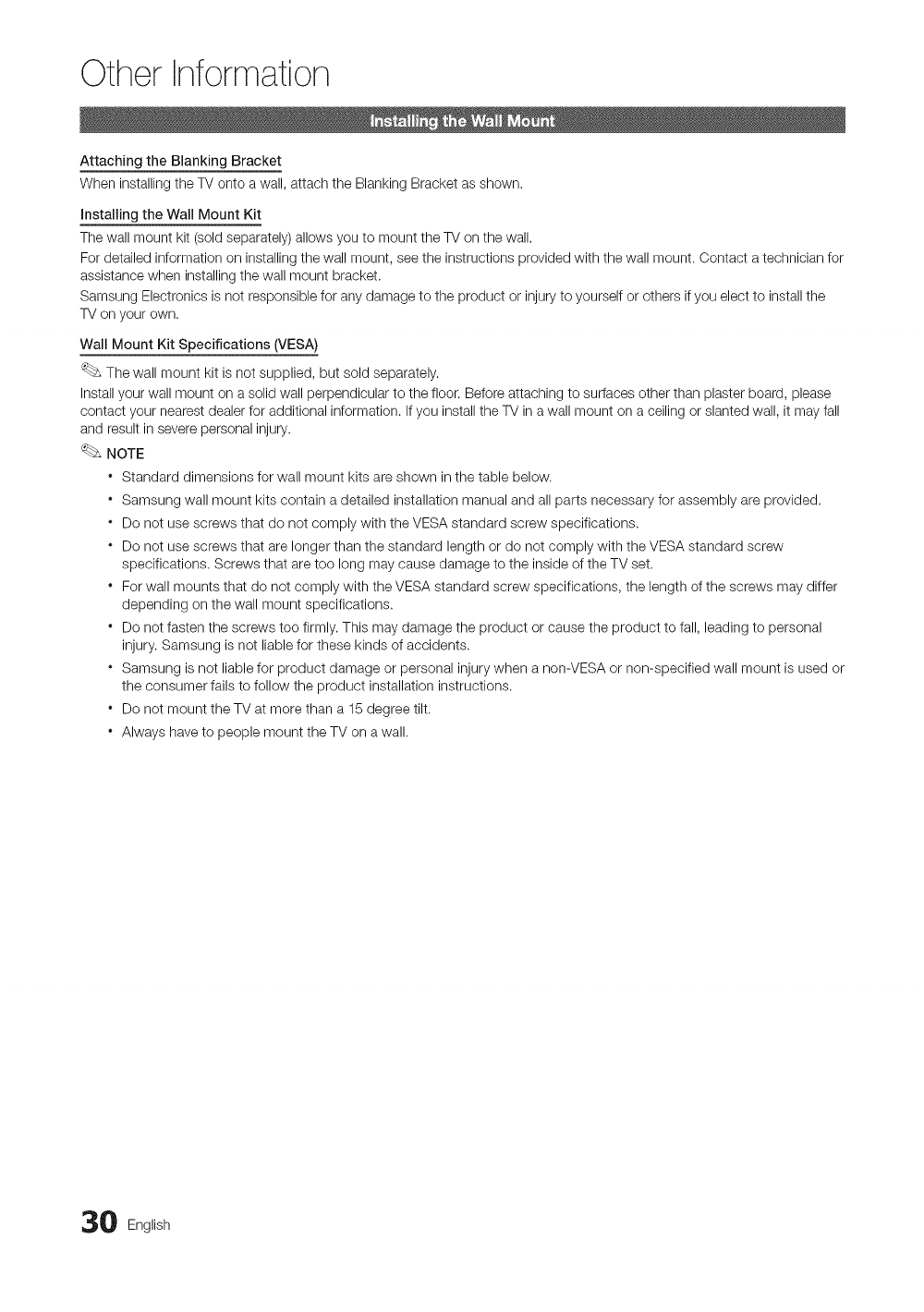
Other Information
Attaching the Blanking Bracket
When installing the TV onto a wall, attach the Blanking Bracket asshown.
Installing the Wall Mount Kit
The wall mount kit (soldseparately) allows you to mount the TV on the wall.
For detailed information on installingthe wall mount, seethe instructions provided with the wall mount. Contact atechnician for
assistance when installingthe wall mount bracket.
Samsung Electronics is not responsible for any damage to the product or injury to yourself or others ifyou elect to install the
TV on your own.
Wall Mount Kit Specifications (VESA)
The wall mount kit is not supplied, but sold separately.
Install your wall mount on a solid wall perpendicular to the floor. Before attaching to surfaces other than plaster board, please
contact your nearest dealerfor additional information. Ifyou install the TV ina wall mount on a ceiling or slanted wall, it may fall
and result insevere personal injury.
NOTE
Standard dimensions for wall mount kits are shown inthe table below.
Samsung wall mount kits contain a detailed installation manual and all parts necessary for assembly areprovided.
Do not use screws that do not comply with the VESA standard screw specifications.
Do not use screws that are longer than the standard length or do not comply with the VESA standard screw
specifications. Screws that are too long may cause damage to the inside of the TV set.
Forwall mounts that do not comply with the VESA standard screw specifications, the length of the screws may differ
depending on the wall mount specifications.
Do not fasten the screws too firmly. This may damage the product or cause the product to fall, leading to personal
injury. Samsung is not liable for these kinds of accidents.
Samsung is not liablefor product damage or personal injury when a non-VESA or non-specified wall mount is used or
the consumer fails to follow the product installation instructions.
Do not mount the TV at more than a 15 degree tilt.
Always have to people mount the TV on a wall.
0 English


















