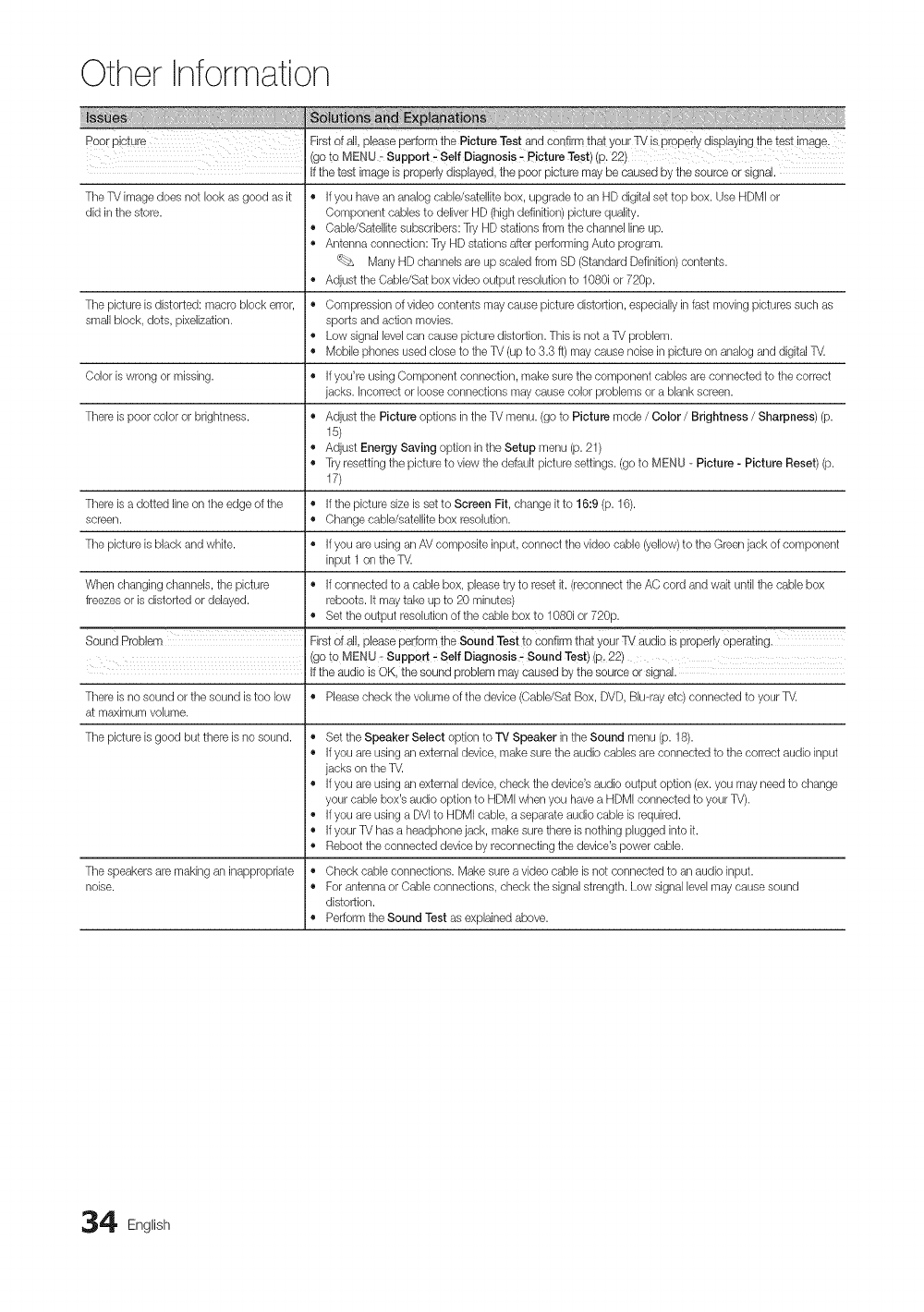
Other Information
Poorpbture Firstof all, please performthe Picture Test and confirmthat yourTV is propedydisplayingthe test image.
(goto MENU LSupport 2Self Diagnosis _Picture Test)(p. 22)
Ifthe test image is properlydisplayed, the poor picture may be caused by the source or signal.
Tile TV imagedoes not look as good as it • Ifyou have ananalogcabb/satellke box, upgrade to an HDdigital set top box. Use HDMIor
did inthe store. Component cables to deliverHD (high definition)picture quality.
• Cabb/Satellite subscribers: TryHDstations from the channel lineup.
• Antennaconnection: TryHD stations afterperforming Auto program.
'_bs ManyHD channeb areup scaled from SD (Standard Definition)contents.
• Adjustthe Cabb/Sat box video output resolutionto 1080ior 720p.
Tile picture is distorted: macroblock error, • Compressionof video contents may cause picture distortion, especially infast moving pictures suchas
smallblock, dots, pixelization, sports andaction movies.
• Low signallevelcancause picture distortion. This is not a TV problem.
• Mobile ptlones used close to tile TV (upto 3.3 ft) may cause noise inpicture on analogand digitalT_
Color is wrong or missing. • Ifyou're usingComponent connection, makesurethe component cabbs areconnected to the correct
jacks, hlcorrect or loose connections may cause color problems or a blank screen.
Ttlere is poor color or brightness. • Adjustthe Picture options inthe TV menu.(goto Picture mode / Color / Brightness / Sharpness) (p.
15)
• Adjust Energy Saving option inthe Setup menu (p. 21)
• Tryresettingthe picture to view the default picture settings. (goto MENU- Picture - Picture Reset) (p.
17)
Ttlere is adotted lineon the edge of the • If tile picture sizeis setto Screen Fit, change itto 16:9 (p. 16).
screen. • Change cabb/satellite box resolution.
Ttle picture is black andwhite. • Ifyou areusing anAVcomposite input, connect the video cable (yellow)to the Greenjack ofcomponent
input 1on tile T_
Wtlen changing channeb, tile picture • Ifconnected to a cable box, please tryto reset it. (reconnecttile AC cord and wait untiltile cablebox
freezesor is distorted or delayed, reboots. It may take up to 20 minutes)
• Set the output resolution ofthe cable boxto 1080ior 720p.
Sound Problem Firstef all, phase pedorm the Sound Testto confirm that yourTVaudio is properlyoperating.
(goto MENU - Support, Self Diagnosis, Sound Test) (p,22)
Ifthe audio is OK, the sound problem may caused by the source or signal.
Thereis nosound or tlqesound istoo low • Please checktlqevolume ofthe device (Cabb/Sat Box, DVD, Blu-rayetc)connected to yourT_
at maximum volume.
Ttqepicture is good but there is nosound.
Ttqespeakers aremaking aninappropriate
noise.
Set the Speaker Select option to TVSpeaker in the Sound menu(p. 18).
Ifyou areusing an externaldevice, make sure the audiocables areconnected to the correct audio input
jacks on the T_
Ifyou areusing an externaldevice, check tile device's audio output option (ex.you may need to change
yourcable box'saudio option to HDMIwtlen you have a HDMI connected to yourT_.
Ifyou areusing a DVIto HDMIcable, a separate audio cable is required.
Ifyour TVhasa headphone jack, make suretllere isnothing plugged into it.
Reboot the connected device by reconnecting the device's power cable.
,• Check cable connections. Make sureavideo cable is not connected to anaudio input.
j• Forantenna or Cableconnections, check the signal strength. Low signal levelmay cause sound
i
i distortion.
j• Perform the Sound Test as explainedabove.
i
4 English


















