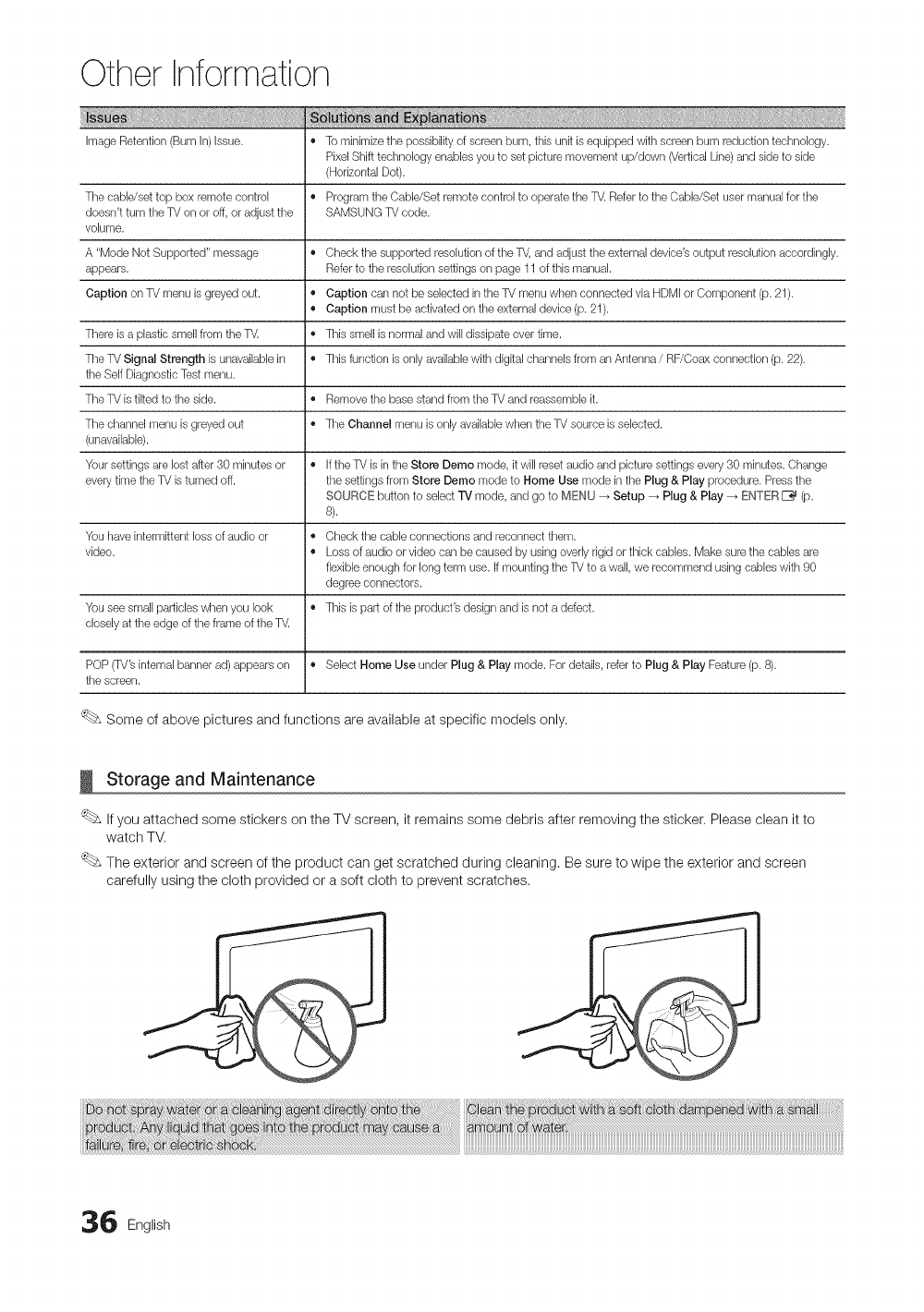
Other Information
ImageRetention (BurnIn)bsue. • Tominimize the possibility of screenburn, this unit isequipped with screen burn reductiontechnology.
PixelShift technology enablesyou to set picture movement up/down (VerticalLine)and side to side
(HorizontalDot).
The cable/set top box remotecontrol • Program the Cable/Set remotecontrol to operate the T_ Referto the Cable/Set user manualfor the
doesn't turn the TVon or off, or adjust the SAMSUNG TVcode.
volume.
A "Mode Not Supported" message •
appears.
Caption onTV menu isgreyed out.
Thereis a plasticsmell from the T_
The TVSignal Strength isunavailable in
the Self DiagnosticTestmenu.
The TVistilted to the side.
The channelmenu is greyed out
(unavailable).
Yoursettingsare lost after 30 minutes or
everytime the TVis turned off.
Youhaveintermittent lossof audio or
video.
Youseesmallparticleswtlen you look
closely attile edgeof tile frame ofthe T_
POP0V's internalbannerad)appears on
the screen.
Check the supported resolutionof the T_,and adjustthe external device'soutput resolutionaccordingly.
Referto the resolution settingson page 11 ofthis manual.
• Caption can not be selected in the TV menuwhen connected via HDMI or Component (p.21).
• Caption must beactivated onthe external device (p.21).
• Thissmellis normal and will dissipate overtime.
• Thisfunction is onlyavailablewith digital channelsfrom anAntenna / RF/Coax connection (p. 22).
• Removethebase standfrom the TV and reassembleit.
• Tile Channel menu is only availabb when the TVsource is selected.
• Ifthe TVb in the Store Demo mode, itwill reset audio and picturesettings every30 minutes.Change
the settings from Store Demo mode to Home Use mode inthe Plug & Play procedure. Pressthe
SOURCE button to selectTV mode, and goto MEHU _ Setup _ Plug & Play _ EHTER_ (p.
8).
• Check the cable connections and reconnect them.
• Loss ofaudio or video can becaused by using overlyrigidor thick cables. Makesurethe cables are
flexibleenough for long term use.Ifmounting the TV to a wall, we recommend using cableswith 90
degreeconnectors.
• Thisis part of the product's designand is not a defect.
• Select Home Use under Plug & Play mode. Fordetails, refer to Plug & Play Feature(p. 8).
Some of above pictures and functions areavailable at specific models only.
Storage and Maintenance
Ifyou attached some stickers on the TV screen, it remains some debris after removing the sticker. Please clean itto
watch TV.
The exterior and screen of the product can get scratched during cleaning. Besure to wipe the exterior and screen
carefully using the cloth provided or a soft cloth to prevent scratches.
6 English


















