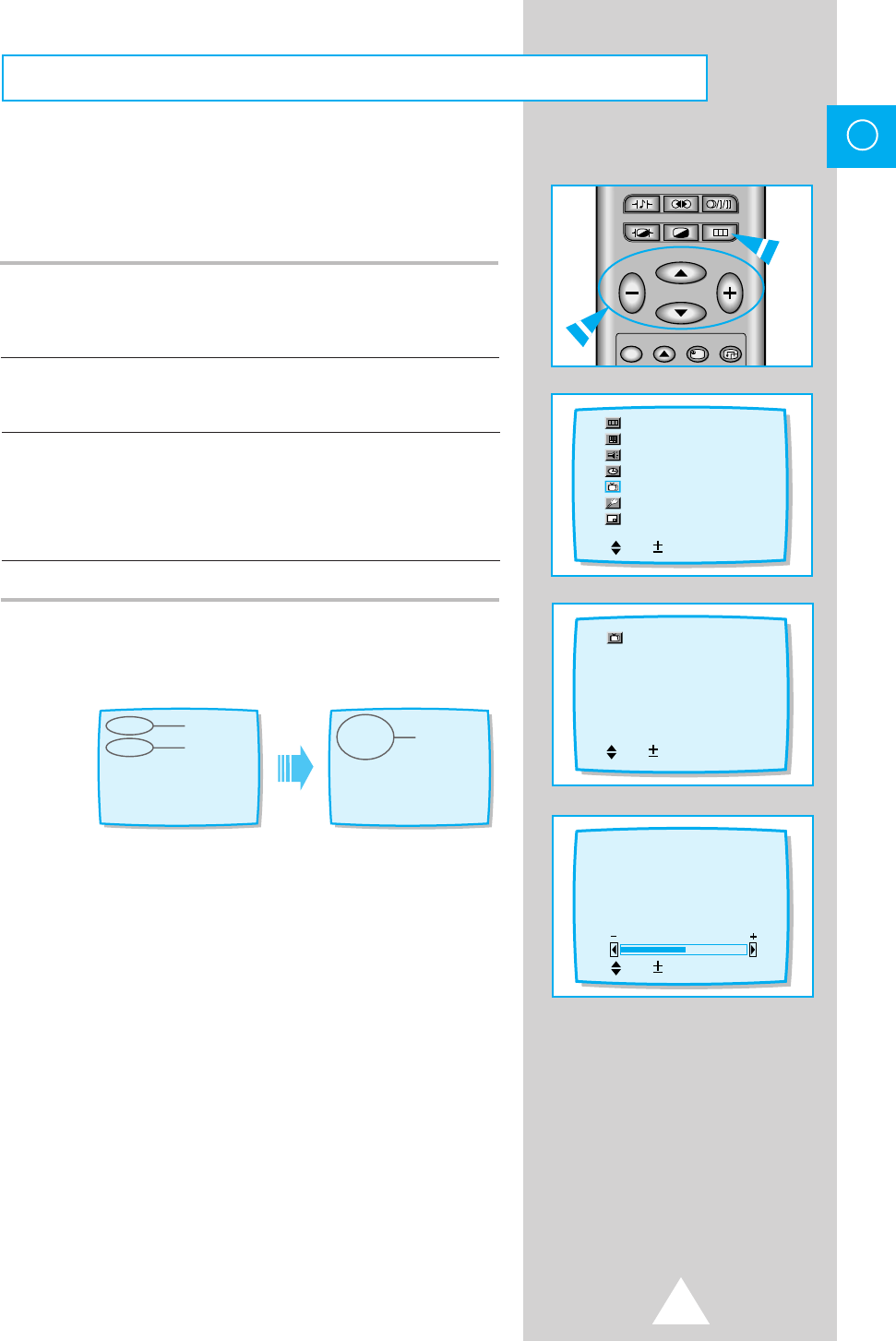
21
If the reception is clear, you do not have to fine-tune the channel,
as this is done automatically during the search and store operation.
If however the signal is weak or distorted, you may have to fine-
tune the channel manually.
1 Press the MENU button on the TV set.
◆
Move to “Setup” option by pressing CH▲ or CH▼ buttons and press
the VOL+ or VOL– buttons.
2 Move to “Fine tune” option by pressing CH▲ or CH▼ buttons.
◆
To enter the “Fine tune” press the VOL+ or VOL– button.
3 Use VOL+ or VOL– buttons until you obtain a sharp and clear picture and
good sound quality.
◆
Select “Store” option by VOL+ or VOL– buttons if you wish to memorise
adjusted picture or sound.
Select “Erase” option by VOL+ or VOL– buttons if you wish to erase.
4 When you have finished press Menu repeatedly until the menus disappear.
➣
◆ After you execute “Fine tune” store, the “*” symbol
appears to the left of the program No. and Real CH. No
and then changes colour to red.
◆ This tells you that the set’s Automatic Fine Tuning has
been disabled for that program Number.
ENG
Menu
Picture
Sound
Time
Setup
Function
PinP
Sel. Enter
Setup
Auto store
Manual store
Channel skip
Fine tune
Sort
Sel. Enter
* Fine tune *
Tune: – +
Store: ?
Erase: ?
Sel. Adjust
green
white
*
P12
*
C10
red
P12
C10
Tuning Procedure (Fine tune)
S.STD SURROUND S.MODE
P.STD MENU
P.MENU
CH
VOLVOL
SWAP CH SCAN STILL
ROTATEMULTIPinP
ON
11318A#3 8/17/05 12:44 PM Page 21


















