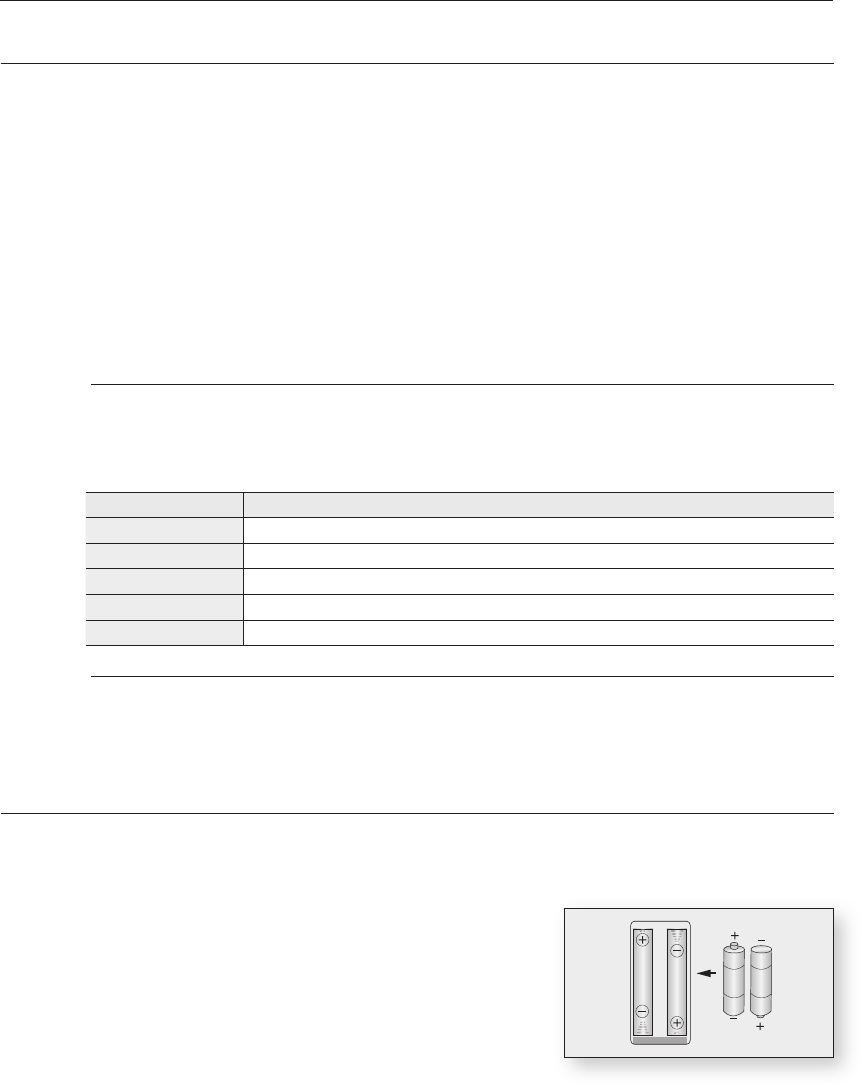
remote control
remote control
You can control certain functions of your TV with this remote control.
Control function buttons include : ,
,
.
, , ,
button.
Switch your television on.
Point the remote control towards the television.
Press and hold the button and enter the two-gure code corresponding to the
brand of your television, by pressing the appropriate number buttons. (see the next page for the
code list).
If your television is compatible with the remote control, it will switch off.
It is now programmed to operate with the remote control.
If several codes are indicated for your television brand, try each one in turn until you nd one that works.
If you replace the remote control's batteries, you must set the brand code again.
Button Function
TV STANDBY/ON Used to switch the television on and off.
TV INPUT SEL. Used to select an external source.
TV VOL (+/–) Used to adjust the volume of the television.
TV PROG (
,
/
.
) Used to select the desired channel.
TV MUTE Used to toggle the sound on and off.
The functions listed above will not necessarily work on all televisions. If you encounter problems, operate the
television directly.
Check the polarity +/– of the batteries (Dry-Cell)
Check if the batteries are drained.
Check if remote sensor is blocked by obstacles.
Check if there is any uorescent lighting nearby.
1.
2.
3.
M
`
`
M
`
~
~
~
~


















