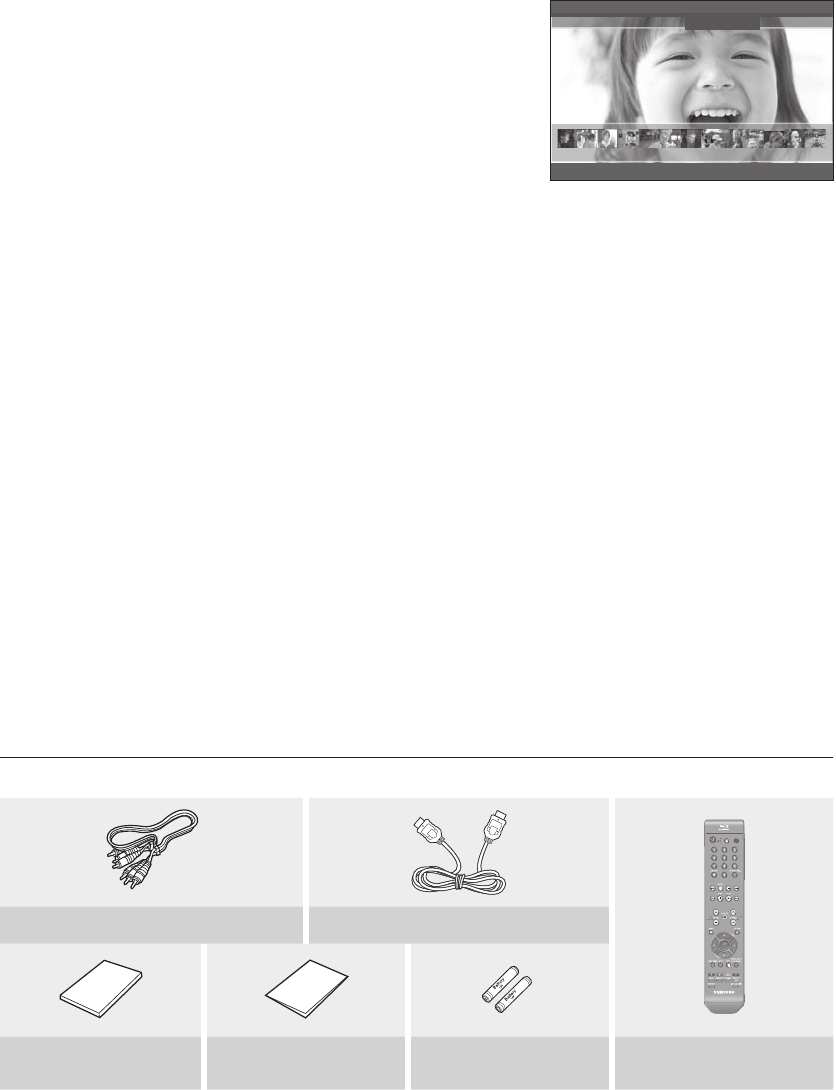
English
Support full color resolution graphics and animation, thereby greatly surpassing the capabilities of DVD-Video.
Unlike DVD, Menus can be accessed during video playback.
When you highlight or select a menu option on a disc, sounds can be heard such as button clicks or a voice-over
explaining the highlighted menu choice.
Unlike the DVD-Video, playback is not interrupted each time a new menu
screen is accessed. Due to Blu-ray Disc's ability to preload data from the
disc without interrupting playback, a menu may consist of several pages.
You can browse through the menu pages or select different menu paths,
while the audio and video continues playing in the background.
Certain Blu-ray Discs may contain Animated menus and Trivia games.
With Blu-ray Discs, you can browse through various still pictures while the audio remains playing.
Depending on what is contained on the Blu-ray Disc, you may be able to select different font styles, sizes and colors
for the subtitles. Subtitles may also be animated, scrolled or faded in and out.
Check for the supplied accessories below.
PAUSE
OK
OPEN/
CLOSE
TV
STANDBY/ON
STANDBY/ON
Composite (Video), Audio L/R Cable HDMI cable
User Manual
Quick Guide
Batteries for Remote Control
(AAA Size)
Remote Control
%


















