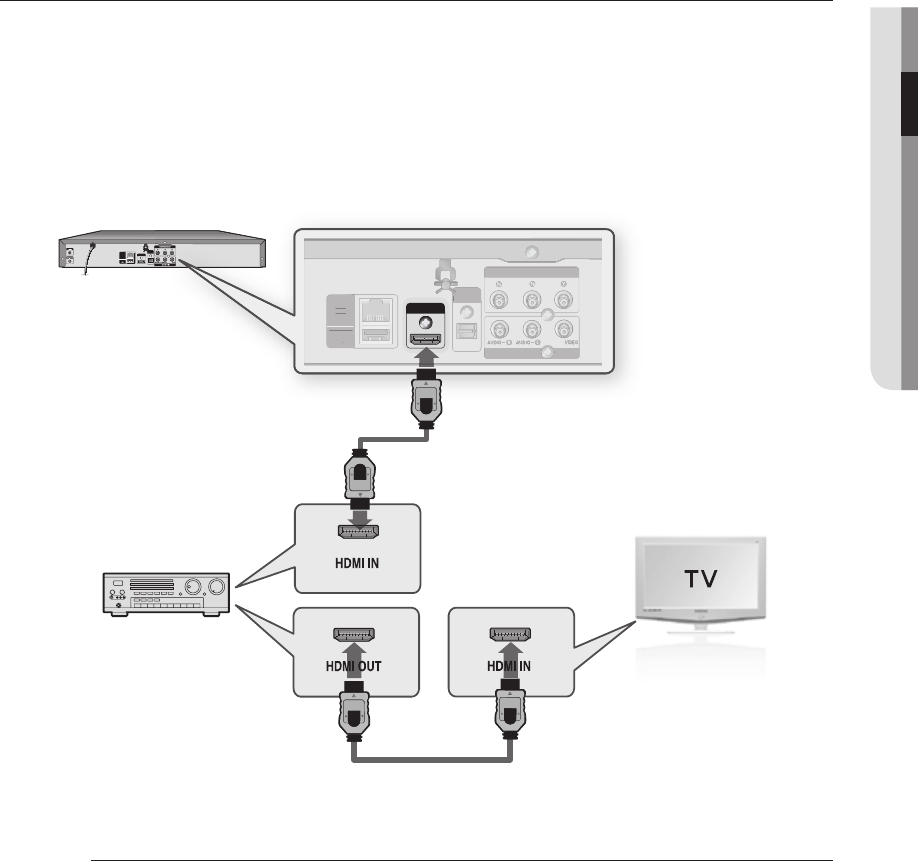
English
●
Using the HDMI-HDMI cable, connect the terminal on the rear of the Blu-ray Disc Player to the
terminal of your Amplier.
Using the HDMI-HDMI cable, connect the terminal of the Amplier to the terminal of your
TV.
Turn on the Blu-ray Disc Player, TV, and Amplier.
Press the input select button of the Amplier to select in order to hear sound from
the Blu-ray Disc Player. Refer to your Amplier's user manual to set the Amplier's audio input.
Please turn the volume down when you turn on the Amplier. Sudden loud sound may cause damage to the
speakers and your ears.
Please set the audio in the menu screen according to the Amplier. (See pages 35~36)
The position of HDMI terminals may vary depending on the Amplier. Please refer to the user's manual of your
Amplier.
1.
2.
3.
4.
M
`
`
`
AV OUT
HDMI OUT
OPTICAL
COMPONENT OUT
LAN
USB HOST
DIGITAL
AUDIO OUT
AV OUT
HDMI OUT
OPTICAL
DIGITAL
AUDIO OUT
COMPONENT OUT
LAN
USB HOST
AV
OUT
OPTICAL
D
IGITAL
AU
DI
O
OU
T
CO
MP
O
NENT
OU
T
LAN
US
B H
OST


















