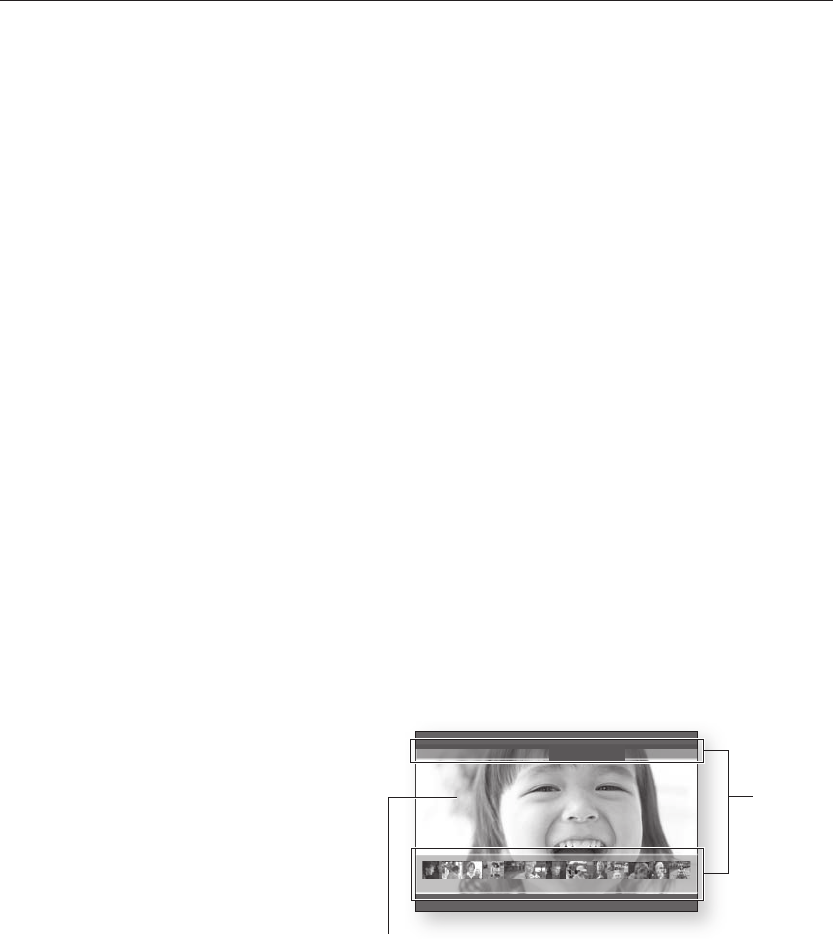
English
key features of your new
Blu-ray Disc Player
Supports Blu-ray (BD-ROM, BD-RE, BD-R), DVD Video and DVD-RW/-R (V mode and nalized only) discs.
HDMI reduces picture noise by allowing a pure digital video/audio signal path from the player to your TV.
Blu-ray Discs can store 25 GB (single layer) or 50 GB (dual layer) on a single sided disc - about 5 to 10 times the
capacity of a DVD. Blu-ray Discs also support the highest quality HD video available in the industry - Large capacity
means no compromise on video quality. Furthermore, a Blu-ray Disc has the same familiar size and look as a DVD.
* The following Blu-ray Disc features are disc dependant and will vary.
Appearance and navigation of features will also vary from disc to disc.
Not all discs will have the features described below.
The BD-ROM format supports three highly advanced video codecs, including AVC, VC-1, and MPEG-2.
HD video resolutions are also available:
1920 x 1080 High Denition
1280 x 720 High Denition
To view high-denition contents on a Blu-ray Disc, an HDTV (High Denition Television) is required.
Some Blu-ray Discs may require using the player's HDMI OUT to view high-denition content. The ability to view
high-denition content on Blu-ray Discs may be limited depending on the resolution of your TV.
Two individual, full HD resolution (1920x1080)
video layers are available, on top of the HD video
layer.
One layer is assigned to video-related graphics
(like subtitles), and the other layer is assigned to
interactive elements, such as buttons or menus.
Various wipes, fades and scroll effects may be
available on both layers.
~
~
%
HD Video
Graphic
Planes


















