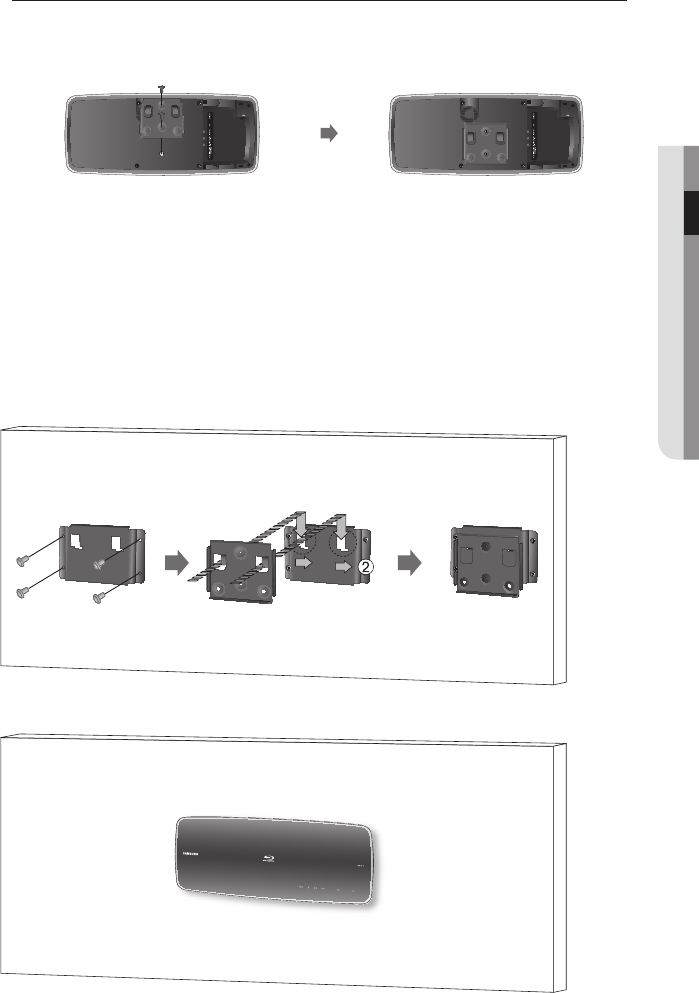
English _23
● CONNECTIONS
Case 2 : Installing on a wall
Insert the Bracket-Set into the bottom slot of the Blu-ray Disc player and turn the two screws
clockwise to fi x it.
Place the Bracket-Wall on the wall so that the arrow side faces upward and use four screws (not
included) to fi x it on the wall.
When the Bracket-Set is installed, slide and insert the Blu-ray Disc player into the appropriate
slots of the Bracket-Wall.
For secure installation, slide the bracket to the right after inserting it.
Screws for the bracket-wall are not included. Purchase screws appropriate for your type of wall.
1.
2.
M
01799B-BD-P4600-XAC-ENG.indb 23 2009-07-14 오후 4:21:36


















