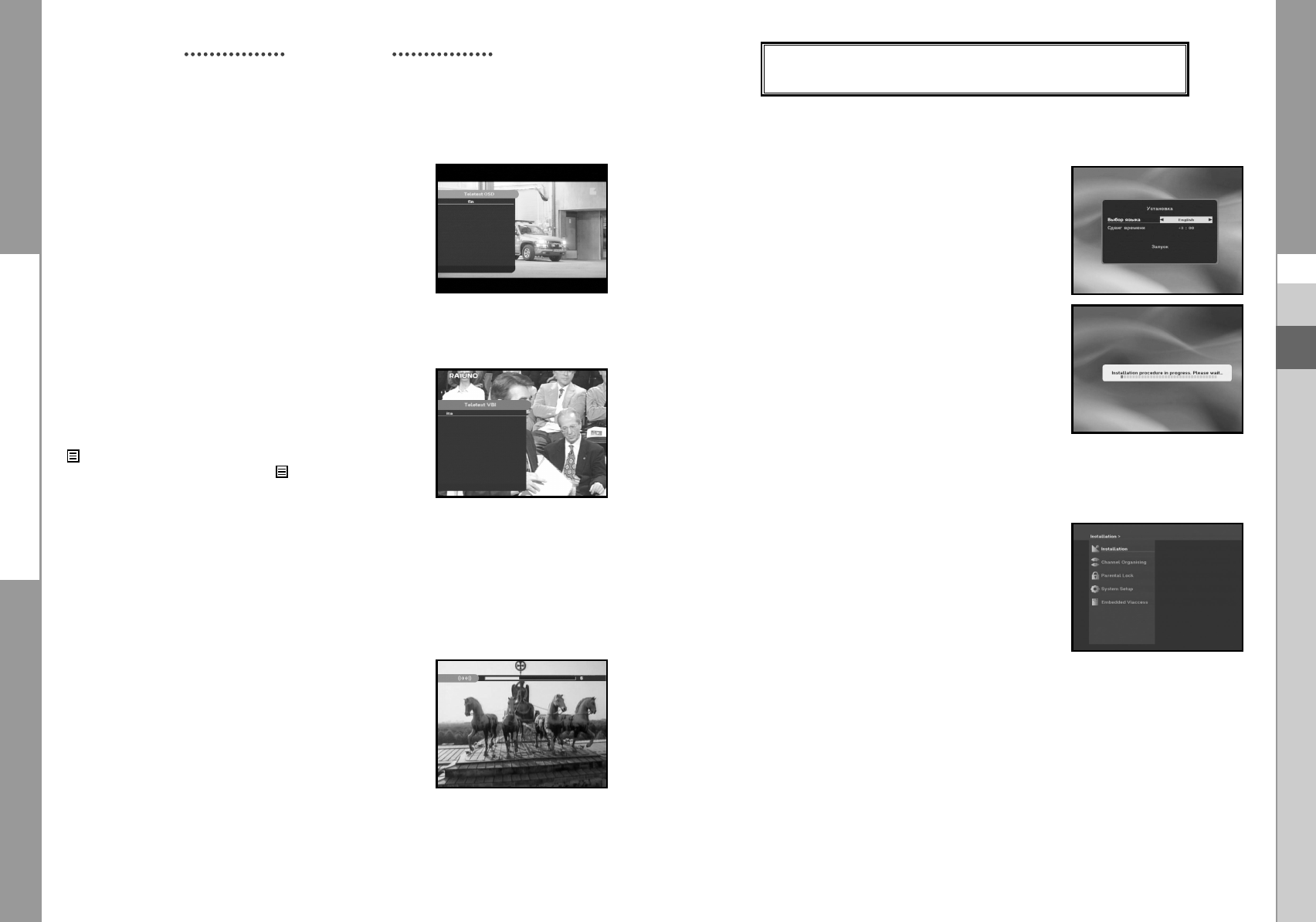
DCB-9401V
GB-16
DCB-9401V
GB-17
DIGITAL CABLE RECEIVER
GB
OPERATING THE RECEIVER
Get started for the first time
Before you can view the television or radio program, you must
perform the installation procedure first.
Therefore you will see only “Installation”
(ìÒÚ‡Ìӂ͇)
at first when
you plug in your system.
The Easy Installation gives you the convenience of selecting
language.
The menu will be displayed with the language you have selected.
● Select the language
(Ç˚·Ó flÁ˚͇)
by pressing the
ᮤ
/
ᮣ
key.
The selected language will be applied on whole menu.
● Select the Time Zone
(뉂˄ ‚ÂÏÂÌË)
by pressing the
ᮤ
/
ᮣ
key.
● When you are satisfied with the settings, select
confirmation
(á‡ÔÛÓÍ)
by pressing
ᮡ
/
ᮢ
keys, then press
the OK key. The message “Installation procedure in progress.
Please wait…” will be displayed on the screen.
Main Menu
After installing your cable system and STB with appropriate
connectors.
● Plug in the AC main power and switch on the receiver.
● Press the MENU key to bring up the main menu.
The following on screen display will appear:
The sub menu topics will be displayed from 1 to 5.
For the sub-menus 1, 2 and 3 you need the PIN Code.
8. Teletext OSD
When the current broadcasting program provides Teletext OSD,
press the GREEN (TEXT) key twice to see the current
Teletext OSD list.
To change the Teletext OSD:
● Use the
ᮡ
/
ᮢ
keys to select a Teletext OSD you want.
● Press the OK key and then the Teletext OSD you want is
displayed on the screen.
9. Teletext VBI
When the current broadcasting program provides
Teletext VBI, press the GREEN (TEXT) key three times
to see the current language list for Teletext.
This Teletext will be displayed to the screen by TV, which supports
Teletext.
at the right corner on the banner shows that Teletext is
available on this event(program). Even is displayed on the
banner, Teletext may not be available due to broadcasting
To change the Teletext VBI:
● Use the
ᮡ
/
ᮢ
keys to select a Teletext VBI you want.
● Press the OK key and then the Teletext VBI you want is
displayed on the screen.
10. Audio Mode
You can choose a mode among left, right or stereo using the
BLUE (AUDIO) key.
To change the audio mode:
● Press the BLUE (AUDIO) key to select the left, right or stereo.
● Press the EXIT key to save and escape from this menu.
BASIC FUNCTIONS
MF68-00354A(REV1.2)_GB 6/30/05 1:48 PM Page 16


















