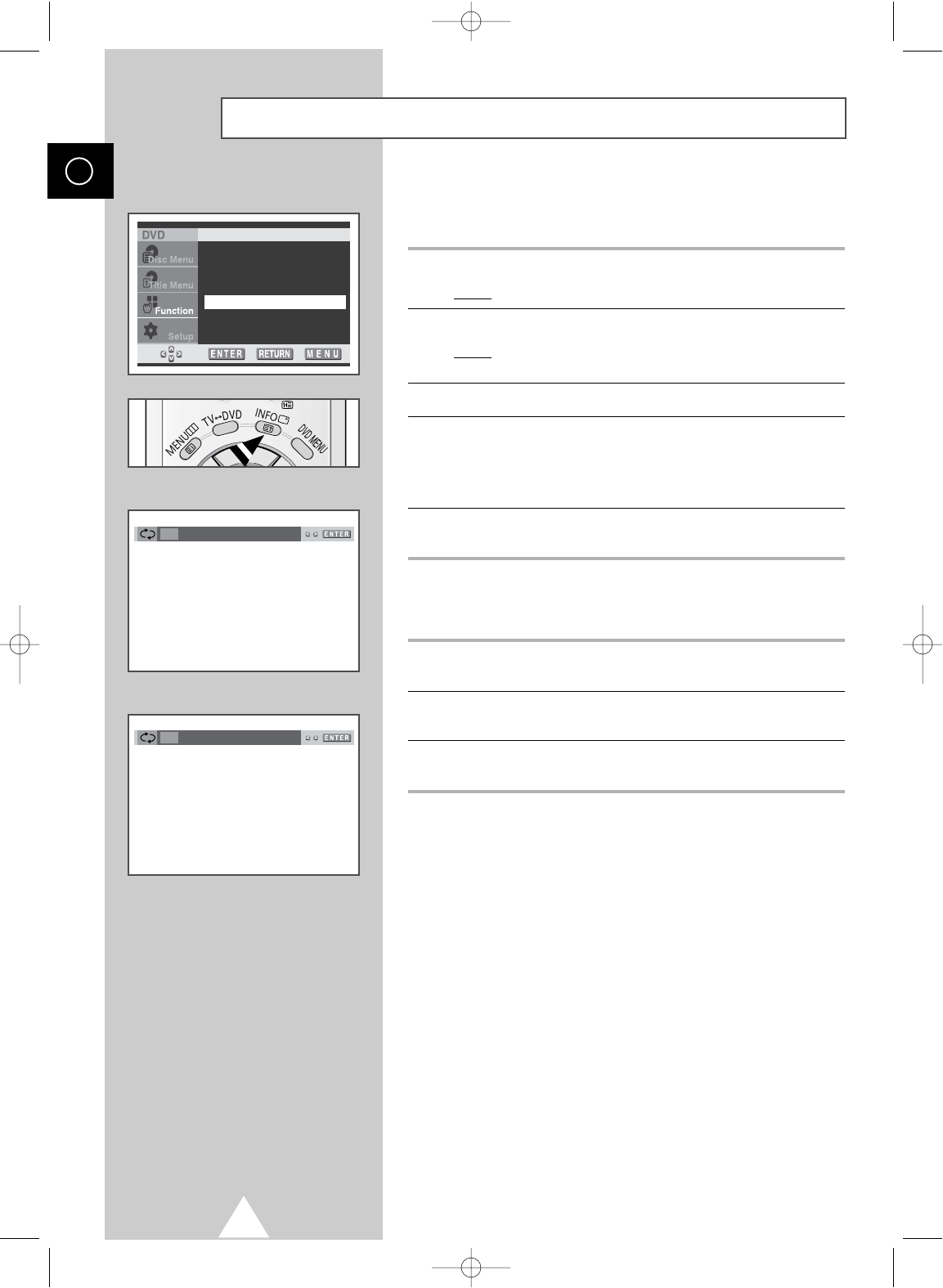
40
ENG
Repeat the current track, chapter, title, a chosen section (A-B), or
all of the disc .
1 Press the DVD MENU button during play.
Result
: The DVD menu is displayed.
2 Press the † or … button to select Function.
Result
: The options available in the Function group are
displayed.
3 Press the ENTER button.
4 Press the † or … button to select Repeat. Press the ENTER
button.
➢
You can display by simply pressing the REPEAT button on
the remote control.
5 Press the œ or √ button to select the chapter, title or A-B. Press
the ENTER button.
A-B Repeat
1 Press the œ or √ button to select A-. Press the ENTER button at
the point where you want the repeat play to start.
2 Press the œ or √ button to select B. Press the ENTER button at
the point where you want the repeat play to stop.
3 To return to normal play, press the œ or √ button to select Off
and press the ENTER button.
➢
◆ The DVD repeats play by chapter or title, the CD and VCD
repeat play by track or disc.
◆ Depending on the disc, this function may not work.
◆ If the title or track is completed before marking the end (B),
the end of title or track becomes B automatically.
Repeat Play
Info
Zoom
Bookmark
Repeat
EZ View
Program
Off Chapter Title A
-
B
Off Track Disc A
-
B
DVD
VCD/CD
C19A_ENG_03244A 1/20/04 11:54 AM Page 40


















