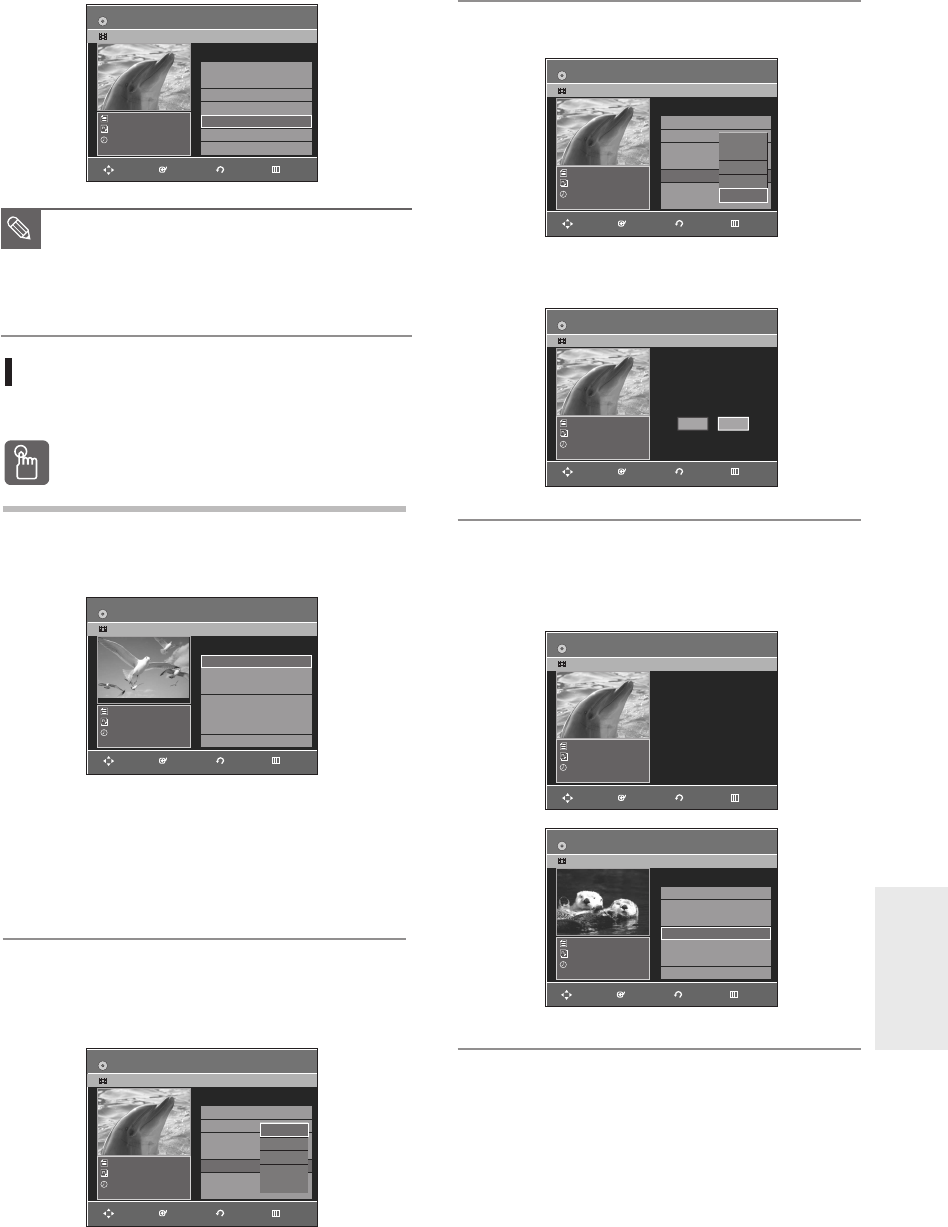
English - 83
Editing
■
The playlist can contain up to 99 playlist
entries (titles).
■
Press the MENU button after the operation
has finished.
The Edit Playlist screen will disappear.
NOTE
Deleting a Playlist Entry from the
Playlist
Using the PLAYLIST button
1
With the unit in Stop mode, press the PLAY LIST
button.
The Edit Playlist screen is displayed.
Using the MENU button
• Press the MENU button in the stop mode.
• Press the …† buttons to select Playlist, and then
press the ENTER or
√
button.
• Press the …† buttons to select Edit Playlist, and
then press the ENTER or
√
button.
2
Press the …† buttons to select the title you want to edit
from the Playlist, and then press the ENTER or
√
button.
The Edit Playlist menu is displayed : Play, Rename, Edit
Scene, Copy, Delete.
3
Press the …† buttons to select Delete, and then
press the ENTER button.
• You will be prompted with the delete confirmation
message “Do you want to delete?”.
4
Press the
œ√
buttons to select Yes, and then press
the ENTER button.
You automatically returned to the Edit Playlist screen
after the deletion operation has finished.
Edit Playlist
DVD-RW(VR)
Dolphin
Dolphin
7 Scene
APR/23/2006 06:43 AM
01 Science 00:00:17
√√
02 Sky 00:00:06
√√
03 Dolphin 00:00:06
√√
04 Natural 00:00:37
√√
05 Dolphin 00:00:06
√√
No. Title Length
Edit
Edit Playlist
DVD-RW(VR)
Natural
Natural
1 Scene
APR/23/2006 06:43 AM
01 Science 00:00:17
√√
02 Sky 00:00:06
√√
03 Dolphin 00:00:06
√√
04 Natural 00:00:37
√√
No. Title Length
Edit
Edit Playlist
DVD-RW(VR)
Dolphin
Dolphin
7 Scene
APR/23/2006 06:43 AM
Yes No
Do you want to delete?
Edit Playlist
DVD-RW(VR)
Dolphin
Dolphin
7 Scene
APR/23/2006 06:43 AM
Deleting...
(Please wait)
Edit Playlist
DVD-RW(VR)
Science
Science
1 Scene
APR/23/2006 06:43 AM
01 Science 00:00:17
√√
02 Sky 00:00:06
√√
03 Dolphin 00:00:06
√√
04 Natural 00:00:37
√√
05 Dolphin 00:00:06
√√
No. Title Length
Edit
Edit Playlist
DVD-RW(VR)
Dolphin
Dolphin
7 Scene
APR/23/2006 06:43 AM
01 Science 00:00:17
√√
02 Sky 00:00:06
√√
03 Dolphin 00:00:06
√√
04 Natural 00:00:37
√√
05 Dolphin 00:00:06
√√
No. Title Length
Edit
Play
Rename
Edit Scene
Copy
Delete
Edit Playlist
DVD-RW(VR)
Dolphin
Dolphin
7 Scene
APR/23/2006 06:43 AM
01 Science 00:00:17
√√
02 Sky 00:00:06
√√
03 Dolphin 00:00:06
√√
04 Natural 00:00:37
√√
05 Dolphin 00:00:06
√√
No. Title Length
Edit
Play
Rename
Edit Scene
Copy
Delete
RETURNENTERMOVE EXIT
RETURNENTERMOVE EXIT
RETURNENTERMOVE EXIT
RETURNENTERMOVE EXIT
RETURNENTERMOVE EXIT
RETURNENTERMOVE EXIT
RETURNENTERMOVE EXIT
5/5
4/4
5/5
5/5
5/5
1/5
5/5
01002G-R130S-AFS-ENG-71-88 2006.2.24 4:38 PM Page 83


















